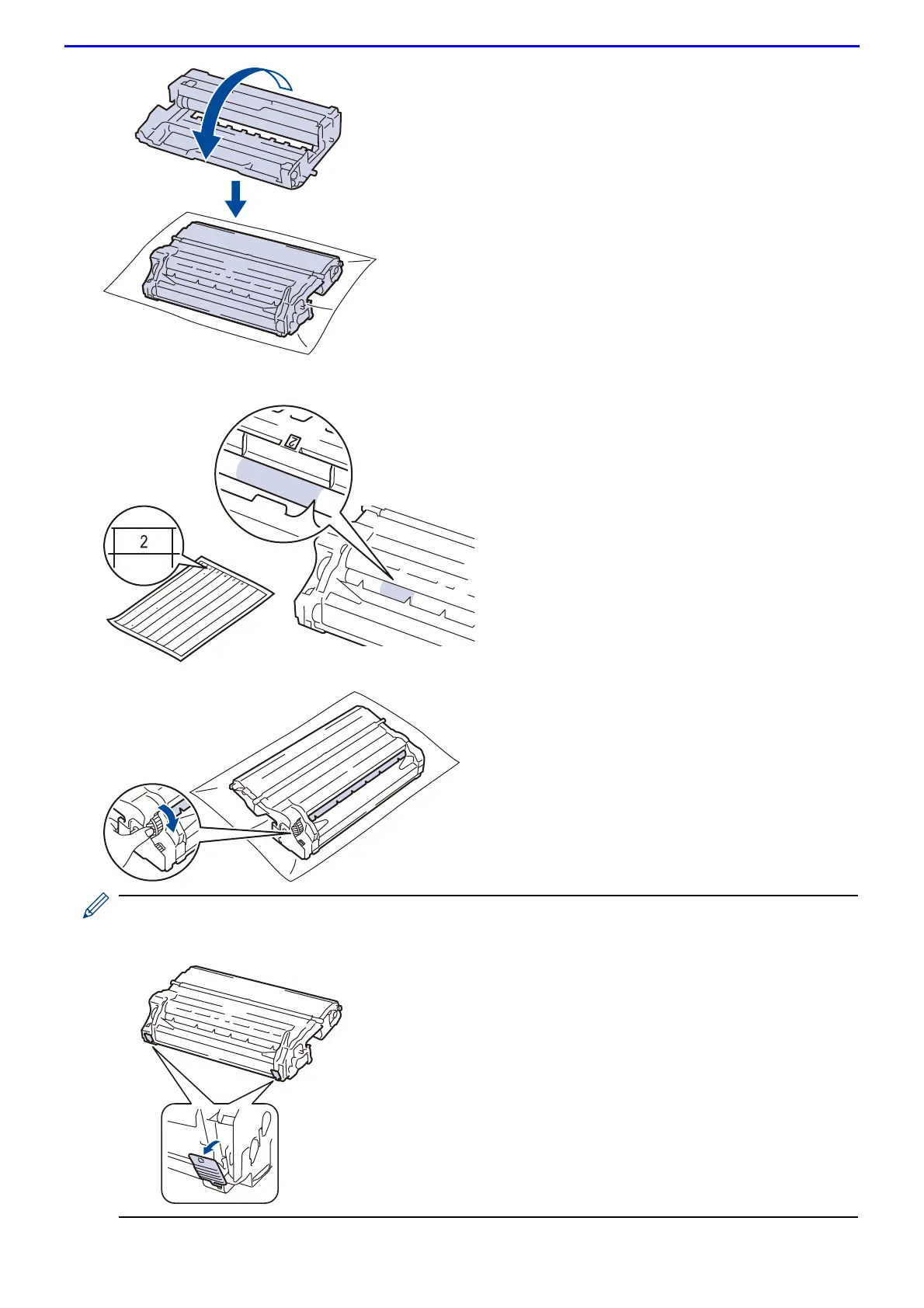262
10.
Use the numbered markers next to the drum roller to find the mark on the drum. For example, a dot in column
2 on the check sheet means that there is a mark in drum region “2”.
11.
Turn the edge of the drum cartridge toward you while looking at the drum surface to find the mark.
• To avoid print quality problems, DO NOT touch the surface of the drum cartridge, only the edge.
• You can turn the drum cartridge gear more easily by pulling down the black levers. When you have
finished turning the gear, push the levers back to the original position.
