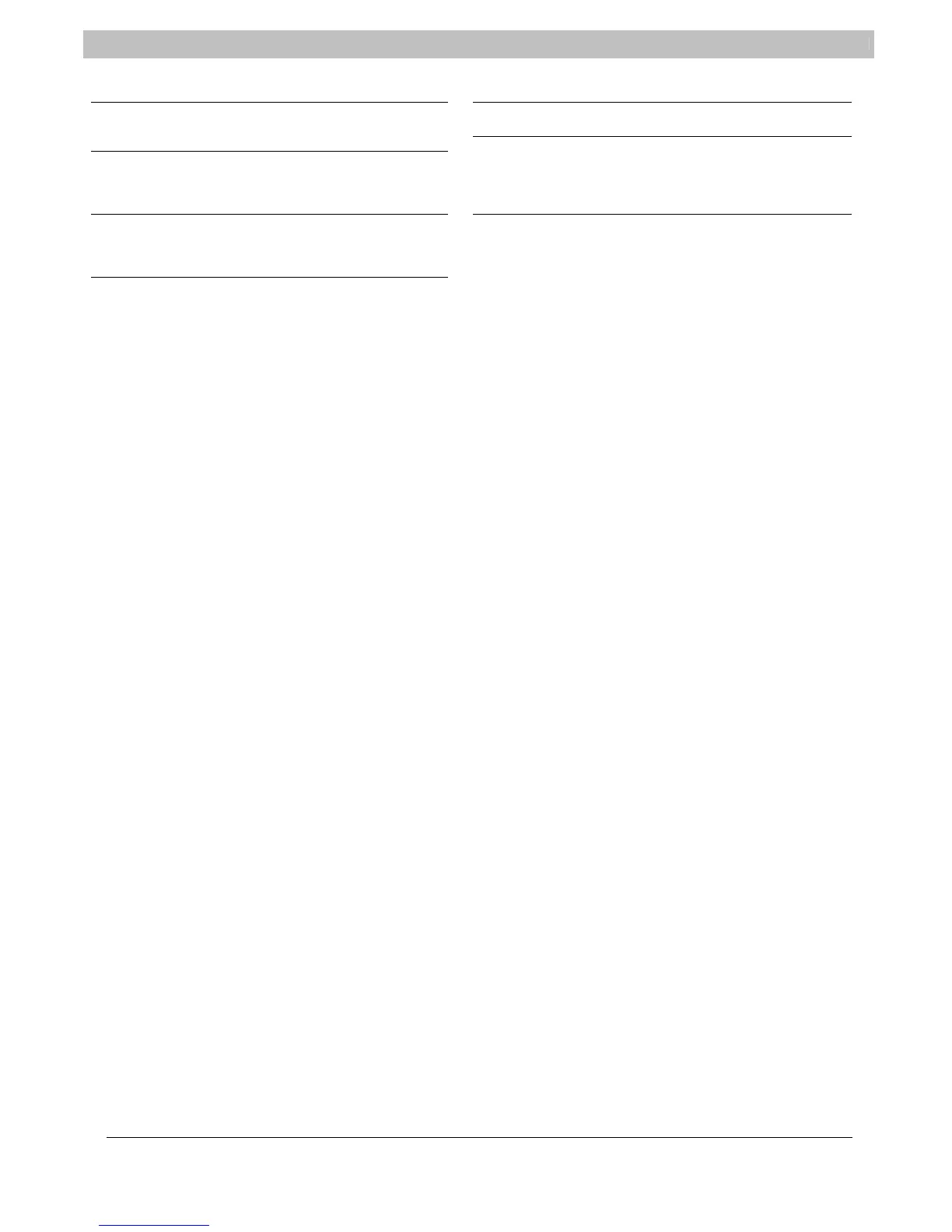Data Sheet AMILO A7640 Issue April 2005
All rights, including rights created by patent grant or registration of a utility model or design as well
as rights of technical modifications are reserved. Delivery subject to availability. Designations may
be trademarks, the use of which by third parties for their own purposes may violate the rights of the
trademark owners.
Copyright Fujitsu Siemens Computers,09/2004
Published by
Fujitsu Siemens Computers
http://www.fujitsu-siemens.com/
Company stamp
Dimensions and weight
333 mm (W) x 272 mm (D) x 25.3 / 35.7 mm (H)
2.75 kg
2
Operating conditions
Operational: 5°C to 35°C (ambient temperature)
10% to 90% relative humidity, non-condensing
AC input 100 - 240 V, 50 - 60 Hz
Certifications
Warranty
Country-specific terms
Options
AC adapter
USB floppy drive
Carrying cases
Car adapter
CE Marking
Energy Star
R&TTE (WLAN)
1) Battery life may vary depending on product model, configuration, applications, power management settings and features
utilized. Recharge time varies depending on usage.
2) Weight may vary depending on actual configuration