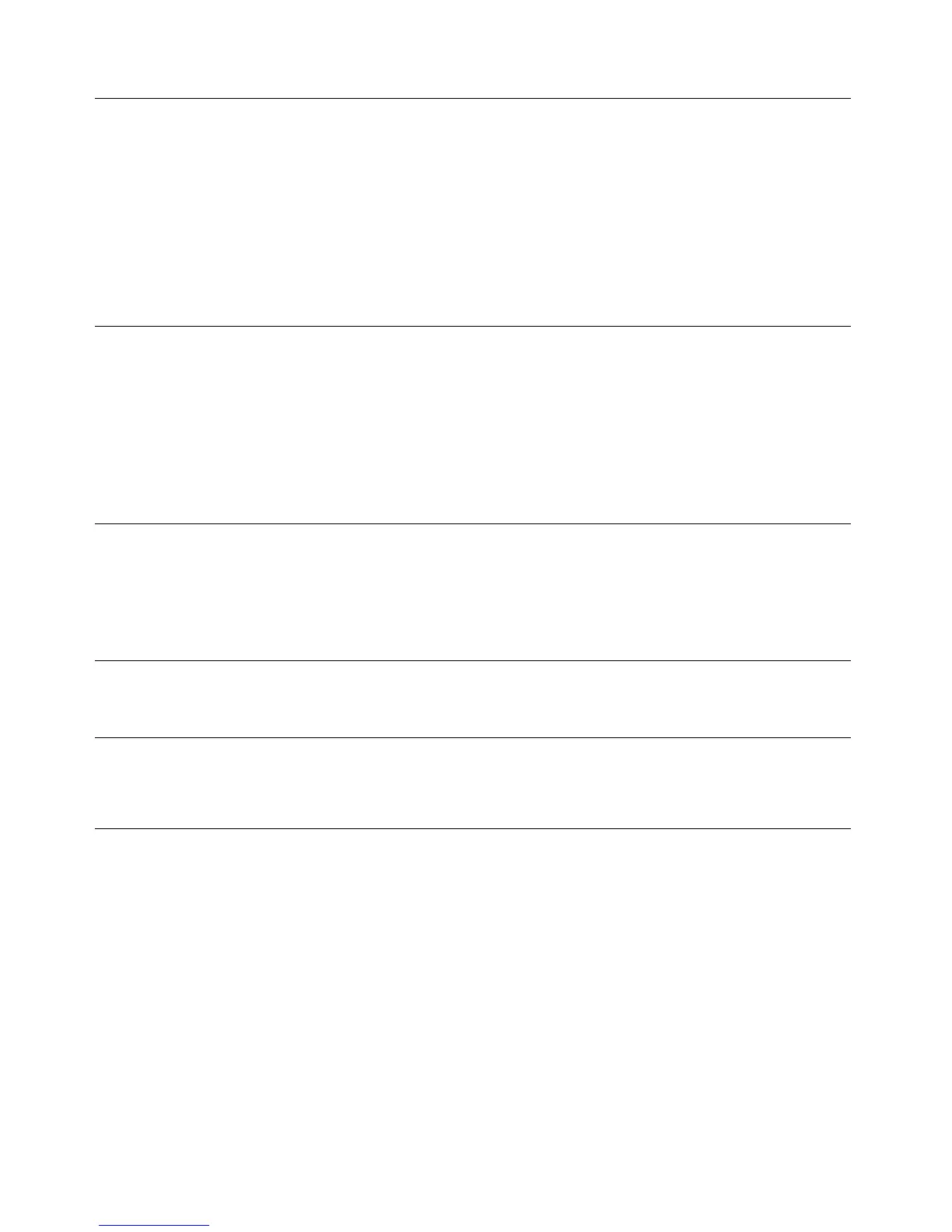Data Sheet ⏐ Issue: November 2008⏐ AMILO Notebook Pi 3540 Page 4 / 6
Fujitsu Siemens Computers recommends Windows Vista® Home Premium
Input devices / Control buttons
Power button Located left of the keyboard, back-lighted
Keyboard Spill-proof keyboard with 85 keys
Touchpad Hidden touchpad, with left and right mouse button,
touchpad disable function via function key combination (Fn+F6)
Multimedia keys Located on top of the keyboard to launch the following applications:
Silent mode (reduce noise level / fan speed, by reducing the CPU
performance, office applications, Internet and DVD playback are not
affected)
DVD playback
Internet browser
Hot keys The following hot keys or key combinations are available
Fn+F1 WLAN on / off
Fn+F3 Mute on / off
Fn+F4 Volume down
Fn+F5 Volume up
Fn+F6 Touchpad on / off
Fn+F7 AMILOcam on / off
Fn+F8 Brightness down
Fn+F9 Brightness up
Fn+F10 Display switch
Fn+F11 Silent mode
Fn+F12 Suspend
Status indicators
The notebook has 3 status icons:
Power status (& suspend)
Blue (always on): on; Blue blinking: stand by; None: off
WLAN
Blue: on; None: off
Battery charge
Blue (always on): full; Blue blinking: charging;
Red blinking: < 10 % capacity
Security
Supervisor and user password Yes
Kensington lock Yes
Lid switch (hidden) Yes
ACPI functions
ACPI 3.0 compliant for Vista requirement
Power on stand by (S1 LCD off)
Stand by / energy saving mode (S3 save to RAM)
Hibernate mode (S4 save to disk)
Off mode (S5 soft off)
Power System
Battery
7
Battery type
1
Lithium-Ion battery
6 cells, 11.1 V / 2200 mAh (cell) / 4400 mAh (pack)
Battery runtime
8
Up to 2:20 hours
Battery runtime (DVD playback)
9
Up to 1:20 hours
Battery charging time (idle mode)
10
Up to 1:35 hours
Battery charging time (maximum active mode)
11
No charging
Battery charging time (normal use)
12
Up to 1:35 hours
Battery charging time (off mode) Up to 2 hours
