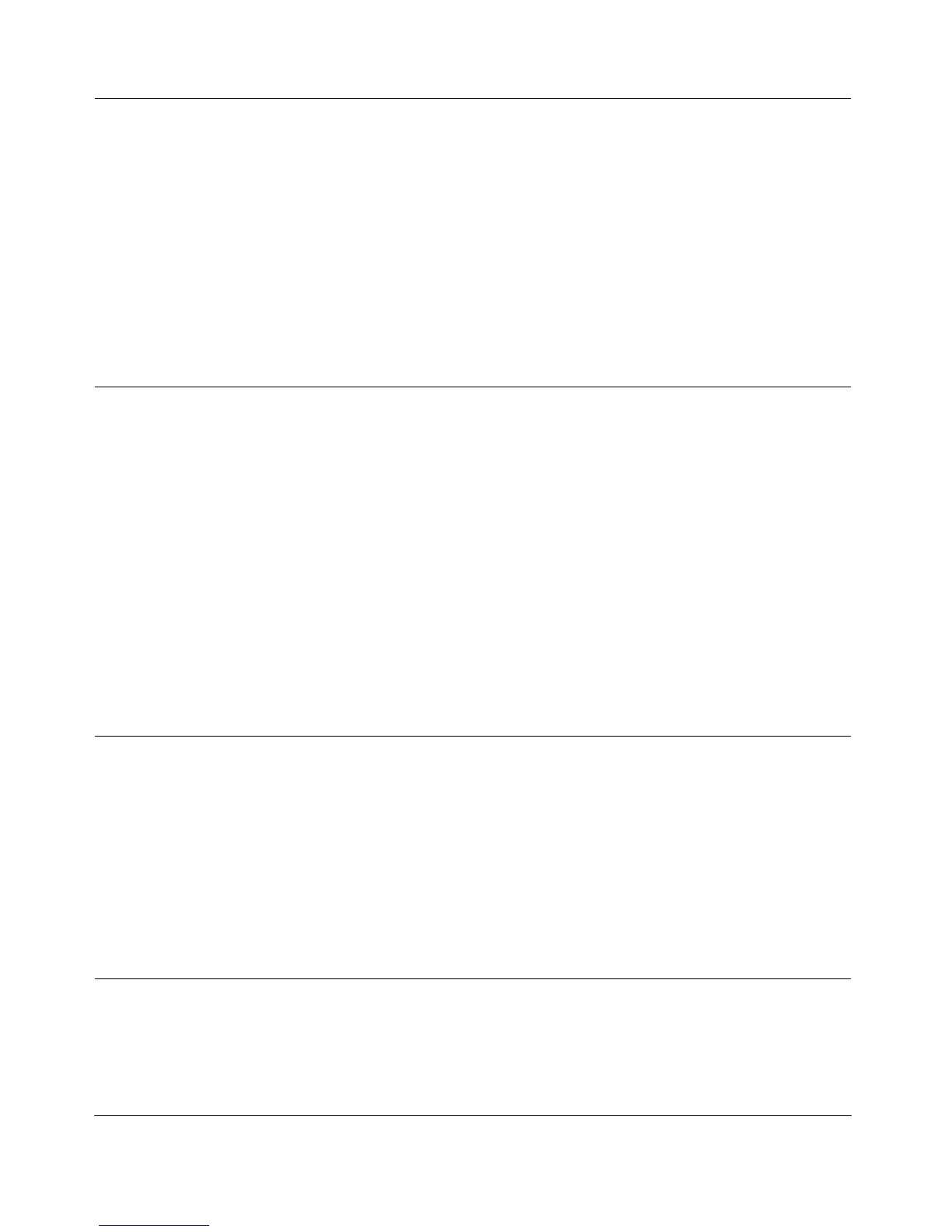Data Sheet ⏐ Issue: January 2009⏐ AMILO Notebook Xi 3650 Page 4 / 6
Fujitsu Siemens Computers recommends Windows Vista® Home Premium
Multimedia
Audio
Support of high-definition audio for S/PDIF output with up to 7.1 channels;
7.1 audio support also via 4x audio jacks (analog)
Audio chip Realtek ALC888
Speakers 2x built-in speakers (2 W each)
Microphone Built-in digital array microphone
Subwoofer 1x built-in subwoofer (3 W)
Input device Sound volume control via function key or via LightTouch™ bar
AMILOcam
Image sensor 1.3 mega pixels webcam
Frames per second 30
7
Features Powered by Logitech®
Auto focus
Automatic brightness adjustment with status LED (blue: on, red:
streaming / application on)
Low-light technology for great video-quality even in dark
surrounding
Input devices / Control buttons
Power button Located left of the keyboard, back lighted
Keyboard Spill-proof keyboard
2
with 85 keys, 21 key number block
Touchpad Hidden touchpad, with left and right mouse button,
touchpad disable function via function key combination (Fn+F6)
Multimedia keys Multimedia LightTouch™ bar located on top of the keyboard to launch the
following applications:
Silent mode (reduce noise level / fan speed, by reducing the CPU
performance, office applications, Internet and DVD playback are not
affected)
Hybrid graphics to switch between onboard graphics for extended
battery runtime and external graphics for better performance
DVD playback
Skip rewind
Play / pause
Skip forward
Volume control
Remote Control 26-key Vista remote control, shipped in ExpressCard slot
Hot keys
The following hot keys or key combinations are available
Fn+F1 WLAN / Bluetooth on / off
Fn+F3 Mute on / off
Fn+F4 Volume down
Fn+F5 Volume up
Fn+F6 Touchpad on / off
Fn+F7 AMILOcam on / off
Fn+F8 Brightness down
Fn+F9 Brightness up
Fn+F10 Display switch
Fn+F11 Silent mode
Fn+F12 Suspend
Number block
4 individually configurable quick-start application buttons (A1, A2, A3, A4)
Status indicators
The notebook has 3 status LEDs:
Power status (& suspend)
Blue (always on): on; Blue blinking: stand by; None: off
Battery charge
Blue (always on): full; Blue blinking: charging;
Red blinking: < 10 % capacity
WLAN / Bluetooth®
Blue: on; None: off
