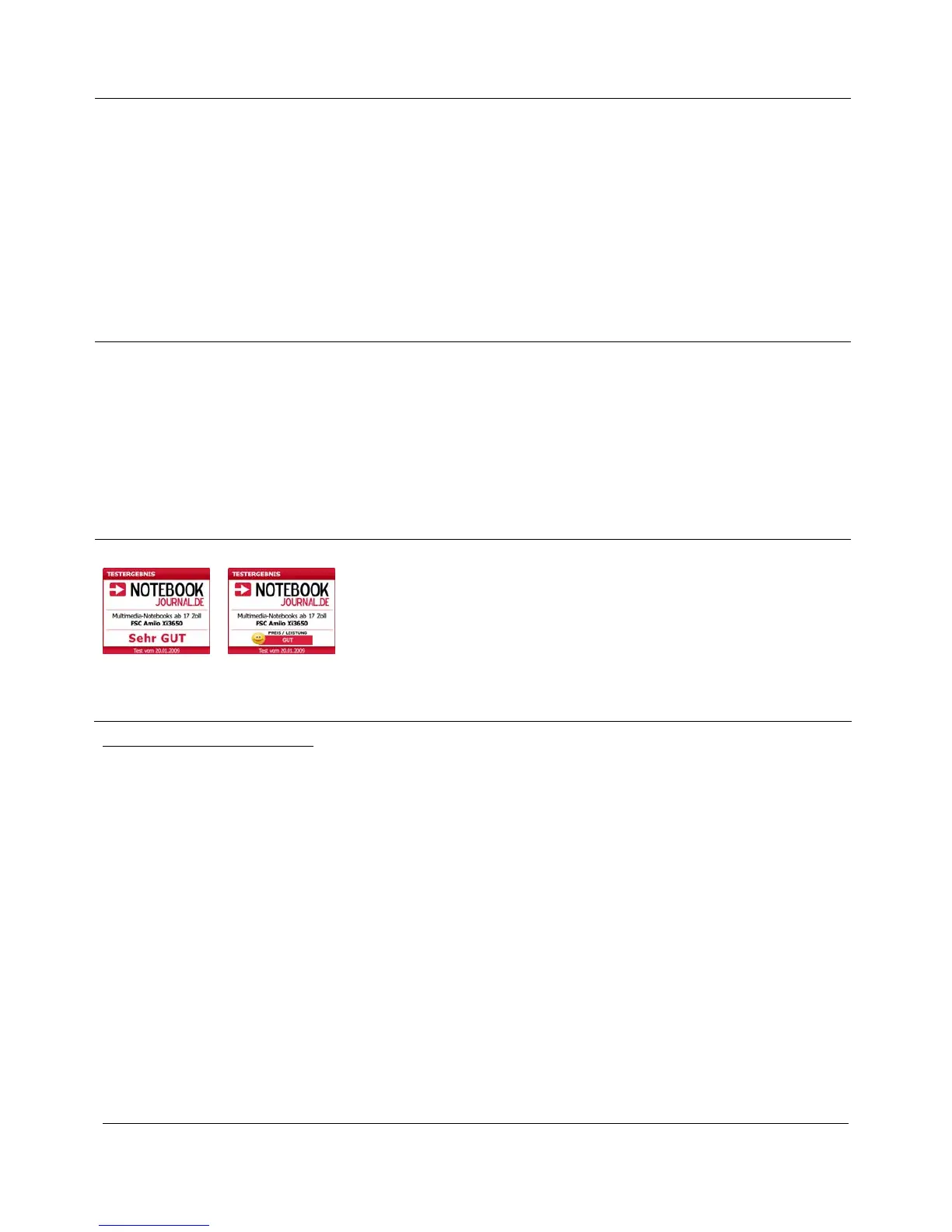Data Sheet ⏐ Issue: January 2009⏐ AMILO Notebook Xi 3650 Page 6 / 6
Fujitsu Siemens Computers recommends Windows Vista® Home Premium
All rights reserved, including intellectual property rights. Technical data subject to modifications and
delivery subject to availability. Any liability that the data and illustrations are complete, actual or
correct is excluded.
Designations may be trademarks and/or copyrights of the respective manufacturer, the use of which
by third parties for their own purposes may infringe the rights of such owner.
For further information see http://www.fujitsu-siemens.com/terms_of_use.html
Copyright © Fujitsu Siemens Computers 01/2009
Published by
FSC IP CLI PMKT
Christiane Geis
Fujitsu Siemens Computers
http://www.fujitsu-siemens.com/
Company stamp
Multimedia Nero Essentials S (CD / DVD write software)
Vista DVD Playback Pack (DVD playback software)
Windows Media Player (within Vista operating system)
Windows Media Center (within Windows Vista® Home Premium
operating system)
Logitech® QuickCam® application software
Optional
3
CyberLink Power DVD (playback software for Blu-ray Disc™, only with
Blu-ray Disc™ drive)
Internet Microsoft® Internet Explorer
Country specific Internet provider
Security Norman security software solution
Accessories
Included AC adapter 90 W
First Battery 8 cells
Integrated remote control
Cleaning wipe
Optional Find out more: www.fujitsu-siemens.com/accessories
Manuals Manual (on hard disk), quick start guide, safety guide, warranty guide,
recovery guide
Drivers Updates downloadable at http://www.fujitsu-siemens.com
Awards
Notebookjournal.de
Germany – 01/2009
“Best 18.4 inch notebook”
1
Processor technology depends on actually installed processor:
2
DISCLAIMER: The keyboard is spill-proof up to 50ml. This is enough to protect your notebook from an accidental spill. However, we recommend a backup as well
as a system shut-down should liquids come into contact with the keyboard. The spill-proof protection does not prevent data loss caused by water damage. If this
should happen, please contact your local customer service desk.
3
Depending on exact configuration. Please check at your local retailer
4
DISCLAIMER: Up to 1 GB may not be available with 32-bit operating systems due to system resource requirements if system is preinstalled with 4096 MB RAM
5
Shared video memory size may vary depending on configuration. Used video memory size depends on Microsoft® Windows Vista® memory management
- 1024 MB system memory enables up to 271 MB shared memory
- 2048 MB system memory enables up to 783 MB shared memory
- 3072 MB system memory enables up to 1295 MB shared memory
- 4096 MB system memory enables up to 1295 MB shared memory
6
An adapter is needed for the following card formats: RS-MMC, MMC-Micro, miniSD, MicroSD, SDHC, MS-Duo, MS-PRO Duo, MS-Pro HG, MS-Pro HG Duo, M2
7
AMILOcam frame rate can vary significantly depending on the used software application
8
DISCLAIMER: Battery life may vary depending on product model, configuration, applications, power management settings and features utilized. Recharge time
varies depending on usage. The recharge capacity may decrease after some months so that the battery lifetime as well as operating time can not be assured for the
whole lifetime of the notebook
9
Tested with Battery Mark 4.0.1 (“power saver mode”)
10
DVD playback tested with Vista DVD playback
11
Tested without test program
12
Tested with 3DMark 2006
13
DVD playback tested with Vista DVD playback
14
Tested with 3DMark 2006
15
Tested according to ISO 7779 and ISO 9296
16
Tested with QAFE 8.01 / 2. sieve.exe (CPU stress test) / Diskload.exe according to ISO 7779 and ISO 9296
17
Weight may vary depending on actual configuration
The configuration described in this document is generic only and non-binding. For the exact
configuration of your AMILO, please contact your licensed dealer.
