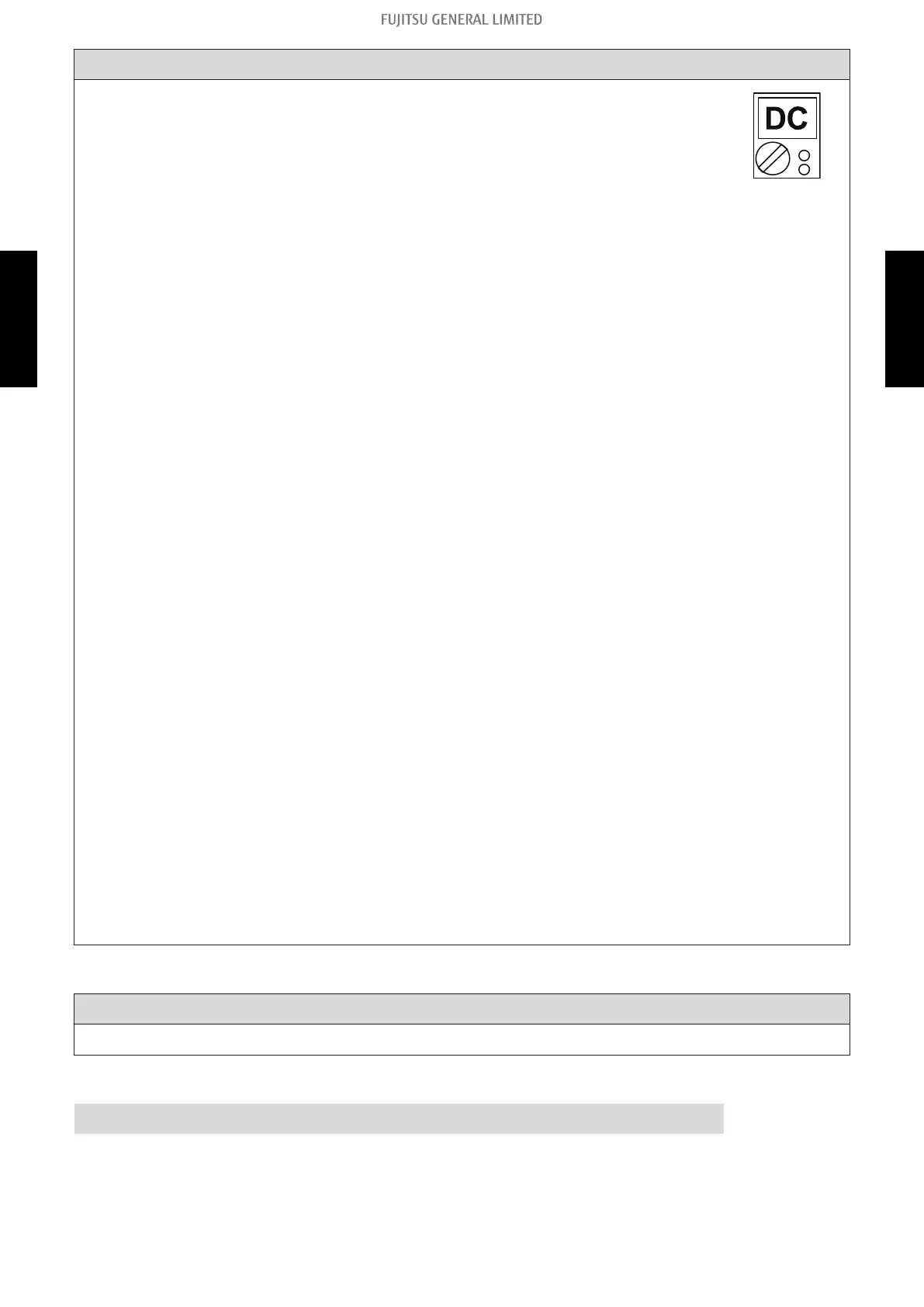Check point 3. Check the wired remote controller and controller PCB
[Compact cassette, slim duct, floor, ceiling type]
Check voltage at CN14 (terminal 1—3) of main PCB or communication PCB.
(Power supply to remote controller)
• If it is DC 12 V, the remote controller is failure. (The controller PCB is normal)
-> Replace the remote controller.
• If it is DC 0 V, the controller PCB is failure. (Check the remote controller once
again)
-> Replace the controller PCB.
[Wall mount type for KGTB, KGTE, 18-24KMTB, KMTE, KMCE, KETA, KETE(-B)]
Check voltage at CN300 (terminal 1—2) of main PCB or communication PCB.
(Power supply to remote controller)
• If it is DC 12 V, the remote controller is failure. (The controller PCB is normal)
-> Replace the remote controller.
• If it is DC 0 V, the controller PCB is failure. (Check the remote controller once
again)
-> Replace the controller PCB.
[Wall mount type for 07-14KMTB, KMCC]
Check voltage at CNC01 (terminal 1—3) of main PCB or communication PCB.
(Power supply to remote controller)
• If it is DC 13 V, the remote controller is failure. (The controller PCB is normal)
-> Replace the remote controller.
• If it is DC 0 V, the controller PCB is failure. (Check the remote controller once
again)
-> Replace the controller PCB.
[Mini duct type]
Check voltage at CN300 (terminal 1—3, terminal 1—2) of main PCB. (3-wire re-
mote controller, 2-wire remote controller)
(Power supply to remote controller)
• If it is DC 12 V, the remote controller is failure. (The controller PCB is normal)
-> Replace the remote controller.
• If it is DC 0 V, the controller PCB is failure. (Check the remote controller once
again)
-> Replace the controller PCB.
↓
Check point 4. Replace the main PCB
If check point 1 to 3 do not improve the symptom, replace the main PCB.
↓
End
3-3. No operation (Power is on) - (03-66) - 3. Troubleshooting without error code
TROUBLESHOOTING
TROUBLESHOOTING
