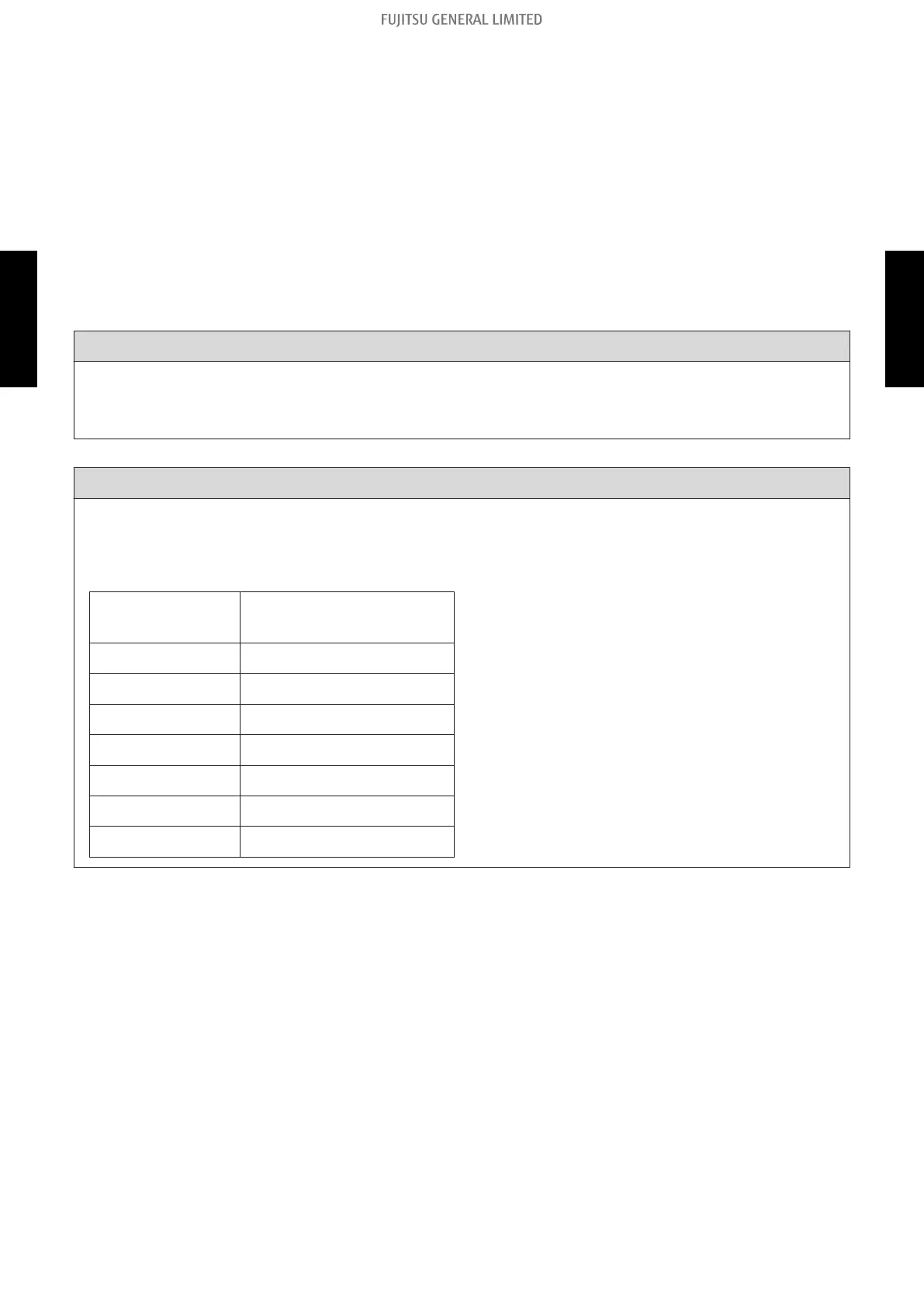¢ Models: ARXG07KSLAP, ARXG09KSLAP, ARXG12KSLAP,
ARXG14KSLAP, ARXG18KSLAP, ARXG07KLLAP,
ARXG09KLLAP, ARXG12KLLAP, ARXG14KLLAP,
ARXG18KLLAP, ASHG12KGTB, ASHG14KGTB, ASHG12KGTE,
ASHG14KGTE, ASHG18KMTB, ASHG22KMTB, ASHG24KMTB,
ASHG18KMTE, ASHG22KMTE, ASHG24KMTE, ASHG07KMCE,
ASHG09KMCE, ASHG12KMCE, ASHG14KMCE, ASHG14KETA,
ASHG14KETA-B, ASHG14KETE, ASHG14KETE-B, and
ABHG18KRTA
Check point 1. Check rotation of fan
Rotate the fan by hand when operation is off.
(Check if fan is caught, dropped off or locked motor)
→ If fan or bearing is abnormal, replace it.
Check point 2. Check resistance of indoor fan motor
Refer to below. Circuit-test “Vm” and “GND” terminal
NOTE: Vm: DC voltage, GND: Earth terminal
→ If they are short-circuited (below 300 kΩ), replace indoor fan motor and controller PCB.
Pin number
(wire color)
Terminal function
(symbol)
1 (Red) DC voltage (Vm)
2 No function
3 No function
4 (Black) Ground terminal (GND)
5 (White) Control voltage (Vcc)
6 (Yellow) Speed command (Vsp)
7 (Blue) Feed back (FG)
5-4. Indoor unit fan motor - (03-89) - 5. Service parts information
TROUBLESHOOTING
TROUBLESHOOTING
