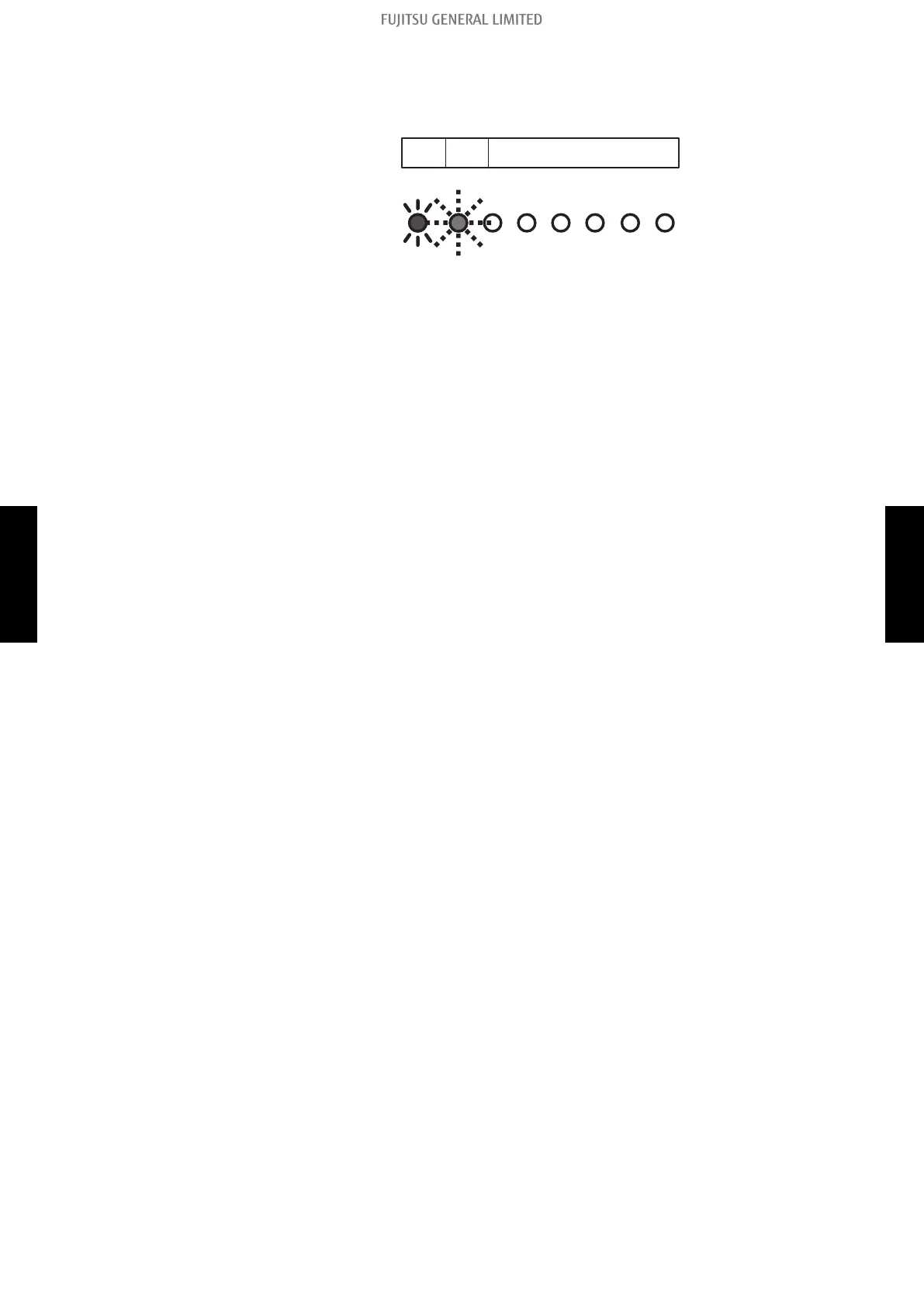7. Disconnect the power supply or turn off the breaker.
NOTE: • Even if the pump down operation is not stopped by pushing the switch as in step
6, the operation stops automatically after 15 minutes, and the LED light as fol-
lows.
MONITOR
POWER
ERROR
/MODE
(
GRN
) (
RED
)
A B C D E F
(3-blink)
blink
(High speed)
• After completing the pump down operation, disconnect the power supply or turn
off the breaker.
• If the pump down operation still continues, open the liquid pipe valve. Then per-
form the procedure again starting from step 3.
• To cancel the pump down operation, push the PUMP DOWN switch (SW1) again. The indi-
cation of the LED returns to the original state which is before starting the pump down opera-
tion.
(POWER/MODE LED: On)
• The pump down may stop before completion due to an error. To complete the pump down
operation, correct the error, open the liquid pipe valve and then start from step 1 again.
Otherwise, the refrigerant can be recovered from the service port.
3-4. Pump down - (05-67) - 3. Check and test
FIELD
WORKING
FIELD
WORKING
