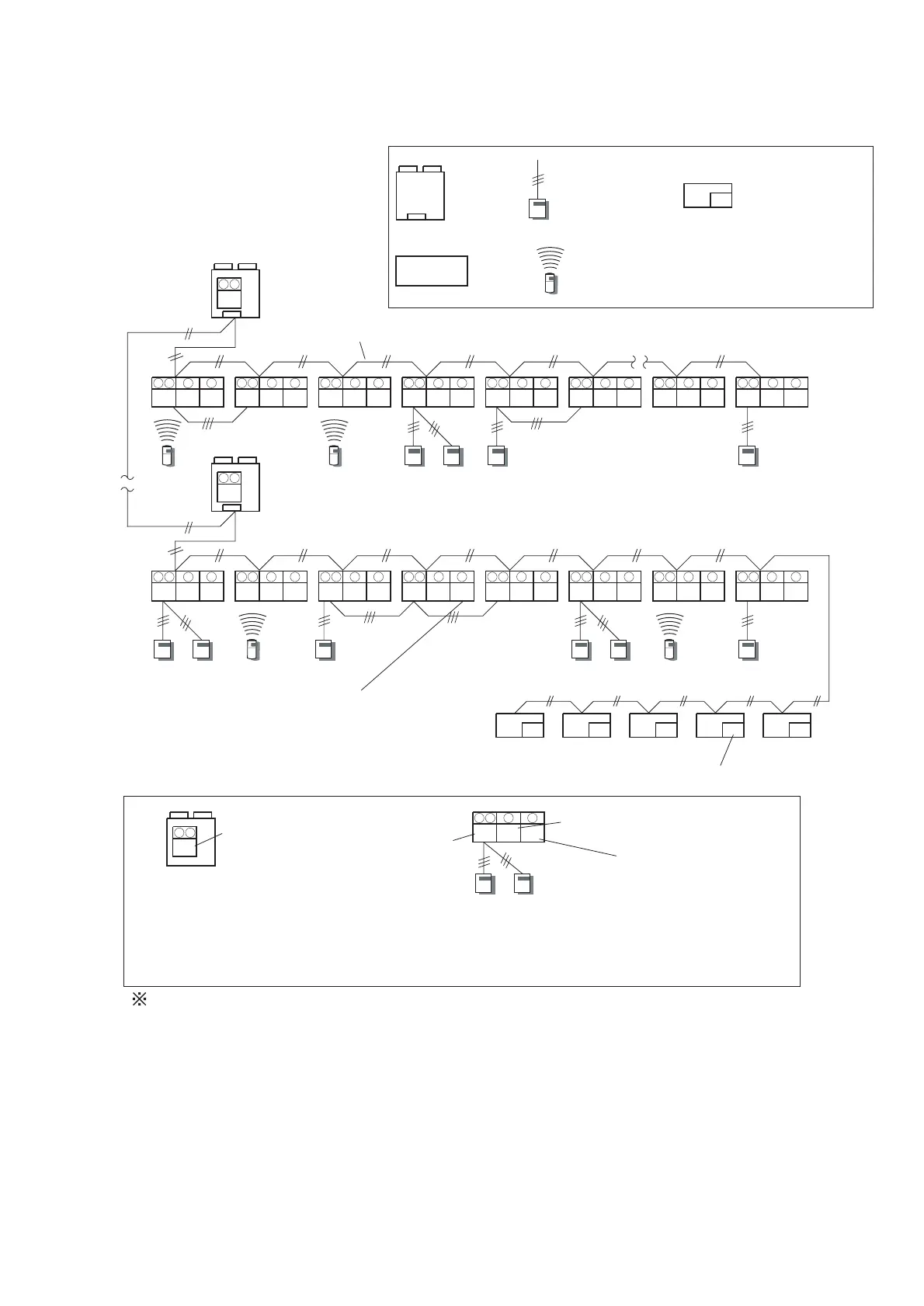0
1
2
3
4
5
0 0
14
0 15 0
0
63 0 163 0
2
63 0
3
63 1
4
63 2
5
63 0 6363
6
0
7
0
00 01 02 03 04
Outdoor unit
Transmission line
(Non-polar 2 core)
2 (Max.16 Numbers)
3
Central remote controller address
Central Remote controller (Max.16)
6
63 0
Indoor unit address
Remote controller address
63
Refrigeration
circuit address
DIP SW1-1 Remote controller address1
DIP SW1-2 Number of indoor unit connection
DIP SW1-4 Remote controller address2
OFF ONDIP SW1-1
OFF ONDIP SW1-4
Number of the unit
in the group
OFF ONDIP SW1-1
OFF ONDIP SW1-4
Outdoor
unit
Indoor
unit
Wired remote
controller
Wireless remote
controller
(2) SETTING EXAMPLE
Rotary-sw9,8
9 8
Refrigeration
circuit address
Rotary-sw8,7
8 7
5
9
Rotary-sw5
Rotary-sw9
63
9 8
0
9 8
8 7
5
9 8 7
5
9 8 7
5
9 8 7
5
9 8 7 5 9 8 7 5 9 8 7
5
9 8 7
5
9
8 7
5
9 8 7
5
9 8 7
5
9 8 7
5
9 8 7
5
9 8 7
5
9 8 7
5
9 8 7
5
9
0 0 0 0 0 00 1 0 0 0 1
Instructions for setting up the address
1 The refrigerant system address of the indoor and outdoor units can be set to optional numbers
in the range of 0 and 99.
2 Address of the indoor unit can be set to optional numbers in the range of 0 to 15.
3 Set address of the remote controller in the order of 0,1,2,...15.(Blank is impossible)
4 Address of the central remote controller can be set to optional numbers in the range of 0 to 15.
ONDIP SW1-1
00
Central remote
controller
– 15 –
