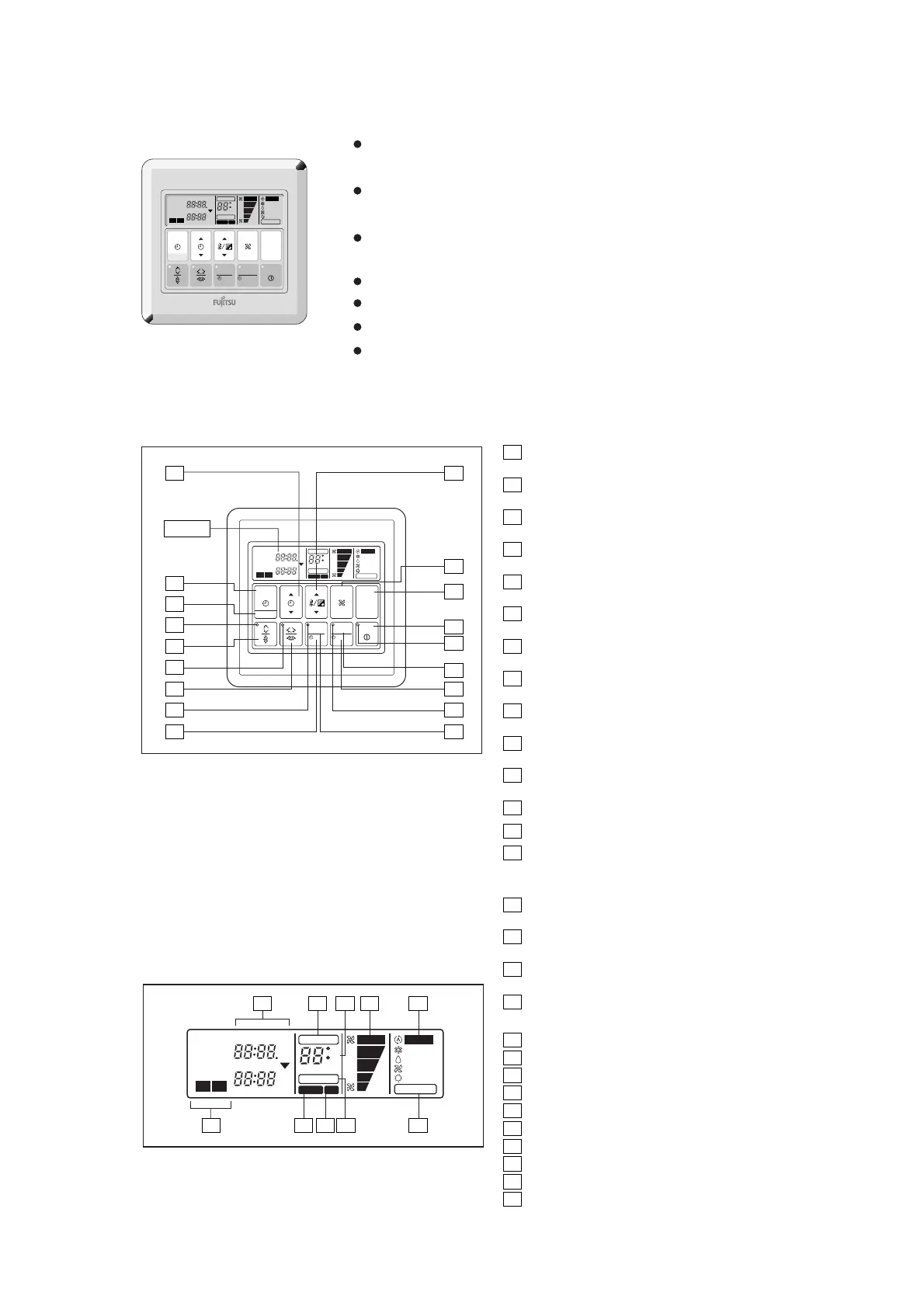WIRED REMOTE CONTROLLER
Equipped with weekly timer as standard function.
(2 times Start/Stop per day for a week)
Up to 16 indoor units can be simultaneously controlled.
By failure,the error code is displayed. The error history
can be displayed,which is convenient for maintenance.
2 remote controllers can be connected.
MASTER
CONTROL
FAN
CONTROL
TIMER
MODE
TEMP./DAY
SET TIME
CLOCK ADJUST
START/STOP
SET
DAY OFF
ZONE
ENERGY SAVE
COOL
FAN
DRY
HEAT
AUTOAUTO
CLOCK
OFF
OFF
ON
ON
C
F
NEXT DAY
DAY
TIMER
NON STOP
OFFON
TIMER
WEEKLY
ANTI FREEZE
CENTRAL
DAY OFF
DEFROST
TEST
12
Four kinds of timer setup (OFF/ ON1/ ON2/ WEEKLY) are
possible.
Anti freeze, saving operation and zone control are possible.
Favorite timer ( ON 2 )
■
FEA
■
FUNCTIONS
TURE OF CONTROLLER
Display
Display panel
18
17
16
15
13
14
12
11
10
2
19
1
3
6
5
4
7
8
9
20 21 22 23
2426 252728
MASTER
CONTROL
FAN
CONTROL
TIMER
MODE
TEMP./DAY
SET TIME
CLOCK ADJUST
START/STOP
SET
DAY OFF
ZONE
ENERGY SAVE
COOL
FAN
DRY
HEAT
AUTOAUTO
CLOCK
OFF
OFF
ON
ON
C
F
NEXT DAY
DAY
TIMER
NON STOP
OFFON
TIMER
WEEKLY
ANTI FREEZE
CENTRAL
DAY OFF
DEFROST
TEST
12
COOL
FAN
DRY
HEAT
AUTOAUTO
CLOCK
OFF
OFF
ON
ON
C
F
NEXT DAY
DAY
TIMER
NON STOP
OFFON
TIMER
WEEKLY
ANTI FREEZE
CENTRAL
DAY OFF
DEFROST
TEST
12
14
1
START/STOP button
Pressed to start and stop operation
13
Vertical swing lamp
2
Operation lamp
Lights during operation and when the timer is on.
3
Energy save button
Turns the energy efficient mode on and off.
4
Day off button
Temporary cancellation of one day timer.
5
Energy save lamp
Lights up when the unit is in the energy save mode.
6
Zone button
Use to turn the zone control on and off.
7
Set button
Sets the date, hour, minute and on-off time.
8
Zone lamp
Lights up when the unit is in the zone control mode.
9
Horizontal air flow direction and swing button
Push for two seconds and change swing mode.
10
Horizontal swing lamp
Push for two seconds and change swing mode.
11
Vertical air flow direction and swing button
Push for two seconds and change swing mode.
Clock adjust button
15
Timer mode button
Changes the timer mode (NON STOP, OFF TIMER,
ON TIMER, WEEKLY TIMER).
16
Set time button
Sets the current time and on-off time.
19
Master control button
Selects the operating mode(AUTO, HEAT, FAN, COOL, DRY).
17
Temp./Day button
Sets the indoor temperature / days.
18
Fan control button
Selects the fan speed (AUTO, LOW, MED, HIGH).
20
Clock display
21
Central control display
22
Set temperature / Day display
23
Fan speed display
12
Master control display
24
Anti freeze display
25
Day off display
26
Test display
27
Defrost display
28
Timer mode display
– 39 –
