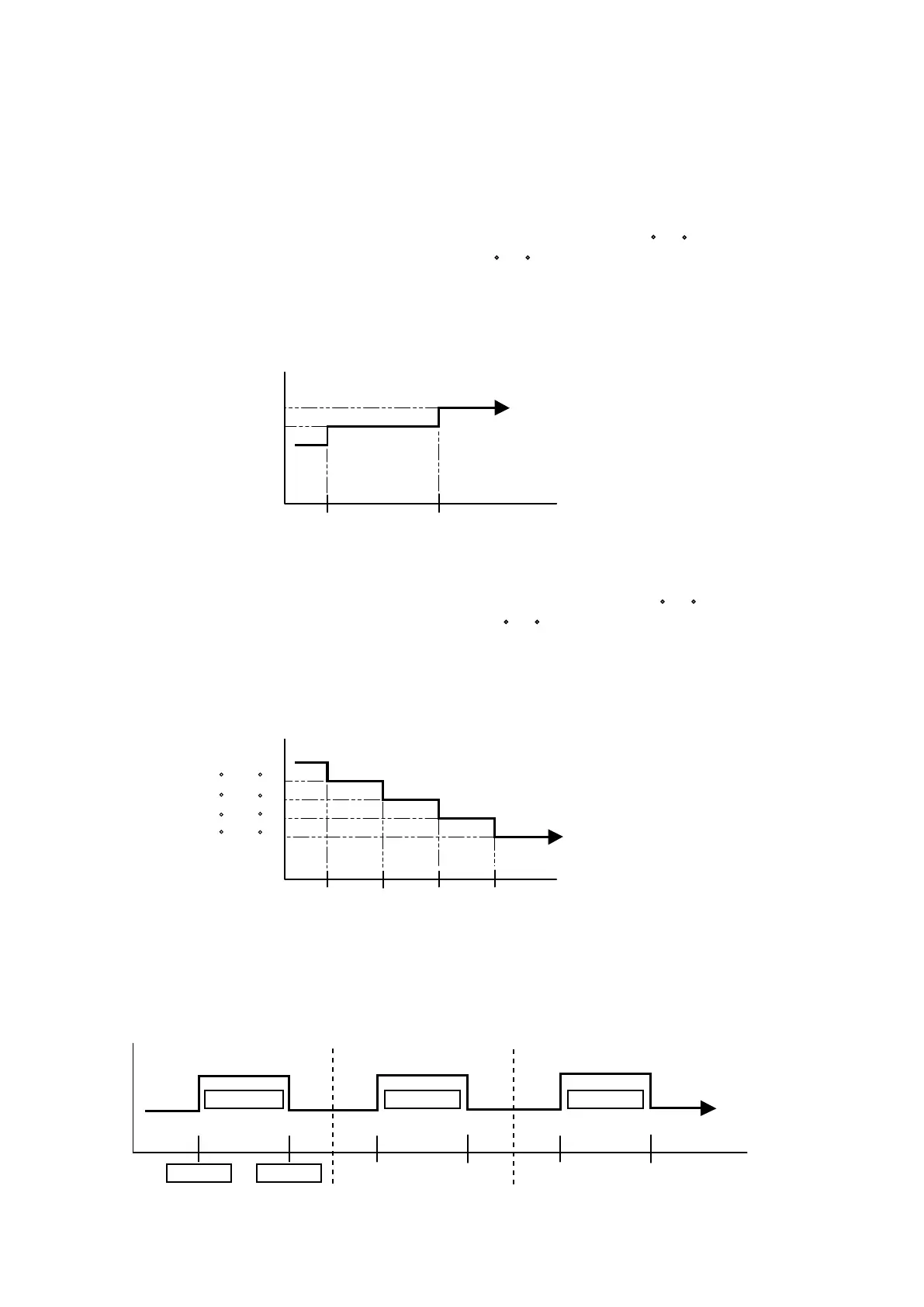3. SLEEP TIMER
Set temperature rises
( Ts : Set temperature )
Stop of operation
Set temperature lowers
( Ts : Set temperature )
Stop of operation
Ts
+2°F (+1°C)
+4°F (+2°C)
Set
60min
Set
30min
30min
30min
01-18
Ts
-2 F(-1 C)
-4 F(-2 C)
-6 F(-3 C)
-8 F(-4 C)
If the sleep is set, the room temperature is monitored and the operation is stopped automatically.
If the operation mode or the set temperature is change after the sleep timer is set, the operation is
continued according to the changed setting of the sleep timer from that time ON.
In the cooling operation mode
When the sleep timer is set, the setting temperature is increased 2 F(1 C).
It increases the setting temperature another 2 F(1 C) after 1 hour.
After that, the setting temperature is not changed and the operation is stopped at the time
of timer setting.
In the heating operation mode
When the sleep timer is set, the setting temperature is decreased 2 F(1 C).
It decreases the setting temperature another 2 F(1 C) every 30 minutes.
Upon lowering 4deg C, the setting temperature is not changed and the operation stops at
the time of timer setting.
4. WEEKLY TIMER (For ASU9/ 12/ 15RLS2 type )
This timer function can set operation times of the each day of the week.
All days can be set together,the weekly timer can be used to repeat the timer setting for all of the days.
Setting day
Set timeSet time
OFFONOFFONOFFON
Setting daySetting day
