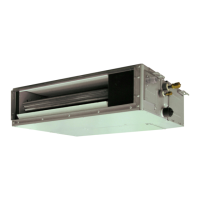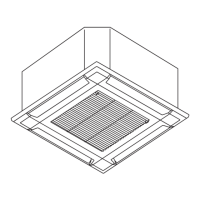3. Select the [Function No.] with pressing the [Cursor button (Left/Right)], and select the Function
No. to be set with pressing the [Cursor button (Up/Down)].
C
ancel
:
OK:
Function set t ing
Mo
10:00AM
R.C. Function Setting
address No. No.
Version Erro r his tory
00 30 00
4. Select the [Setting No.] with pressing the [Cursor button (Left/Right)], and select the Setting No.
to be set with pressing the [Cursor button (Up/Down)].
C
ancel
:
OK:
Function set t ing
Mo
10:00AM
R.C. Function Setting
address No. No.
Version Erro r his tory
00 30 01
5. Pressing the [Enter button], confirm the setting.
The data will be transferred to the indoor unit.
C
ancel
:
OK:
Function sett i ng
Mo
10:00AM
R.C. Function Setting
address No. No.
Version Error hist ory
00 30 01
C
ancel
:
OK:
Function sett i ng
Mo
10:00AM
R.C. Function Setting
address No. No.
Version Error hist ory
00 30 - -
C
ancel
:
OK:
Function sett i ng
Mo
10:00AM
R.C. Function Setting
address No. No.
Version Error his t ory
00 30 01
Error
Good
Function details: Refer to Chapter 1-5. "Function details" on page 05-38.
1-3. Indoor unit (setting by wired remote controller) - (05-26) - 1. Function settings (for indoor unit)
FIELD
WORKING
FIELD
WORKING

