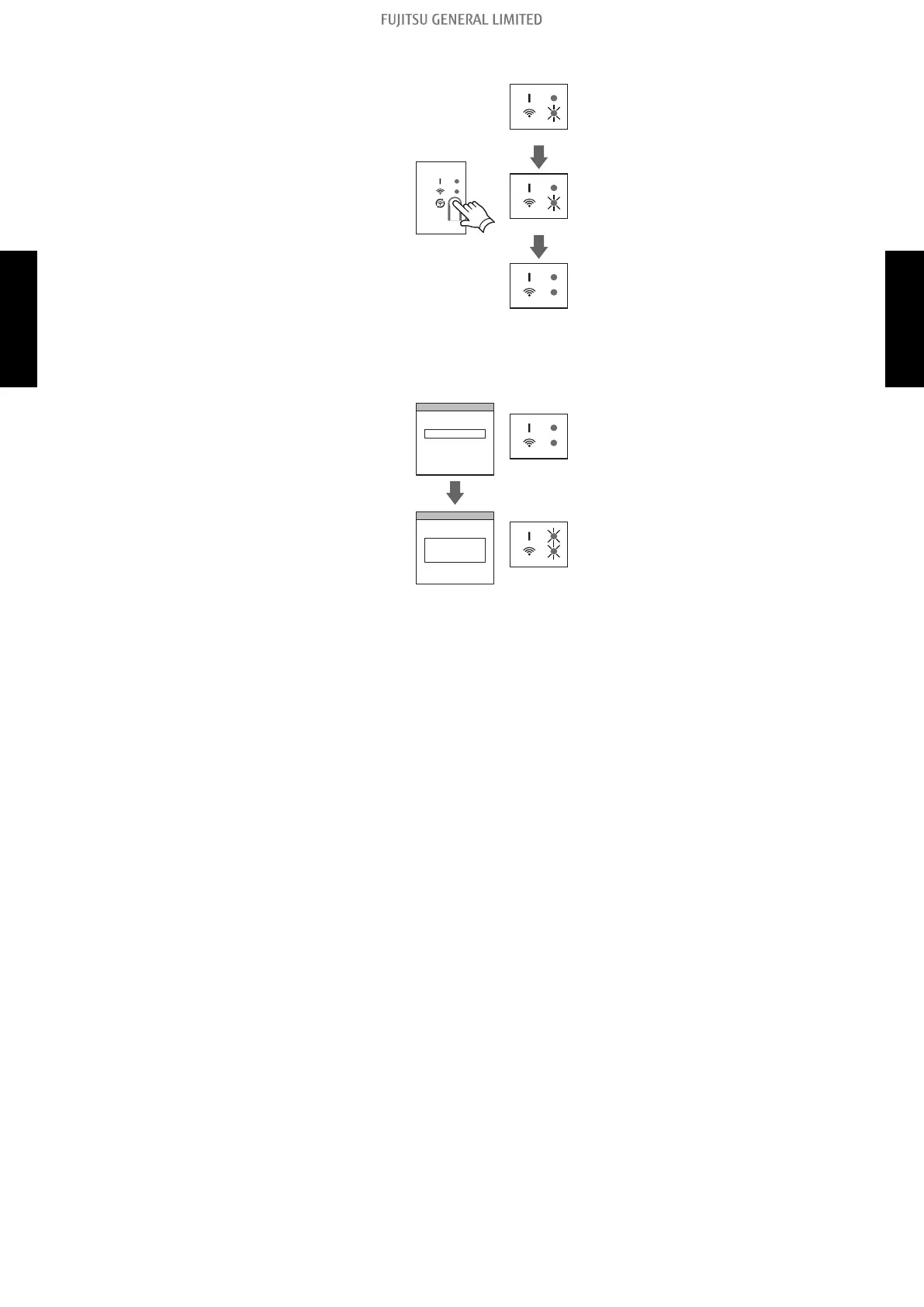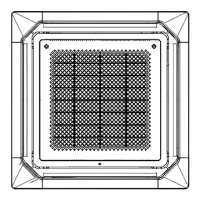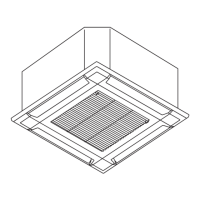6. Confirm that the LED 2 blinks (on/off at 2 seconds intervals). Then press and hold the setting
button on the WLAN Adapter for 3 seconds.
on/off: 2 sec/2 sec
on/off: 2 sec/0.5 sec
The light pattern of the LED 2 changes. (On/off: 2 sec./2 sec. → 2 sec./0.5 sec.)
Confirm both of the LED 1 and 2 are on to proceed.
7. Press Register button to start the connection with the wireless LAN router.
Register
Registratio n
Successf ul!
2 times
Both of the LED 1 and 2 flash 2 times and a message appear when the setup is completed.
4-6. Mobile app setting method - (03-80) - 4. Troubleshooting with error code (For wireless LAN adapter)
TROUBLESHOOTING
TROUBLESHOOTING
