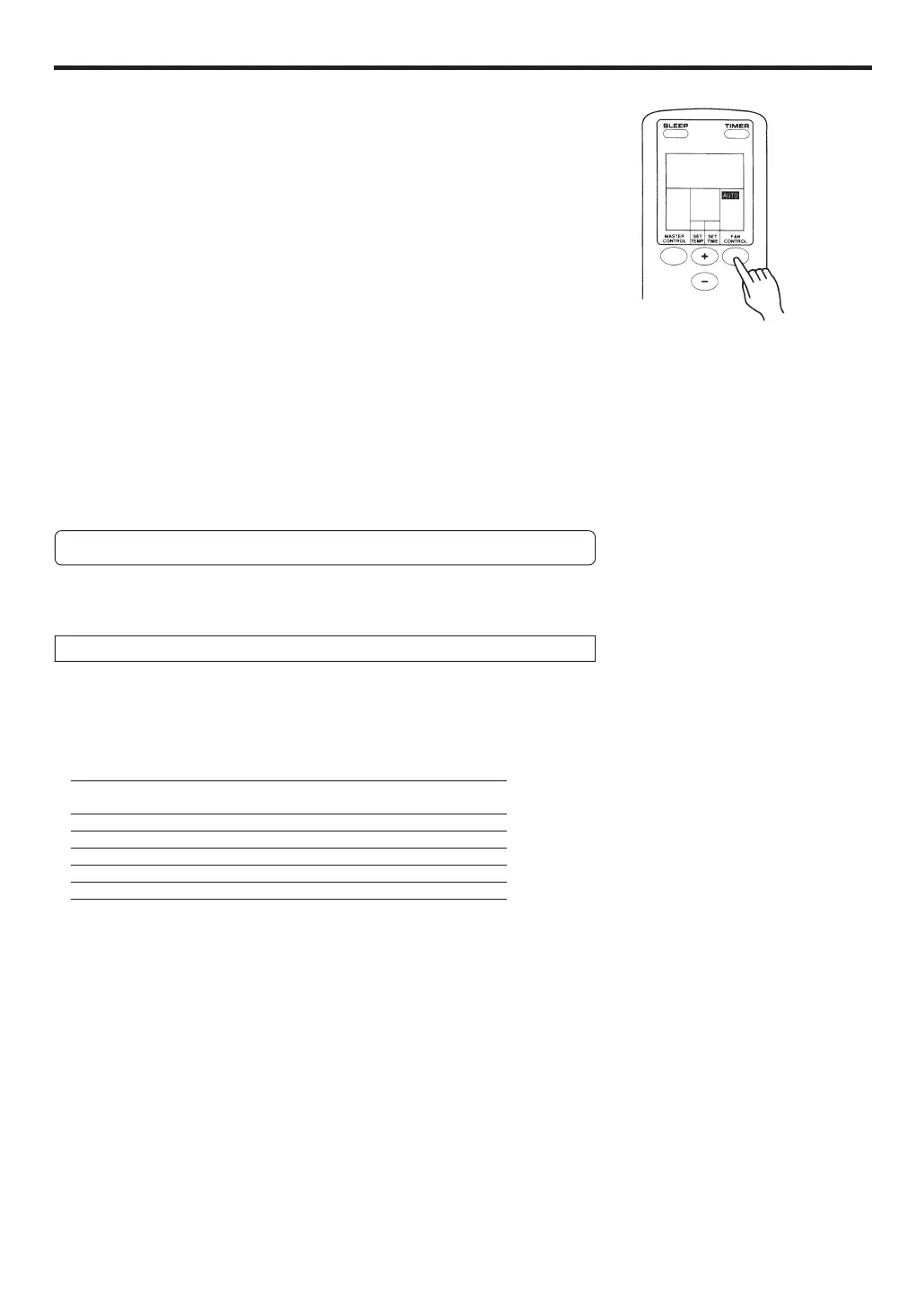En-7
When set to AUTO:
* Heating : Fan operates so as to optimally circulate warmed air.
However, the fan will operate at very low speed when the temperature
of the air issued from the indoor unit is low.
Cooling : As the room temperature approaches that of the thermostat setting,
the fan speed becomes slower.
* Fan: HEAT & COOL MODEL (REVERSE CYCLE)
The fan alternately turns on and off; when on, the fan runs at the low
fan speed.
The fan will operate at very low setting during Monitor operation and
at the start of the Heating mode.
Fan: COOLING MODEL
The fan will operate at the optimum speed in accordance with the
room temperature in the vicinity of the indoor unit.
When set to QUIET:
SUPER QUIET operation begins. The indoor unit’s airflow will be reduced for qui-
eter operation.
● SUPER QUIET operation cannot be used during Dry mode. (The same is true
when dry mode is selected during AUTO mode operation.)
● During Super Quiet operation, *(Heating and) Cooling performance will be re-
duced somewhat.
To Stop Operation
Press the START/STOP button.
The OPERATION indicator lamp (red) (Fig. 3 6) will go out.
About Mode Operation
*AUTO: HEAT & COOL MODEL (REVERSE CYCLE)
● Depending on the room temperature at the time operation begins, the operating
mode will be switched automatically as shown in the accompanying table.
Also, depending on the operating mode, the room temperature setting will cause
the “standard” temperature to be set as shown.
Actual Room Operating Mode Thermostat Setting
Temperature (standard setting)
30 °C or above → Cooling → 27 °C
27 to 30 °C → Cooling → 26 °C
24 to 27 °C → Dry → 24 °C
22 to 24 °C → Monitor
Below 22 °C → Heating → 23 °C
The operating mode and standard thermostat settings are selected automatically
when operation begins.
● When automatic operation is initiated, the fan will run at very low speed for about
one minute while the unit detects and selects the proper operating mode.
● Once the operating mode has been set, the mode will not change even if the
room temperature changes.
However, during the monitor operation mode, if the room temperature changes
to below 22 °C, the mode will automatically switch to Heat, and when it rises
above 24 °C the mode will automatically switch to Dry.
● When in the monitor mode, the fan will operate very slowly.
● If the START/STOP button is pressed to recommence operation within two hours
after stopping automatic operation, the unit will begin operating from the same
mode as before.
OPERATION
Example: When set to AUTO
Instructions relating to heating (*) are applicable only to “HEAT & COOL MODEL” (Reverse Cycle).
