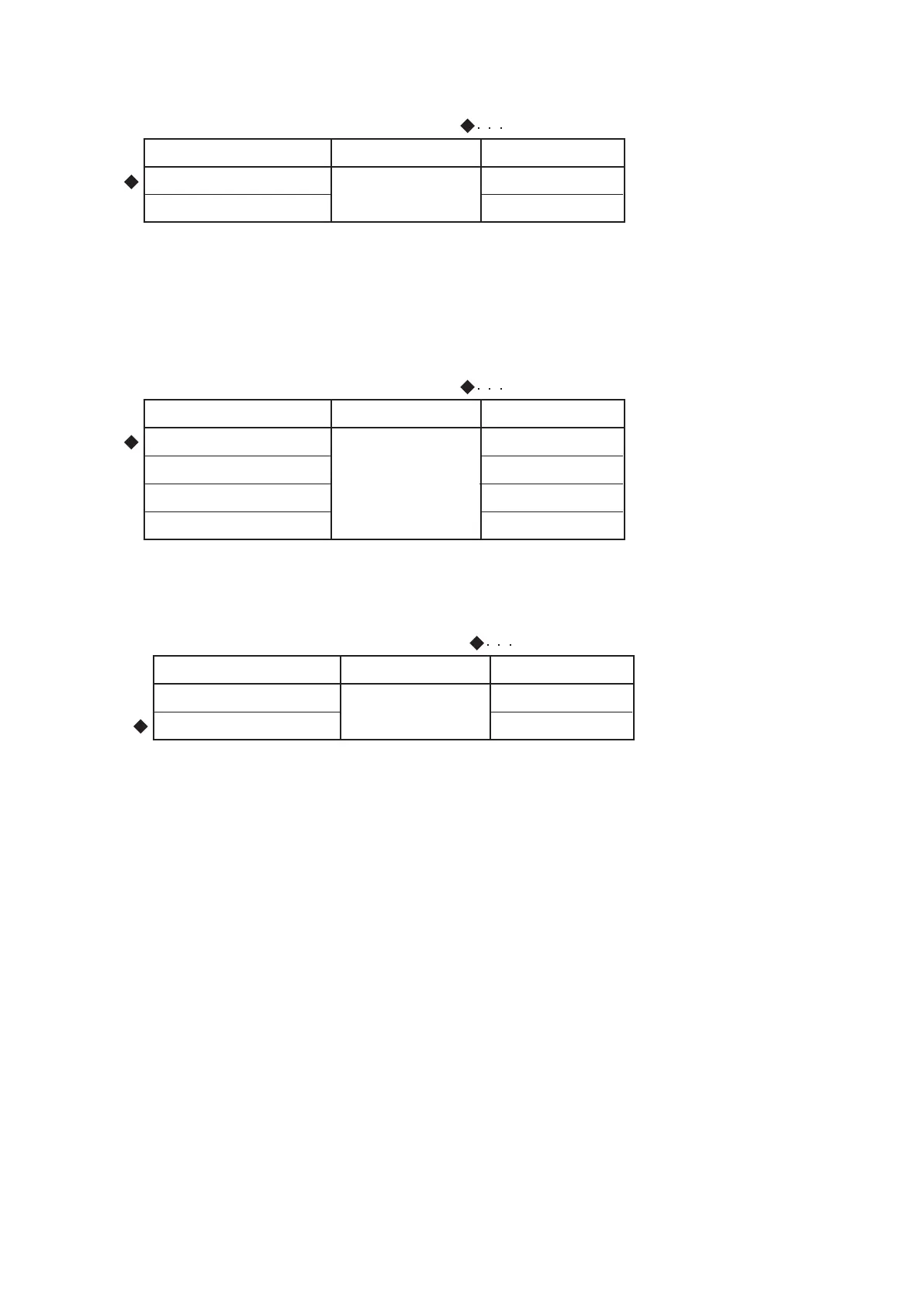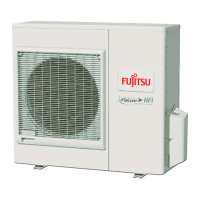03-02
( Factory setting)
Setting Description
Function Number Setting Value
Yes
No
40
00
01
1-4. Setting the Auto Restart
Enable or disable automatic system restart after a power outage.
*Auto restart is an emergency function such as for power failure etc. Do not start and stop the indoor
unit by this function in normal operation.
Be sure to operate by the control unit, or external input device.
( Factory setting)
Setting Description
Function Number Setting Value
A
B
C
D
44
00
01
02
03
1-5. Remote controller signal code
Change the indoor unit Signal Code, depending on the remote controllers.
* If setting value is "00" :
When the outdoor unit is stopped, the indoor unit fan operates following the setting on the
remote controller continuously.
* If setting value is "01" :
When the outdoor unit is stopped, the indoor unit fan operates at very low speed intermittently.
( Factory setting)
Setting Description
Function Number Setting Value
No
Yes
49
00
01
1-6. Indoor unit fan control for energy saving (Only cooling mode)
Enable or disable indoor unit fan control when the outdoor unit is stopped.