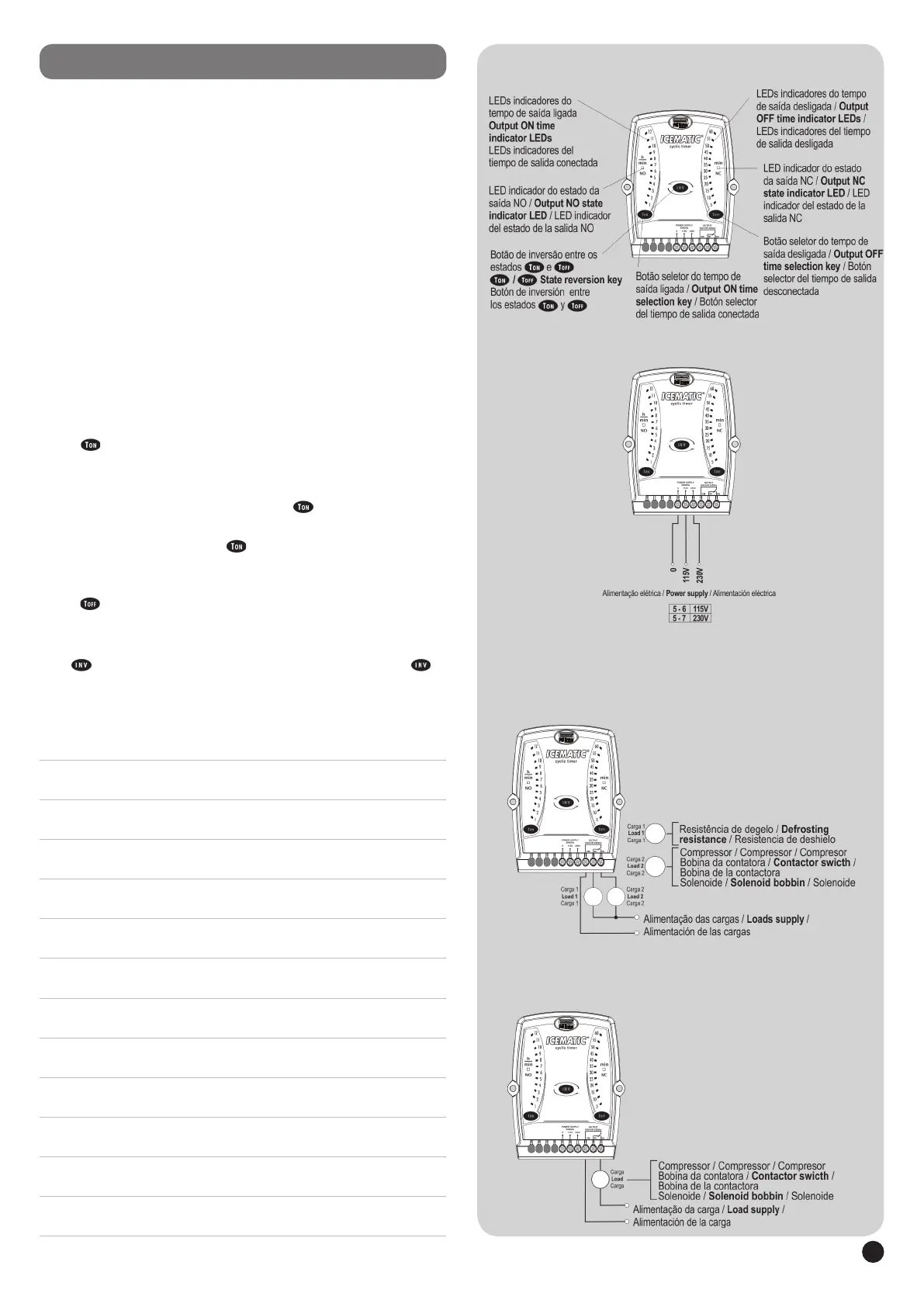2
1 - DESCRIPTION
ICEMATIC is a cyclic timer congurable through its setting keys and indicator LEDs, which allow you
to set up to 12 hours output ON and 60 minutes output OFF. The output time on can be congured to
operate in hours or minutes. Its user-friendly interface accurately displays the conguration through a
set of LEDs. The panel also includes a key for manual inversion of output relay state. Its design allows
DIN rail mounting or screw xing.
It has protection when powered by connecting the output only after 2 minutes. During which time the LED
status indicator NO (normally open) will ash.
2 - APPLICATION
ICEMATIC can be used to time any kind of cyclic event, such as controlling defrosting and refrigeration
cycles in frigoric chambers/counters, or activating lamps, air conditioners and other appliances. When
used for irrigating it controls the activation of water circulation pumps or a hydraulic solenoid valve.
3 - SPECIFICATIONS
- Power Supply: 115 or 230Vac ± 15% (50/60Hz)
- Accuracy: ±2%
- Output ON time: 1 to 12 hours in 1-hour increment
or 1 to 12 minutes in 1-minute increment
- Output OFF time: 5 to 60 minutes in 5-minute increments
- Max. Current: 16(8) A / 250Vac 1HP
- Dimensions (WxDxH): 77 x 39 x 97mm (approx. 3.03 x 1.53 x 3.82 inches)
4 - SETTINGS
4.1 Output ON time setting
Press the key for 3 seconds. The Output ON Time indicator LED starts blinking. Set the desired
time through the same key. The new setting is congured when the LED stops blinking.
4.2 - Setting the time base for output time on
To change the time base for the output on, hold the power button key for approximately 10 seconds
until the indication light blinks in a different speed. If it blinks slowly means that hour scale has been
activated. If It blinks faster, means that minute scale has been activated.
To identify which time scale is congured hit key. The indication light will blink 3 times in the
respective speed (fast means minute, slow means hour).
4.3 - Output OFF time setting
Press the key for 3 seconds. The Output OFF Time indicator LED starts blinking. Set the desired
time through the same key. The new setting is congured when the LED stops blinking.
4.4 - Output ON/OFF reversion
Use the key to manually select the output mode. After starting the Output OFF mode, if the key
is pressed inside 2 minutes, the NO (Normally Open) state indicator LED starts blinking and the output
is turned ON only after this time is elapsed.
ENGLISH
5 - IDENTIFICAÇÃO DO PAINEL / DISPLAY IDENTIFICATION
AND CONTROL BUTTONS / IDENTIFICACIÓN DEL PANEL
6 - ESQUEMA ELÉTRICO / WIRING DIAGRAM / ESQUEMA DE
CONEXIÓN
7 - LIGAÇÃO DAS CARGAS / LOAD CONNECTION / CONEXIÓN
DE LAS CARGAS
7.1 - Para controlar tempos de refrigeração e tempos de
degelos / For controlling refrigeration and defrosting times /
Para controlar tiempos de refrigeración y tiempos de deshielos
7.2 - Para controlar piscinas, exaustão, túneis ou irrigação /
For controlling swimming pools, exhaust, tunnels or irrigation /
Para controlar piscinas, extracción, túneles o irrigación
