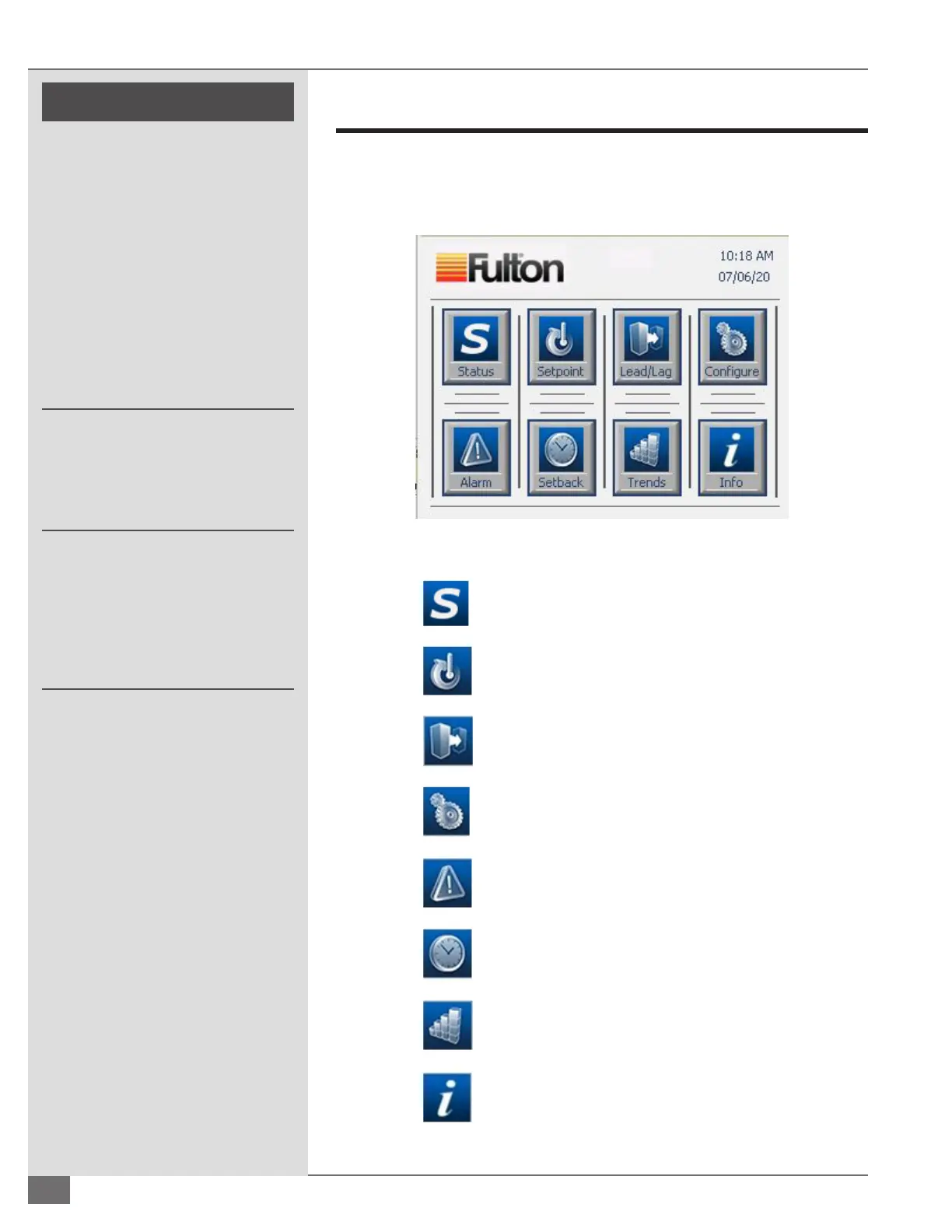© Fulton Group N.A., Inc. 2021
3-4
OPERATION ModSyncSE-User-Manual-211020 SECTION 3
! WARNING
This manual is provided as a
guide to the correct operation and
maintenance of your equipment,
and should be read in its entirety and
be made permanently available to
the sta responsible for equipment
operation. It should not, however
be considered as a complete code
of practice, nor should it replace
existing codes or standards which
may be applicable. Fulton reserves
the right to change any part of
this installation, operation and
maintenance manual without notice.
Do not install, operate, service,
or repair any component of this
equipment unless you are qualied
and fully understand all requirements
and procedures.
All information in this manual is for
reference and guidance purposes,
and does not substitute for required
professional training, conduct,
and strict adherence to applicable
jurisdictional /professional codes or
regulations
Operation
Main Menu Screen
The main menu provides a touchscreen interface to select other screens.
FIGURE 2 – MAIN MENU SCREEN
System Status Screen
Setpoint Screen
Lead / Lag Conguration Screens
System Conguration Menu
Alarm Status Screen
Setback Schedule Screens
Trending Screen
Information Screen