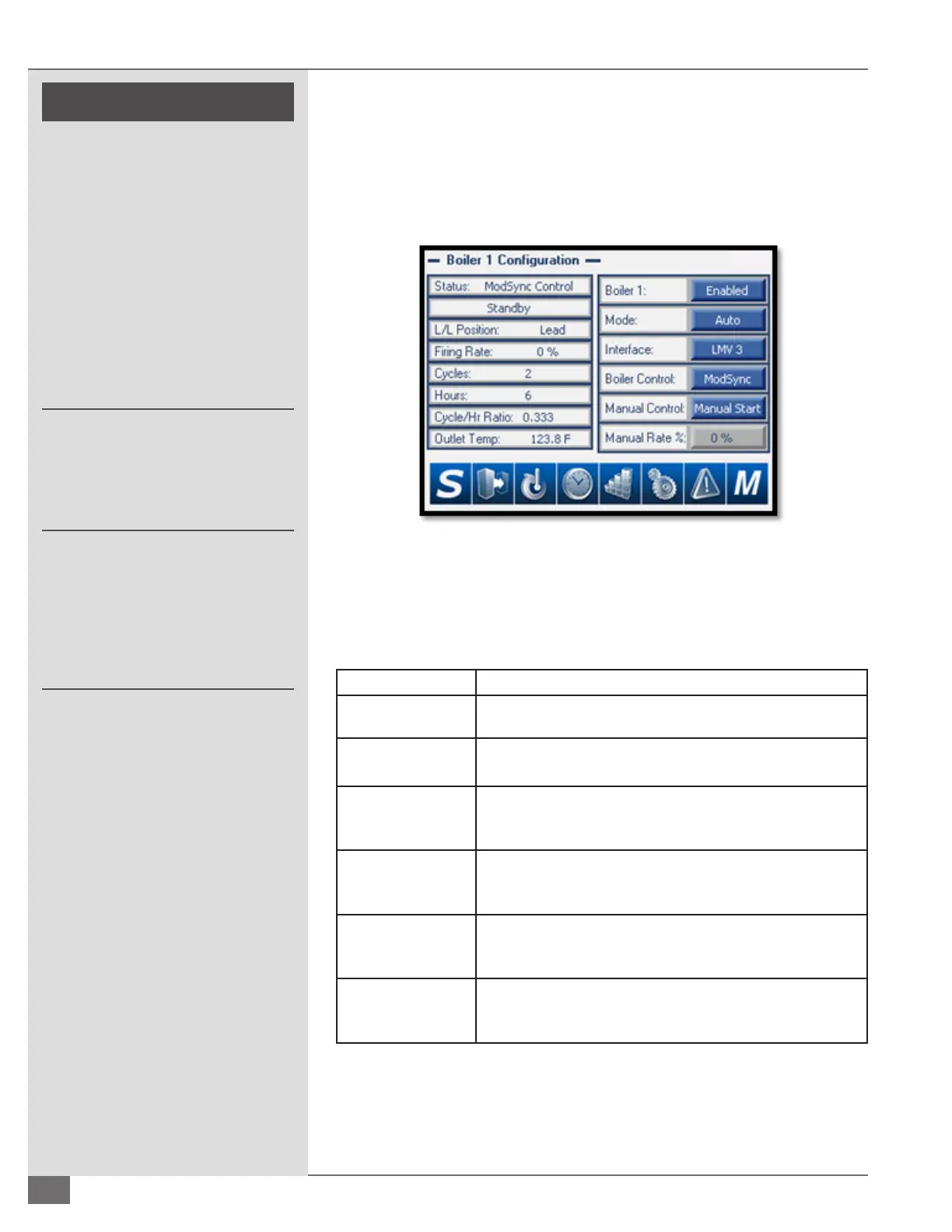© Fulton Group N.A., Inc. 2021
3-6
OPERATION ModSyncSE-User-Manual-211020 SECTION 3
! WARNING
This manual is provided as a
guide to the correct operation and
maintenance of your equipment,
and should be read in its entirety and
be made permanently available to
the sta responsible for equipment
operation. It should not, however
be considered as a complete code
of practice, nor should it replace
existing codes or standards which
may be applicable. Fulton reserves
the right to change any part of
this installation, operation and
maintenance manual without notice.
Do not install, operate, service,
or repair any component of this
equipment unless you are qualied
and fully understand all requirements
and procedures.
All information in this manual is for
reference and guidance purposes,
and does not substitute for required
professional training, conduct,
and strict adherence to applicable
jurisdictional /professional codes or
regulations
Hydronic “Boiler # Configuration” Screens
The Boiler Conguration Screens are used to independently setup each hydronic
boiler in the loop. The Hydronic Boiler Conguration screen allows the user to
change the mode of each hydronic boiler in the loop, along with providing a
manual control option. See Figure 6.
FIGURE 4 – BOILER CONFIGURATION SCREEN
Status: Provides the current status of the individual boiler. This is the BEST
location to nd out what the boiler is doing. Some common boiler status states
are listed below.
Status Description
Standby The boiler is not running and is waiting for the ModSync® to
give it a run command.
Heat Demand The boiler has received a heat demand from the ModSync®
but has not reached ignition.
Gas Valves
Energized
The boiler has reached ignition and the fuel valves have
been opened.
Modulating The boiler has stabilized ame and the ModSync® has
released the boiler for modulation.
Outside Temp.
Cuto
The outdoor air temperature is above the outdoor
temperature cuto value. The boiler will not receive a heat
demand from the ModSync®.
Modbus Comm
Error
Modbus communication between the boiler and the
ModSync® has failed. Make sure that the boiler is online,
addressed, and wired correctly.
L/L Position: Displays the current lead lag position of the boiler. This will
indicate in which order the boilers will be enabled by the ModSync®. If in alarm
or otherwise disabled the L/L Position will state “Disabled” and another enabled
boiler will take the place of the disabled boiler.