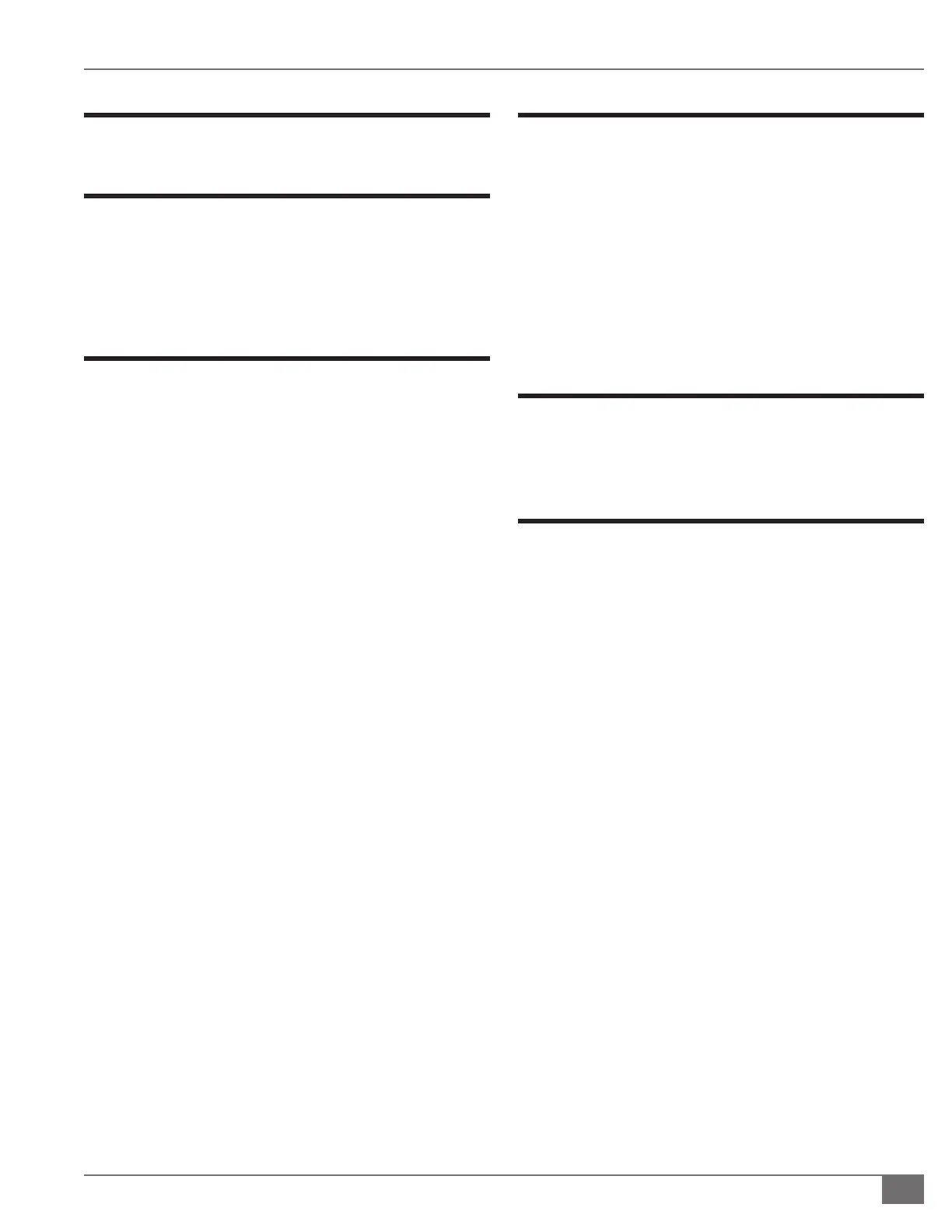Questions? Please Contact Your Local Manufacturer’s Representative
ModSyncSE-User-Manual-211020 TABLE OF CONTENTS
0-1
Introduction 1-1
ModSync® Features .............................................................................................. 1-2
Installation 2-1
Location ................................................................................................................ 2-2
Power Supply ....................................................................................................... 2-2
Hydronic Boiler Interface...................................................................................... 2-2
Temperature Sensor ............................................................................................. 2-2
Wiring ................................................................................................................... 2-3
Operation 3-1
Sequence of Operations ....................................................................................... 3-2
Screen Descriptions .............................................................................................. 3-3
Operation ............................................................................................................. 3-4
MAIN MENU SCREEN ...................................................................................................................34
SYSTEM STATUS SCREEN .............................................................................................................35
HYDRONIC “BOILER # CONFIGURATION” SCREENS ..................................................................... 36
SYSTEM CONFIGURATION MENU ................................................................................................37
SYSTEM AND SCALING SCREEN 1................................................................................................38
SYSTEM AND SCALING SCREEN 2..............................................................................................310
SYSTEM AND SCALING SCREEN 3..............................................................................................312
SYSTEM AND SCALING SCREEN 3..............................................................................................313
HARDWARE CONFIGURATION ...................................................................................................314
PASSWORD AND SCREEN SAVER ..............................................................................................319
MAINTENANCE CONFIGURATION SCREEN 1 .............................................................................320
MAINTENANCE CONFIGURATION SCREEN 2 .............................................................................320
SENSOR CONFIGURATION ..........................................................................................................321
BMS CONFIGURATION PORT 2 ................................................................................................322
ALARM CONFIGURATION...........................................................................................................323
SETBACK SCHEDULE ..................................................................................................................324
Setpoint Conguration without Outdoor Reset ................................................. 3-25
Setpoint Conguration with Outdoor Reset ...................................................... 3-26
OUTDOOR RESET CONFIGURATION ...........................................................................................327
ALARM STATUS ..........................................................................................................................328
TRENDING ..................................................................................................................................328
LEAD / LAG CONFIGURATION 1 .................................................................................................329
LEAD / LAG CONFIGURATION 2 .................................................................................................330
LEAD / LAG CONFIGURATION 3 .................................................................................................331
LEAD / LAG CONFIGURATION 4 .................................................................................................332
ISOLATION VALVE CONFIGURATION .......................................................................................... 333
VDF BOILER CIRCULATION PUMP CONFIGURATION.................................................................334
CONSTANT SPEED SYSTEM PUMPS 1 ........................................................................................335
CONSTANT SPEED SYSTEM PUMPS 2 ........................................................................................ 336
VFD SYSTEM PUMPS 1...............................................................................................................337
VFD SYSTEM PUMPS 2...............................................................................................................338
VFD SYSTEM PUMPS 3...............................................................................................................338
Network 4-1
Network Parameter Conguration and Address Listings ..................................... 4-2
Port 2 Wiring Diagram (Slave) RJ-11 Type Serial Port .......................................... 4-3
Boiler Modbus Network (Port 3) .......................................................................... 4-4
Honeywell SOLA Control Setup ............................................................................ 4-5
MODBUS COMMUNICATION TO A SOLA DISPLAY .....................................................................45
SOLA SETTING ............................................................................................................................. 46
Siemens LMV3 Control Set Up.............................................................................. 4-8
SET UP AT THE MODSYNC® ..........................................................................................................48
SETUP AT THE LMV3 CONTROLLER AZL ...................................................................................48
Fulton PURE Control™ Setup .............................................................................. 4-10
Maintenance 5-1
Backing up the Program ...................................................................................... 5-3
Battery Replacement ........................................................................................... 5-3
Common Troubleshooting Issues ......................................................................... 5-3
Warranty & Parts 6-1
Factory Default Settings ....................................................................................... 6-2
Customer Settings ................................................................................................ 6-4
Specications ....................................................................................................... 6-6
Parts ..................................................................................................................... 6-7