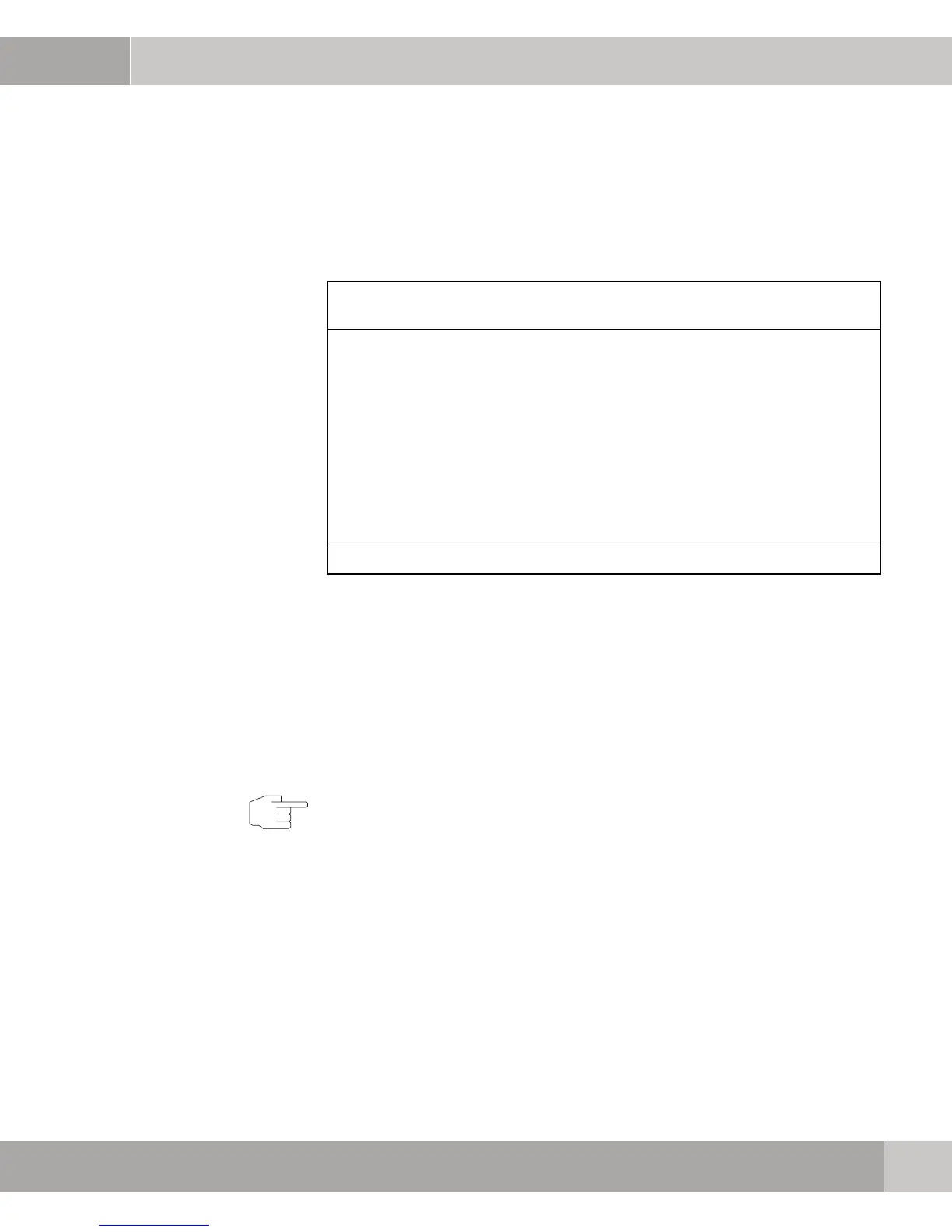Auxiliary bintec User’s Guide
3
Auxiliary Menu
1
1 Auxiliary Menu
The fields of the AUXILIARY menu are described below.
With its analog/GSM interface (auxiliary), the gateway also supports connec-
tions of analog and GSM modems (e.g. as backup). In principle you can use any
Hayes- or GSM07.07-compatible modem with a serial interface for this purpose.
The following modems have been tested successfully for bintec:
■ US Robotics Sportster Flash (analog modem)
■ US Robotics 56K Fax Modem (analog modem)
■ Siemens TC35i (GSM modem).
R3000w Setup Tool Funkwerk Enterprise Communications GmbH
[AUXILIARY]: Settings MyGateway
Serial Port : none
Line speed : 19200
Active Profile : Profile 1
Available Profiles:
Profile 1
Profile 2
Profile 3
Profile 4
SAVE CANCEL
Note
If you want to connect the modem to a bintec gateway, you need a special cable
for the console port of your gateway.
