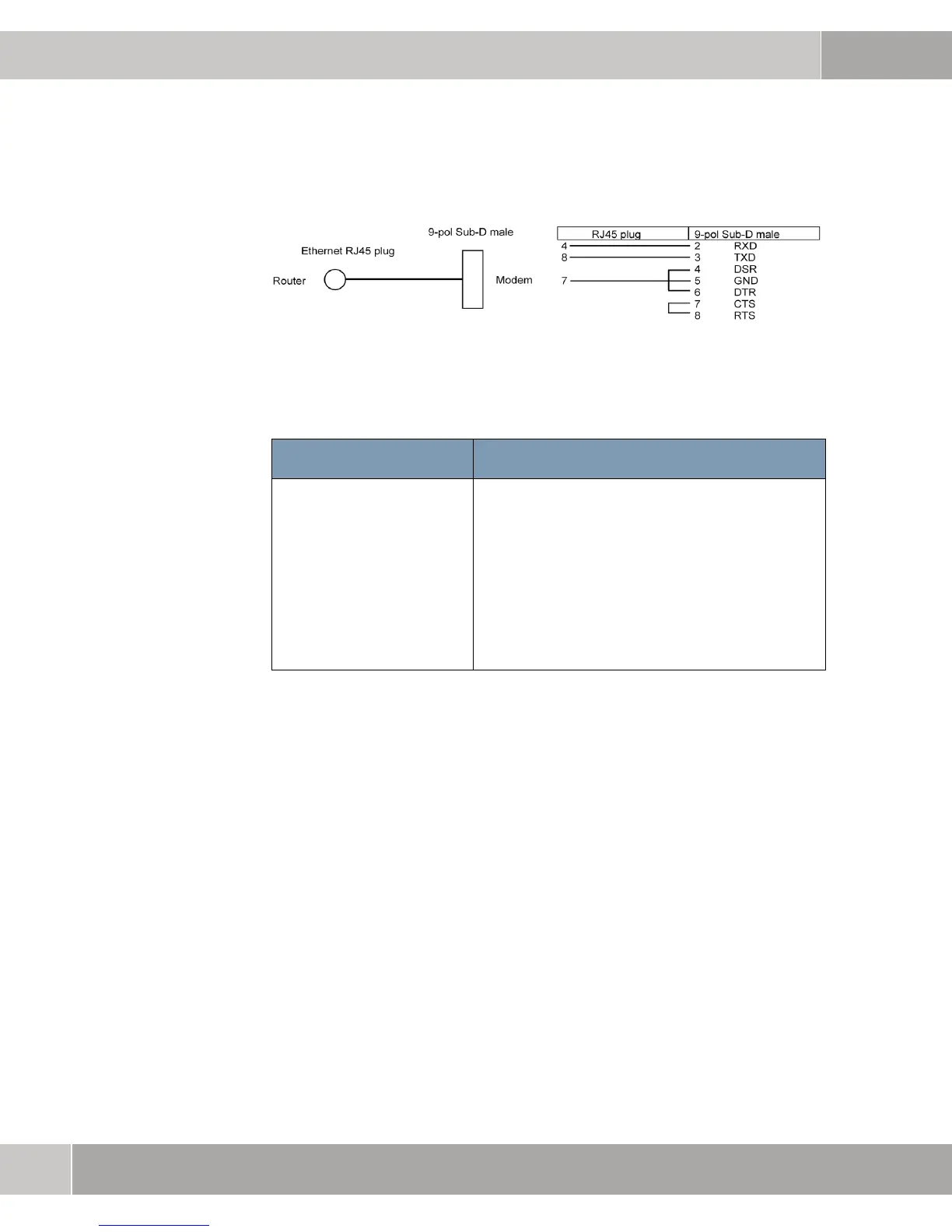1
4
bintec User’s Guide Auxiliary
Auxiliary Menu
Pin assignment of modem cable:
Figure 1-1: Cable for AUX interface to the modem
The configuration is set in the AUXILIARY menu.
The AUXILIARY menu consists of the following fields:
Field Description
Serial Port Here you select which serial interface you want
to use for connection to the modem.
Possible settings:
■ none (default value): The serial interface is
not used to connect a modem.
■ console: You use the console interface.
The serial console is no longer available.
