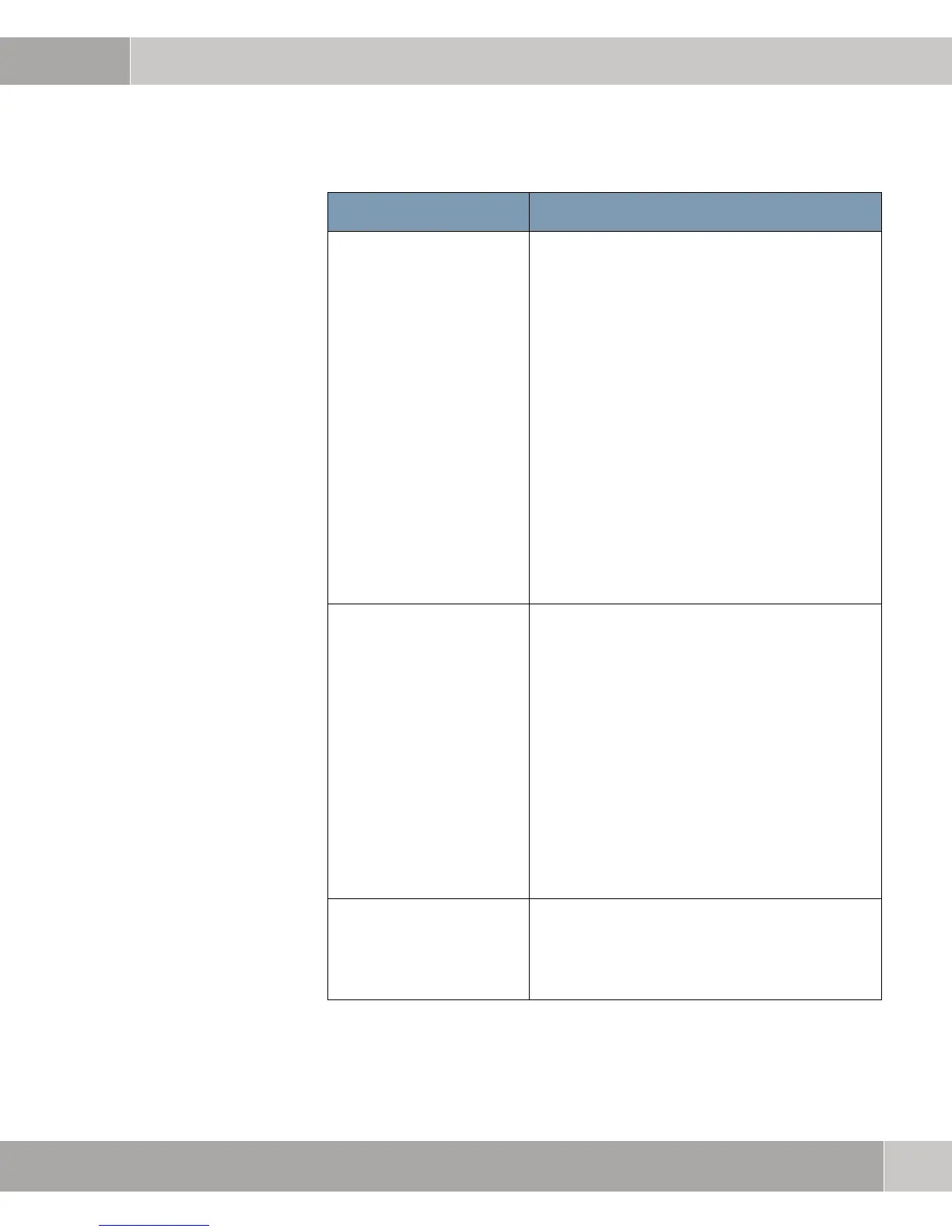System bintec User’s Guide
29
Submenu Schedule & Monitor
4
Eventlist Condition Here you define how many entries of the
selected event chain must occur before an
action is executed.
Possible settings:
■ all - The action is to be active if all events of
the event chain are active (default value).
■ one - The action is to be active if at least
one of the events of the event chain is ac-
tive.
■ none - The action is to be active if none of
the events of the event chain is active.
■ one_not - The action is to be active if at
least one of the events of the event chain is
not active..
Execute command Here you define the action that is executed by a
trigger.
Possible settings:
■ disable interface - The interface set in the
I
NTERFACE field is deactivated (its
A
DMINSTATUS is set to down).
■ enable interface - The interface set in the
INTERFACE field is activated (its
A
DMINSTATUS is set to up).
■ user defined (default value)- The action is
defined by a MIB variable.
Interface Only for EXECUTE COMMAND = disable interface
resp. enable interface.
Here you select which interface is to be acti-
vated or deactivated.
Field Description
