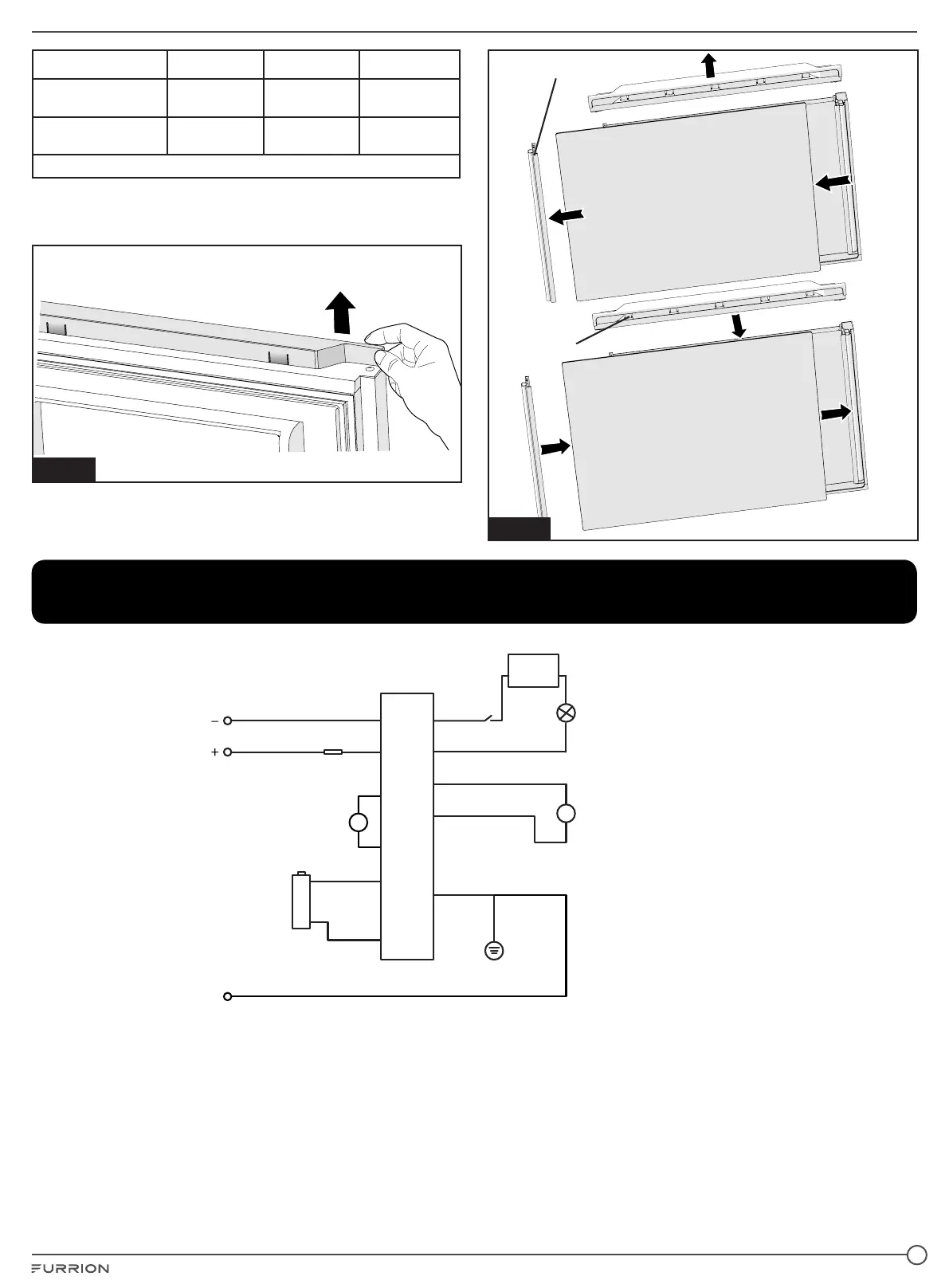15
Model H V T
8 cu. ft. 12V Built-in
Refrigerator
18¾"±⁄" 23¾"±⁄" ⁄"
10 cu. ft. 12V Built-
in Refrigerator
18¾"±⁄" 23¾"±⁄" ⁄"
NOTE: "T" indicating the thickness of the replacement door panel.
1. Hold the right of the Top Cover and lift upward to remove.
(Fig. 29)
Fig. 29
2. Take off the Side Cover. Slide out the Freezer Door Panel
and replace with a new one. Reinstall the Top Cover and Side
Cover. (Fig. 30)
Side Cover
Top Cover
Fig. 30
Circuit Diagram
Red
GND
Green
12V Power
10.2~14.2V DC
Inverter PCB
Blue
Black
Thermostat
Green
-
+
F+
F-
D
C
P
T
Fuse 15A
Compressor
Red
White
Red
Black
Cooling
Fan
M
M
White
Compartment
Light (LED)
Timer
3 min.
Door
Switch
