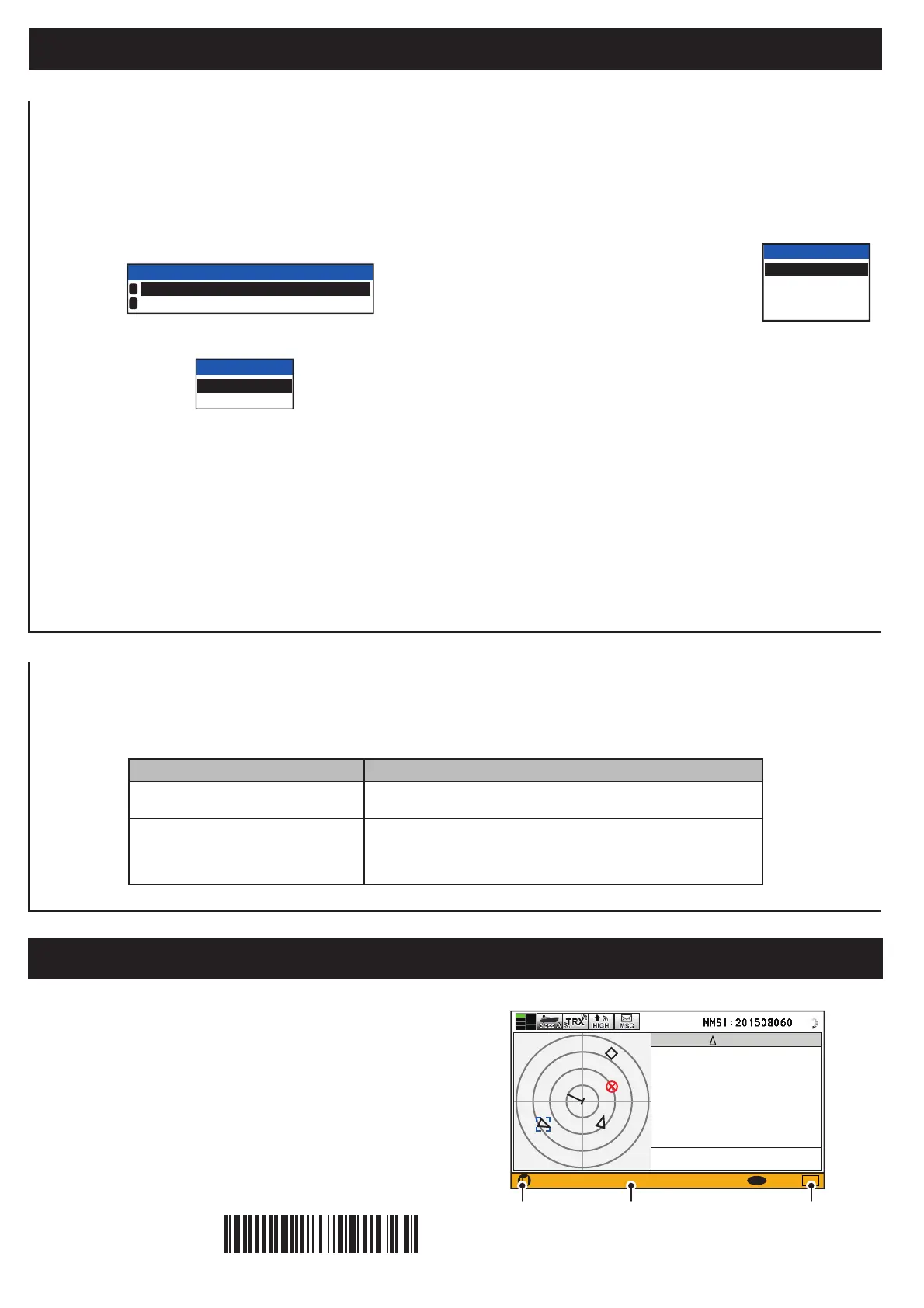: ACK
001 : TX MALFUNCTION
ENT
6
B
CLASS A
MMSI
NAME { NO NAME }
TYPE
POSN
SOG
RNG
HDG
COG
BRG
201502130
130º
135º
225º
10.0kn
3 .0
NM
34º 31
.1234´N
135º 24
.5678´E
A
How to send and receive messages
How to acknowledge alerts
█ How to send a message
█ How to receive a message
Pub. No. MLG-44900-A
(1511, GREG) FA-170
Alert code/messageAlert icon Number of
unacknowledged alerts
The buzzer sounds for equipment errors and is accompa-
nied by a flashing indication at the bottom of the screen.
Press the ENT/ACK key to silence the buzzer and
acknowledge the alert.
If there are multiple alerts, each alert must be acknowl-
edged individually.
This procedure applies to Class A AIS, for Inland AIS see section 2.6 of the operator’s manual.
When a message is received, the equipment beeps and a pop up message appears on the screen. The
table below lists the possible messages with a brief description.
Pop up message
[TEXT MESSAGE RECEIVED.] Displayed when a broadcast message is received.
Displayed when an addressed message is received.
MMSI appears by default, however, where name data
is available, the vessel name is also displayed.
[TEXT MESSAGE RECEIVED.]
MMSI
NAME
Description
MSG
NEW MSG
MSG BOX
1
2
1. Press the MENU/ESC key to open the main menu.
2. Select [MSG]→[NEW MSG], then press the
ENT/ACK key.
4. Select the appropriate message type, then press the
ENT/ACK key.
For broadcast messages, skip to step 6.
• [BROADCAST]: Message to all vessels.
• [ADDRESSED]: Message to specified vessel only.
5. Select [TO], then press the ENT/ACK key. Input the
MMSI of the ship you wish to send this message to,
then press the ENT/ACK key.
6. Select [CH] (Channel), then press the ENT/ACK key.
8. Select [RETRY], then press the ENT/ACK key. Set
the retry attempts, then press the ENT/ACK key.
9. Press ▼ to highlight the message text, then press the
ENT/ACK key.
10. Input the new message text, then select [<SEND
MSG>] at the top right of the screen, then press the
ENT/ACK key. A confirmation pop up appears.
11. Select [YES] to send the message, then press the
ENT/ACK key.
3. [MSG TYPE] is selected, press the ENT/ACK key.
MSG TYPE
BROADCAST
ADDRESSED
CH
BOTH A & B
ONLY A
ONLY B
ALTERNATE
7. Select the appropriate option, then press the
ENT/ACK key.
For broadcast messages, skip to step 9.
• [BOTH A & B]: Sends the mes-
sage over both channel A and
channel B.
• [ONLY A]: Sends the message
over channel A only.
• [ONLY B]: Sends the message
over channel B only.
• [ALTERNATE]: Sends messages on alternating
channels.
00019109110
