19
Homerow Reinforcement and Homerow Points
To be certain fi ngers are properly placed, before a lesson
can be started, the student must press all homerow keys
simultaneously. Furthermore, as students progress through
their lesson, they will be asked three times to “Press all
homerow keys.” Not only do they need to press the keys to
resume their lesson, they must press them within 1.5 seconds
of the signal in order to score a “Homerow Point.” The student
must score a minimum of two homerow points in order to
pass the “Homerow” benchmark.
Sending a report to the computer
• Press the Send key while in the main/home keyboard
instruction screen.
• Set font on your computer to New Courier 9 pt. prior to
sending.
Assessment
Assessments are 60 seconds long and are scored for WPM
and Accuracy. These are complete sentences and should not
be done until students have learned the location of all keys
(lesson 75).
Perfect Form
™
(continued)
Fusion Op Guide 0509.indd Sec1:19Fusion Op Guide 0509.indd Sec1:19 5/22/09 1:22:39 PM5/22/09 1:22:39 PM
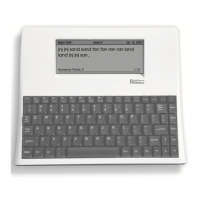
