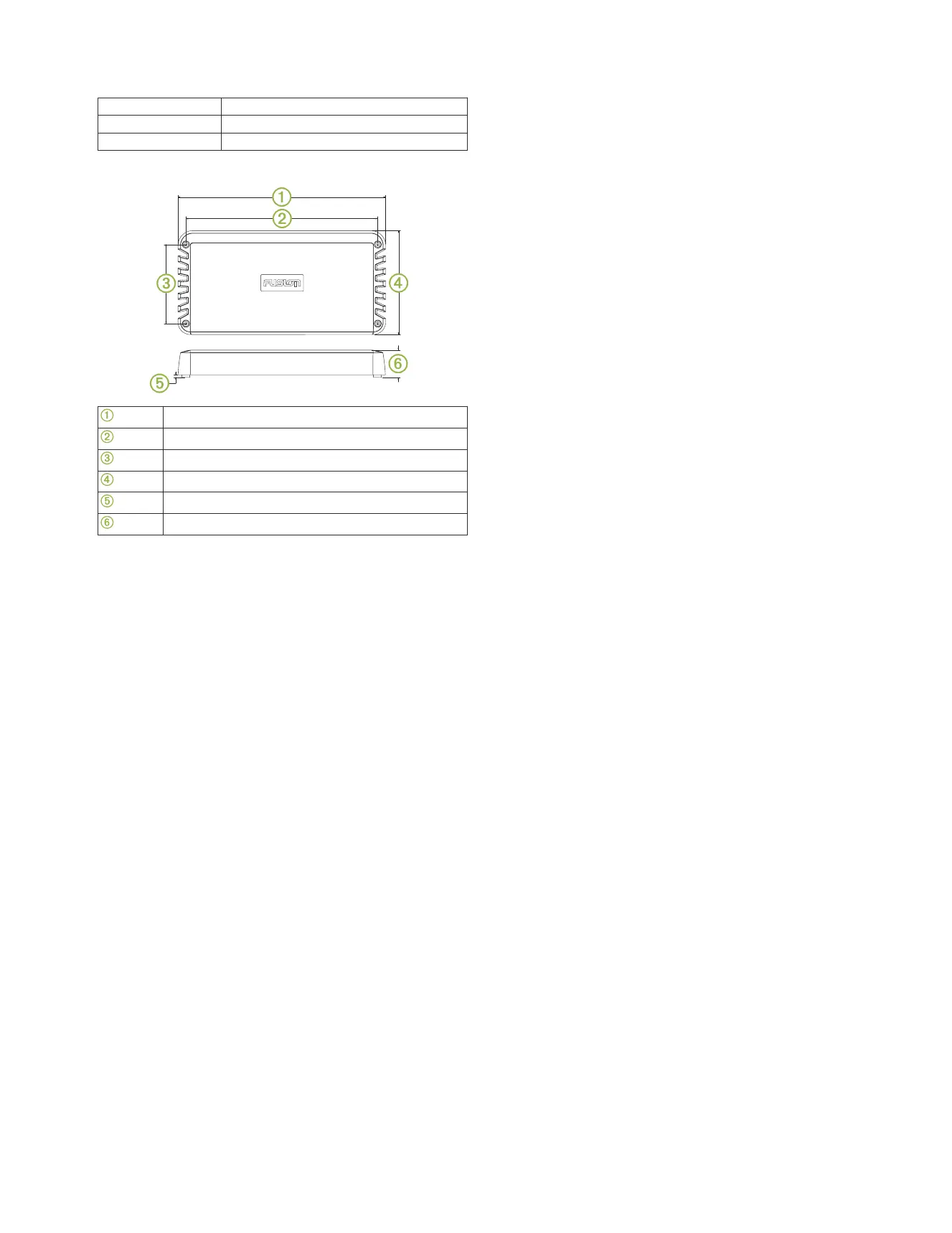Troubleshooting
Before you contact your FUSION dealer or service center, you should perform
a few simple troubleshooting steps to help diagnose the problem.
If the FUSION amplifier has been installed by a professional installation
company, you should contact the company so a technician can assess the
problem and advise you about possible solutions.
There is no sound, and the POWER LEDs are off
• Check the amplifier turn-on wire connection to the stereo or switch, and
tighten or re-connect all wires, if needed (Connecting to Power, page 3).
NOTE: The amplifier and the stereo must connect to a common ground for
the amplifier turn-on signal to function properly.
• Check the fuse or circuit breaker on the power cable (near the battery),
and replace the fuse or reset the breaker, if needed.
• Check the fuses on the amplifier, and replace all blown fuses, if needed.
• Check the power and ground cable connections, and tighten or re-connect
all cables, if needed.
• Make sure you are using the appropriate gauge for the length of the power
cable run, and replace the cable with a thicker gauge, if needed (Power
Cable Gauge Guide, page 3).
There is no sound, and the POWER LEDs are on
• Check the settings on the stereo, and make sure the appropriate zone out
or subwoofer out signals are enabled.
NOTE: See your stereo owner's manual for more information on enabling
or configuring output signals.
• Make sure the stereo is powered on and the volume is not set too low.
• Check the RCA cable connections to the stereo, and re-connect all
disconnected cables, if needed.
• Check the LEVEL setting for the zone on the amplifier and the max volume
setting for the zone on the stereo, and increase the LEVEL on the amplifier
or the max volume on the stereo, if needed (Adjusting the Level for a Zone,
page 5).
• Check the speaker wire connections, and re-connect all disconnected
wires, if needed.
• Check the power cables to make sure they are the appropriate gauge, are
fused, and are connected properly (Connecting to Power, page 3).
One POWER LED is on, but the other POWER LED is off
• Check the fuses on the side of the amplifier where the POWER LED is off,
and replace all blown fuses.
The PROT LEDs are on
The PROT LEDs indicate a fault in the system. When a fault is detected, the
amplifier shuts down to prevent damage.
• Check the power and ground cables for cuts in the sleeving or bare wire
contact, and correct, repair, or replace the cables if necessary.
• Check the speaker wires for cuts in the sleeving or bare wire contact, and
correct, repair, or replace the cables if necessary.
• Check the temperature of the amplifier, and if the amplifier is very hot,
move it to an area with better ventilation or install a ventilation fan
(Mounting Considerations, page 2).
There is a hum or other unexpected noise from a speaker
• Install ground-loop isolators inline with the RCA cables from the stereo.
NOTE: You should install ground-loop isolators on all RCA cables
connected to the stereo.
You should install ground-loop isolators on the RCA cables where they
connect to the stereo, not where they connect to the amplifier.
The sound is distorted or clipping
• Check the output from the stereo, and adjust the zone line out to
approximately
3
/
4
volume if needed.
• Adjust the LEVEL setting on the amplifier for the zone or zones
experiencing distortion or clipping until the issue is corrected.
NOTE:
The level setting depends upon the type of music and not all levels
are appropriate for all types of music. For example, if you adjust the level
setting for rock music, then listen to classical music, you could experience
distortion due to clipping.
