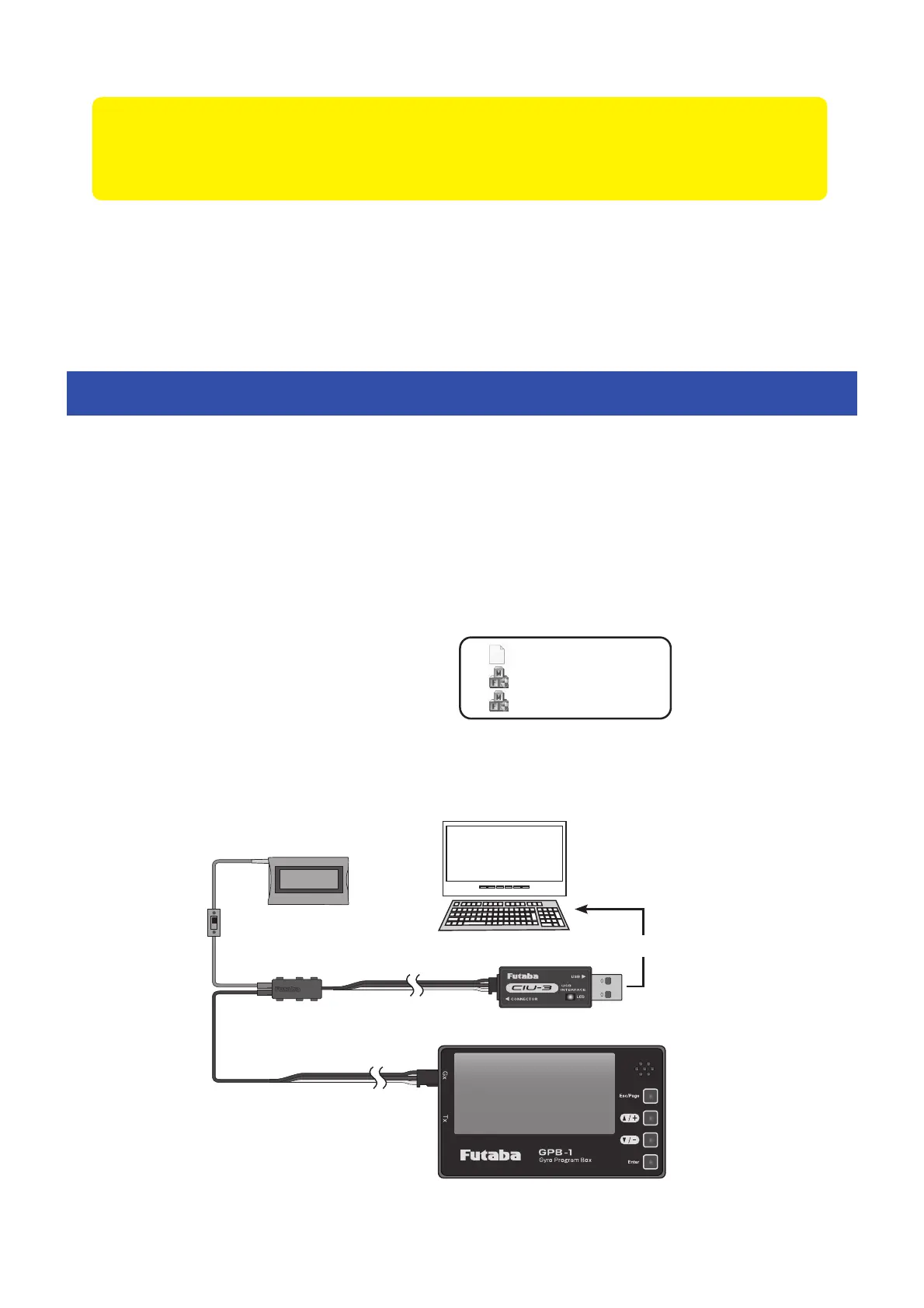GPB-1SoftwareUpdateProcedure
GPB-1 UPDATE
The GPB-1 can be updated from PC using CIU-2 or CIU-3.
* The following optional products are required for the update.
· CIU-2 or CIU-3
· Cable for CGY connection cable or DSC cable for update
· Receiver battery
'RZQORDGWKH*3%XSGDWH¿OHIURPRXUZHEVLWHRU\RXUORFDO
distribtor's website.
([WUDFWWKH]LS¿OHRQ\RXUFRPSXWHU
&RQQHFWDVVKRZQLQWKH¿JXUH
APCthatcanconnectto
theInternetandhasCIU-
2orCIU-3driversoftware
installed.
Doubleextension
cable
Switch
Battery
CIU-2orCIU-3
ToPCUSBport
CGYconnectioncable
Updater(Highspeed).exe
main.bin
Updater(Lowspeed).exe
Byinstallingthelatestsoftware(Ver4.1~)onthegyroprogrambox
GPB-1,youcansettingtheairplanegyroGYA553ontheGPB-1.
