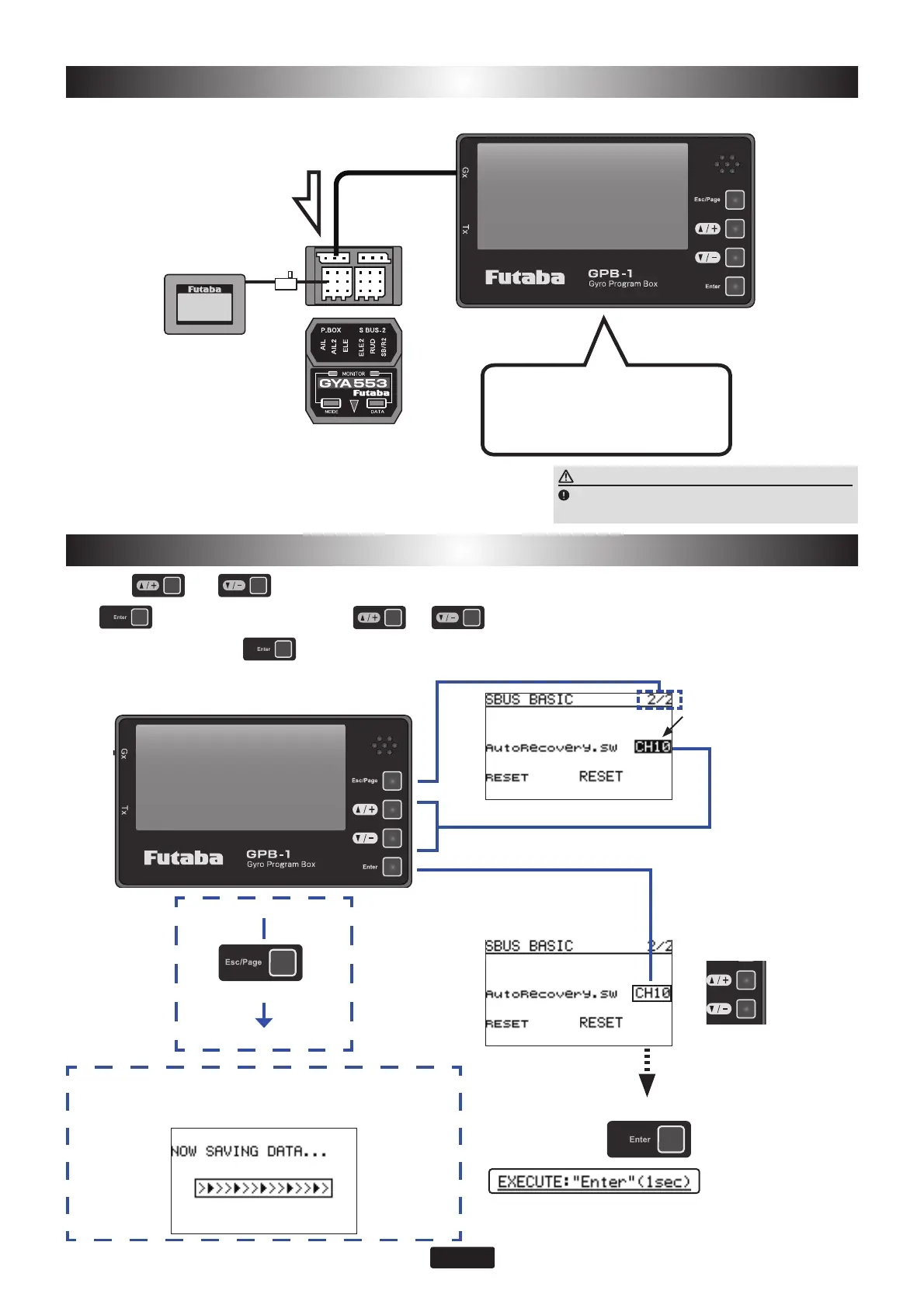4
GPB-1
Batteryforreceiver
Gx
P.BOX
Receiverconnectioncable
(IncludedwithGYA553)
GYA553
Abatteryisconnectable
alsowithanyports
Ver4.1~
InstallGPB-1update
softwareVer4.1~
Ver4.1~
Pless[Enter]
ConnectionGPB-1andGYA553
ConnectionGPB-1andGYA553
Cursor:blackframe
Movethecursorwiththesetwokeys
PresstheEnterkeytochangeto
awhiteframe:changemode
Pagechange
Inthisstate:changemode
Valuechangeswiththiskey
PresstheEnterkeyto
confirmthevalue.
Followtheinstructionsfortheabovedisplay.
CAUTION
Be sure to connect and disconnect the GYA553
and GPB-1 connection cable with the power off.
Howtooperateeachmenuscreen
Howtooperateeachmenuscreen
Use the
or
key to move the cursor to the setting item on the screen and press the [Enter]
key to enter the setting mode.
or
key to change the setting contents. When you are
done, press [Enter] key to exit setting mode.
Eachmenuscreen
Homescreen
Datasavingscreen
After setting change the following screen will be displayed when saving data.
(Note that this is only displayed a short period of time.)
[Esc/Page]Pressandhold
