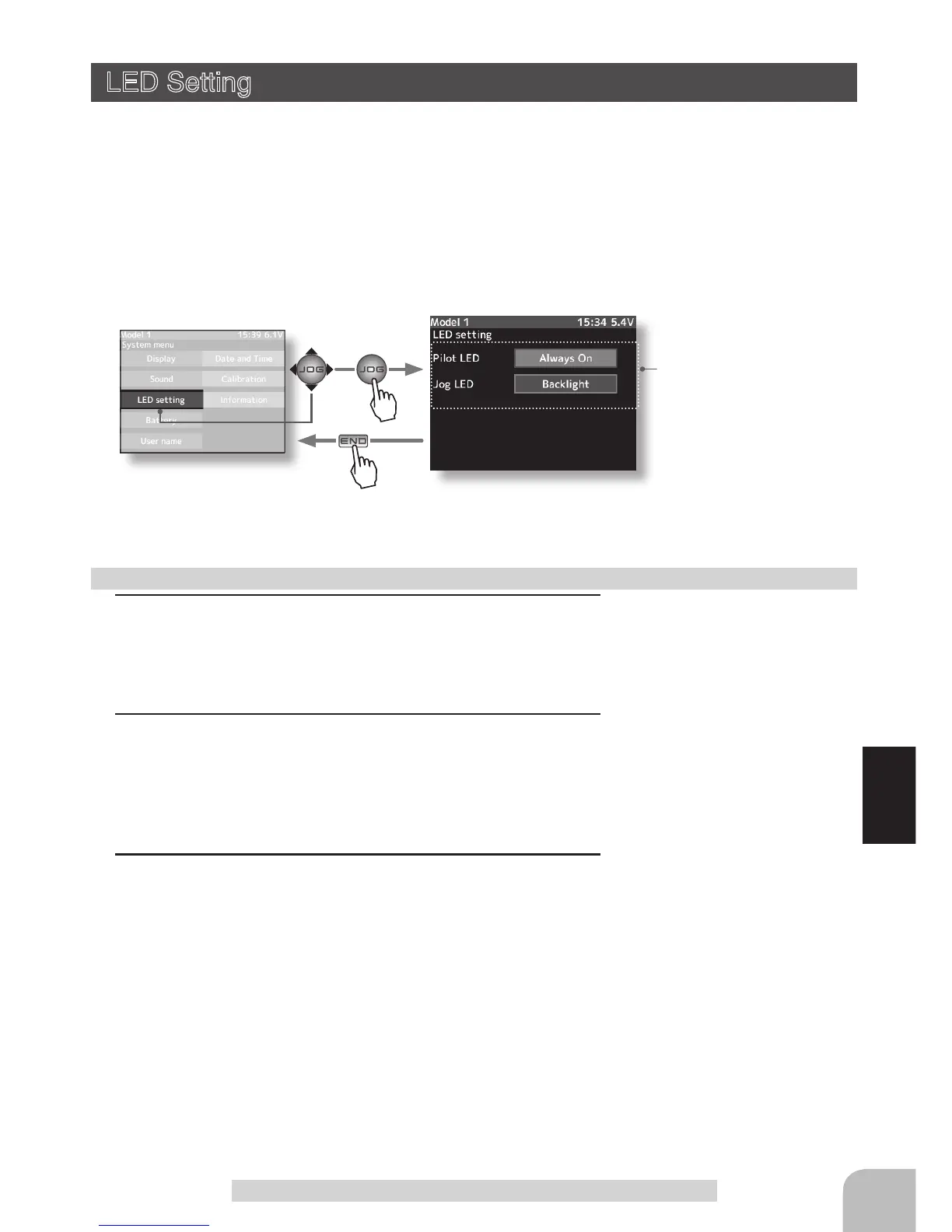System menu
Setup item
Pilot LED
Jog LED
Setup item selection
- Select by (JOG) button up, or
down operation.
-Setup buttons
- Use the (+) and (-) buttons to
make setup.
147
LED setting
This setting is displayed from the screen of the system menu.
LED Setting
The method of lighting the pilot LED light and job LED light can be adjusted.
-Pilot LED always on, off.
-Jog LED always on, off, linked with backlighting.
1
(Setting pilot LED)
Select the "Pilot LED" to be set by (JOG) button operation,
and use the (+) and (-) buttons to select the LED mode.
2
(Setting Jog LED)
Select the "Jog LED" to be set by (JOG) button operation,
and use the (+) and (-) to select the LED mode.
3
When ending setting, return to the system menu screen by
pressing the (END) button.
LED setting
Pilot LED mode
Always On, OFF
Jog LED mode
Backlight, Always On, OFF
