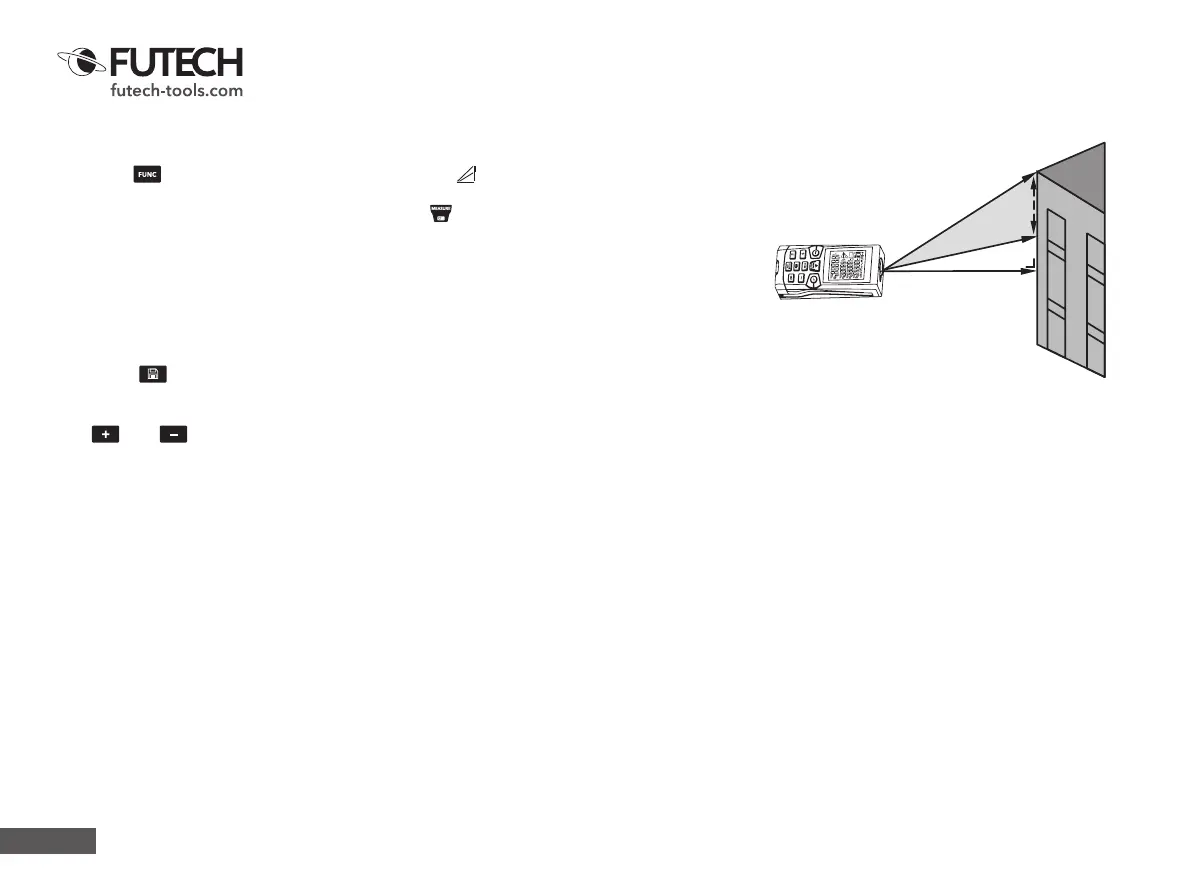10
L1
90°
L2
L3
H
1
2
3
• Double indirect measurement - (double pythagoras - partial height)
Press the -button twice; the display shows the -symbol. The laser is switched on.
-
per point and trigger the measurement using . Then perform the second and third
(90°) measurement. The results are now shown on the screen (from top to bottom)
distance to the second point
distance from the measured horizontal point
Storage of constants/historical storage
Press the -button short, the symbol will be displayed. The last measured value
appears on the display. The previous 99 results (measurements of calculated results)
are shown in reverse order.
The and buttons can be used for navigation.
