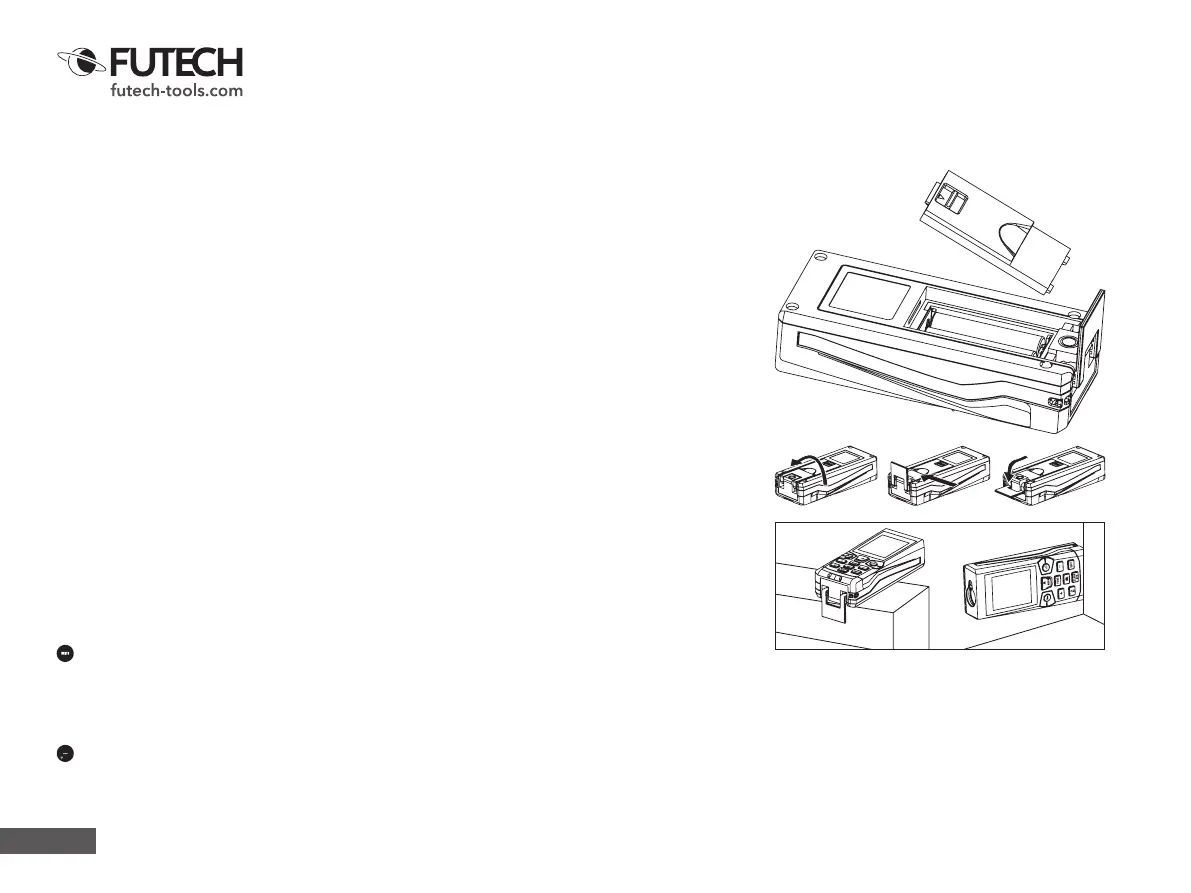4
Start-up
Inserting / replacing batteries
Remove battery compartment lid and attach handstrap.
Insert batteries, observing correct polarity
Close battery compartment again.
Note
Only use alkaline or rechargeable batteries
Remove the batteries before a long period of non-use to avoid the
danger of corrosion
Changing the reference point (multifunctional endpiece)
The instrument can be adapted for the following measuring situations:
in place. (corner of 90°)
For measurements from a corner, open the positioning bracket until it locks in place,
then push the positioning bracket lightly to the right to fold it out fully.
Menu functions
Measurements
-button (pressed long) - Press once again to change the unit of distance measure-
ment. The following units are available: m (meter), ft (feet), in (inch), ft +/ in (feet - inch
1/16)
Beep
button (press long). You can choose the beep on or off as required.
