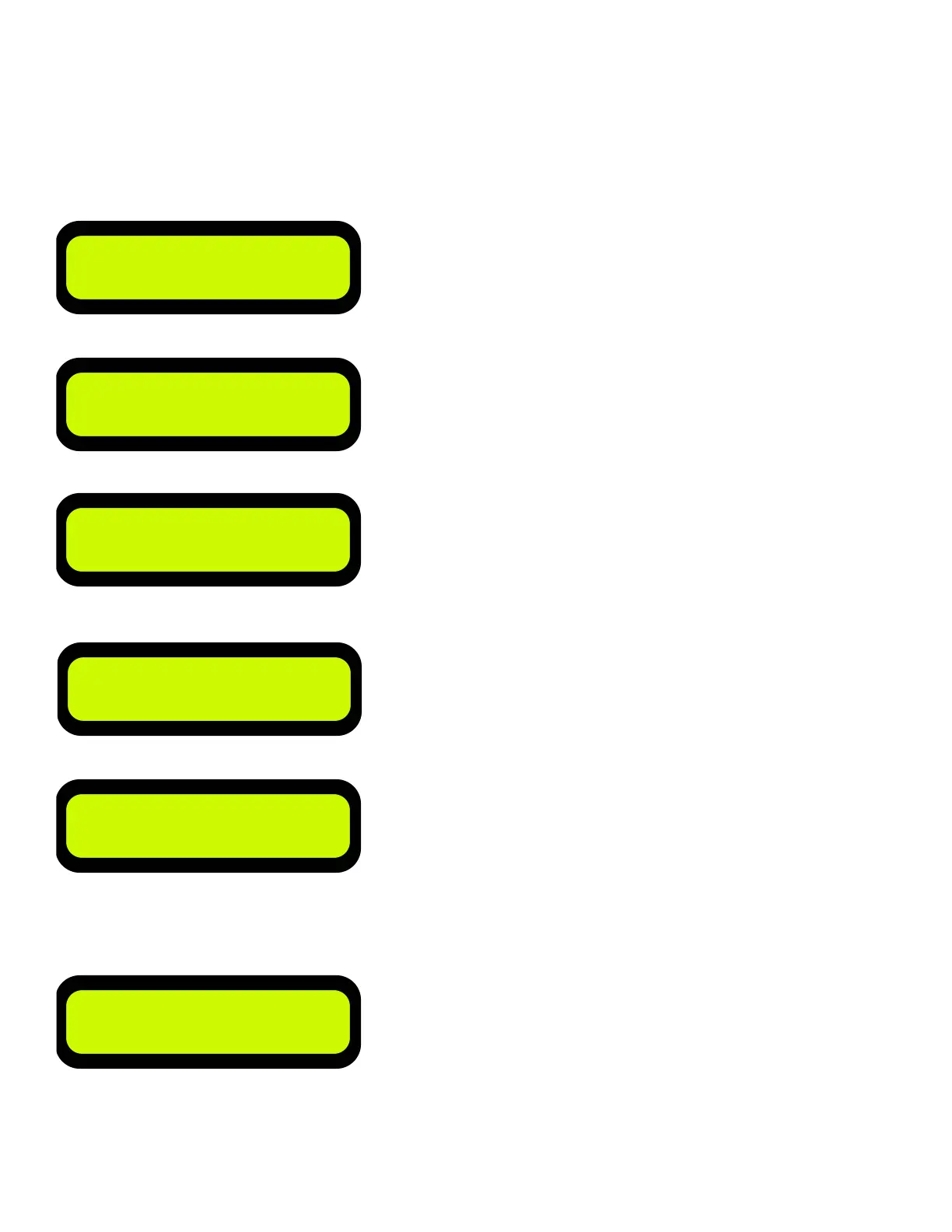Valve Types - EG Series can control Proportional Time (‘bang-
bang’) valves, electric actuators up to 6 amps, proportional
valves with ratio-metric integrated electronics (Danfoss) and
proportional current (variable ow) valves, 50 Hz., 100 Hz., and
200 Hz.; Consult the valve manufacturer to nd the proper type
and dither frequency for your variable ow valve.
Proportional Time - The EG Series valve output is an on/off
voltage, high current output; the output voltage will, during the
valve on time, be equal to the DC input supply.
Servo Motor - The EG Series valve outputs are recongured
to an H-Bridge style push-pull drive capable of driving electric
actuators. This drive has a maximum current limit of 6 amps.
Danfoss - setting, as well as producing the low power ana-
logue control signal for the valve, also drives both of the high
current valve outputs. One of those high current outputs can
supply power to the Danfoss valve.
Proportional Current - The EG Series valve output is a
pulse-width-modulated signal with a settable dither frequency
of 50, 100, 200 Hz. The output voltage will, during the valve on
time, be equal to the DC input supply.
Valve Control Direction - The Valve Control Direction can be
changed to alleviate the need to change wiring or hydraulic
plumbing. To enter the Valve Direction menu, the Valve type
menu needs to be active, press the Menu and Power Button
in Unison, then press the Menu button soft key to switch be-
tween Normal and Inverted valve direction.
Minimum Pulse Width - sets the Hydraulic Valves minimum
speed.
Prop time Next
ServoMotor Next
Danfoss Next
Valve type
Valve type
Valve type
Normal Next
Valve Direction:
Prop Curr Next
Valve type 100Hz
Output Drive Types
Page 7
Test Next
Minimum PW 80ms
Menu Flow