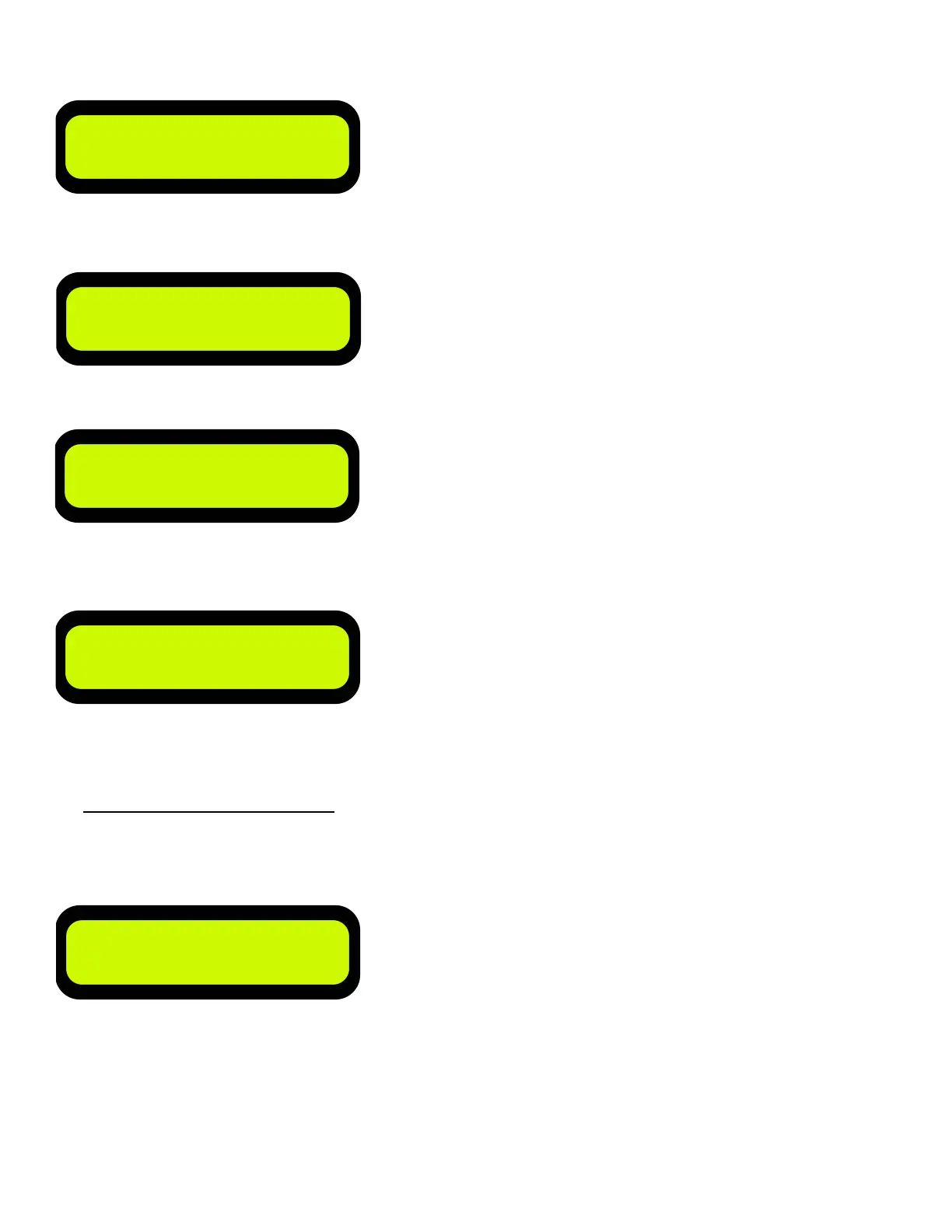Horn - Sets the function of the internal beeper (Off, Alert,
Indicate). The Alert function has not been implemented at
this time. Setting the Indicate mode will sound a detector style
indication to the receiver position to on-grade. A double beep
when too high, a single beep when too low and a solid beep
when on grade while the system is in Automatic. Most opera-
tors leave this setting to Off.
Knob Adjust - Sets the function of the rotary knob from dis-
abled (no function) to On Grade or VlvGain. When set to On
Grade the knob will adjust the on grade position on the receiver
up or down. If set to VlvGain, the knob will adjust the valve
gain hydraulic setting. This gives the operator the ability to
adjust the aggressiveness of the hydraulic system on the y.
Units - Set the system’s units to Millimeter, Inches or Feet
Latec Info Screen - The nal screen in the Operators Menu
displays Latec Info, Name and phone number. Outside of North
America, dial +01.519.235.4585.
Note:
To access the Installation Menu , press the Menu
and Auto/Manual buttons in UNISON while the
LATEC info screen is displayed.
Installation Menu Enter Screen - The Installation menu area
is for experienced installers, here is where the crucial system
settings are adjusted and set. Some settings are intended to
move hydraulic systems for setup reasons, Caution Must Be
Observed. If you got here by accident, pressing the Power
Button will exit this menu at any time.
Next
5192354585 Next
Horn Off
LATEC Instr. Inc
Page 6
Installer Menu
Change Next
Knob Adj Disabled
Change Next
Use Inches
Prop time Next
Valve type