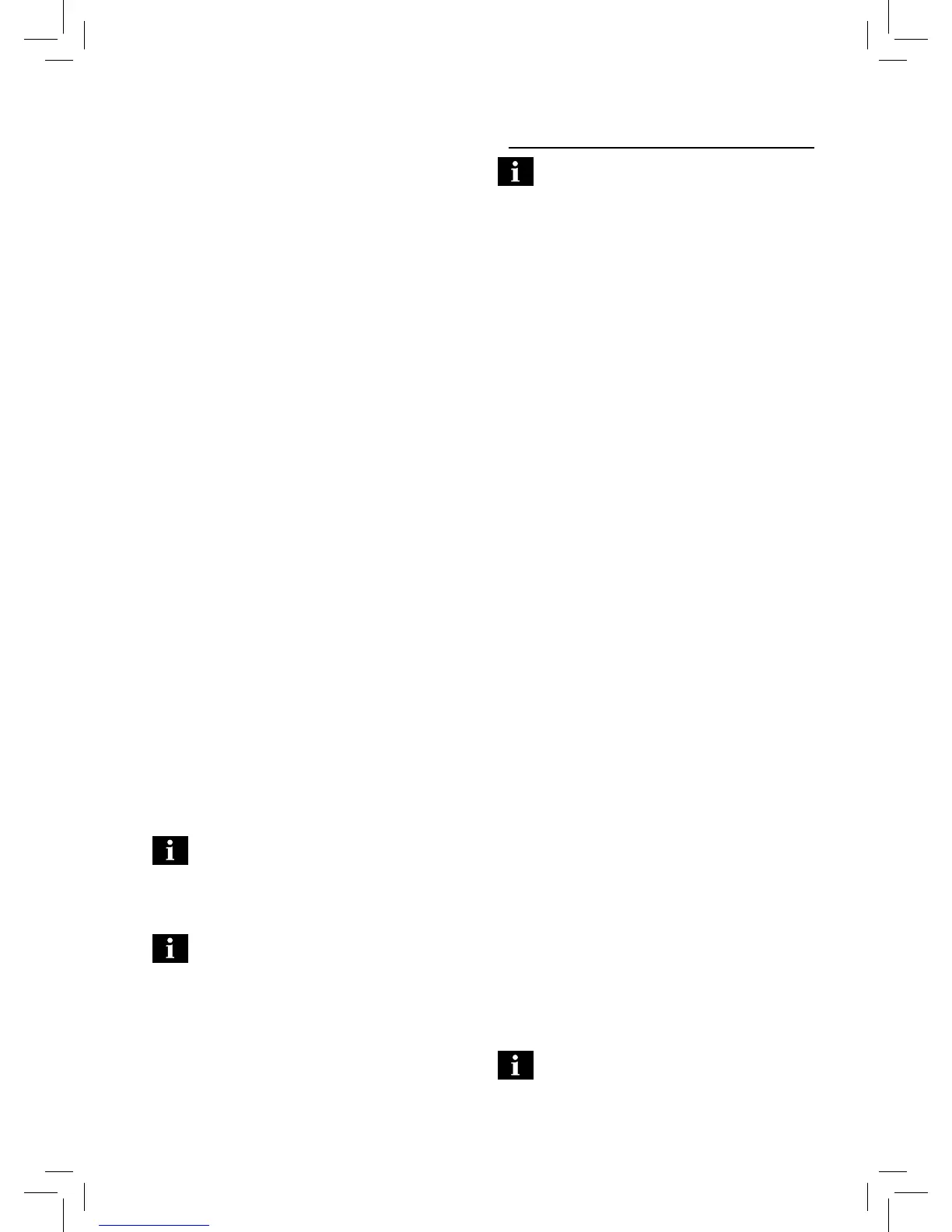• 24 •
• (Fig.16) - Turn the lter holder from left to right until
it locks into place. Release the grip from the pressurized
lter holder. The handle is automatically slightly turned
leftwards.
This movement guarantees proper pressurized lter holder
performance.
• (Fig.18) - Preheat the pressurized lter holder by pressing
the brew button (18); some water will ow out of the pres-
surized lter holder (this operation is only necessary
for the rst co ee).
• After 150cc of water has owed out, press the brew button
(18) again to stop hot water dispensing.
• (Fig.16) - Remove the lter holder from the machine by
turning it from right to left and pour out any water left.
• (Fig.35) - Remove the measuring scoop from the ma-
chine.
• (Fig.10) - Add 1-1.5 measuring scoop(s) for single co ee
and 2 measuring scoops for double co ee. Remove any
co ee residues from the rim of the lter holder.
• (Fig.15) - Insert the lter holder (11) into the brew unit
(8) from the bottom.
• (Fig.16) - Turn the lter holder from left to right until it
locks into place.
• (Fig.17) - Take 1 or 2 preheated cups and place them
under the lter holder. Make sure that they are correctly
placed under the co ee brewing nozzles.
• (Fig.18) - Press the brew button (18).
• When the desired quantity of co ee has been obtained,
press the brew button (18) again to stop brewing and re-
move the cups of co ee (Fig.19).
• (Fig.20) - Wait a few seconds after completing the brew-
ing. Then remove the lter holder and empty the remain-
ing co ee grounds out.
Note: if a small quantity of water remains in
the lter holder, this has to be considered as
absolutely normal and is due to the lter holder fea-
tures.
Important Note: the lter (13) should be kept
clean to guarantee perfect results. Clean daily
after use (Fig.21).
5.2 Using Co ee Pods
Important note: This function is only available
in the Style, Deluxe and Prestige models.
• (Fig.11) - Use a co ee spoon to remove the lter for
ground co ee (13) from the pressurized lter holder (11).
• (Fig.12) - Insert the pod adapter (14) - with the convex
part facing down - into the pressurized lter holder (11).
• (Fig.13) - Then, insert the pod lter (15) into the pressur-
ized lter holder (11).
• (Fig.15) - Insert the pressurized lter holder into the brew
unit (8) from the bottom.
• (Fig.16) - Turn the lter holder from left to right until
it locks into place. Release the grip from the pressurized
lter holder. The handle is automatically slightly turned
leftwards.
This movement guarantees proper pressurized lter holder
performance.
• (Fig.18) - Preheat the pressurized lter holder by pressing
the brew button (18); some water will ow out of the pres-
surized lter holder (this operation is only necessary
for the rst co ee).
• After 150cc of water has owed out, press the brew button
(18) again to stop hot water dispensing.
• (Fig.20) - Remove the pressurized lter holder from the
machine by turning it from right to left and pour out any
water left.
• (Fig.14) - Insert the pod into the lter holder and make
sure that the paper of the pod does not overhang the lter
holder.
• (Fig.15) - Insert the pressurized lter holder into the brew
unit (8) from the bottom.
• (Fig.16) - Turn the lter holder from left to right until it
locks into place.
• Take 1 preheated cup and place it under the lter holder.
Check that it is correctly placed under the co ee brewing
nozzles.
• (Fig.18) - Press the brew button (18).
• When the desired quantity of co ee has been obtained,
press the brew button (18) again to stop brewing and re-
move the cup of co ee.
• (Fig.20) - Wait a few seconds after brewing, then remove
the lter holder and dispose of the used pod.
Important Note: the lter (15) and the adapter
(14) should be kept clean to guarantee perfect
results. Clean daily after use (Fig.21).