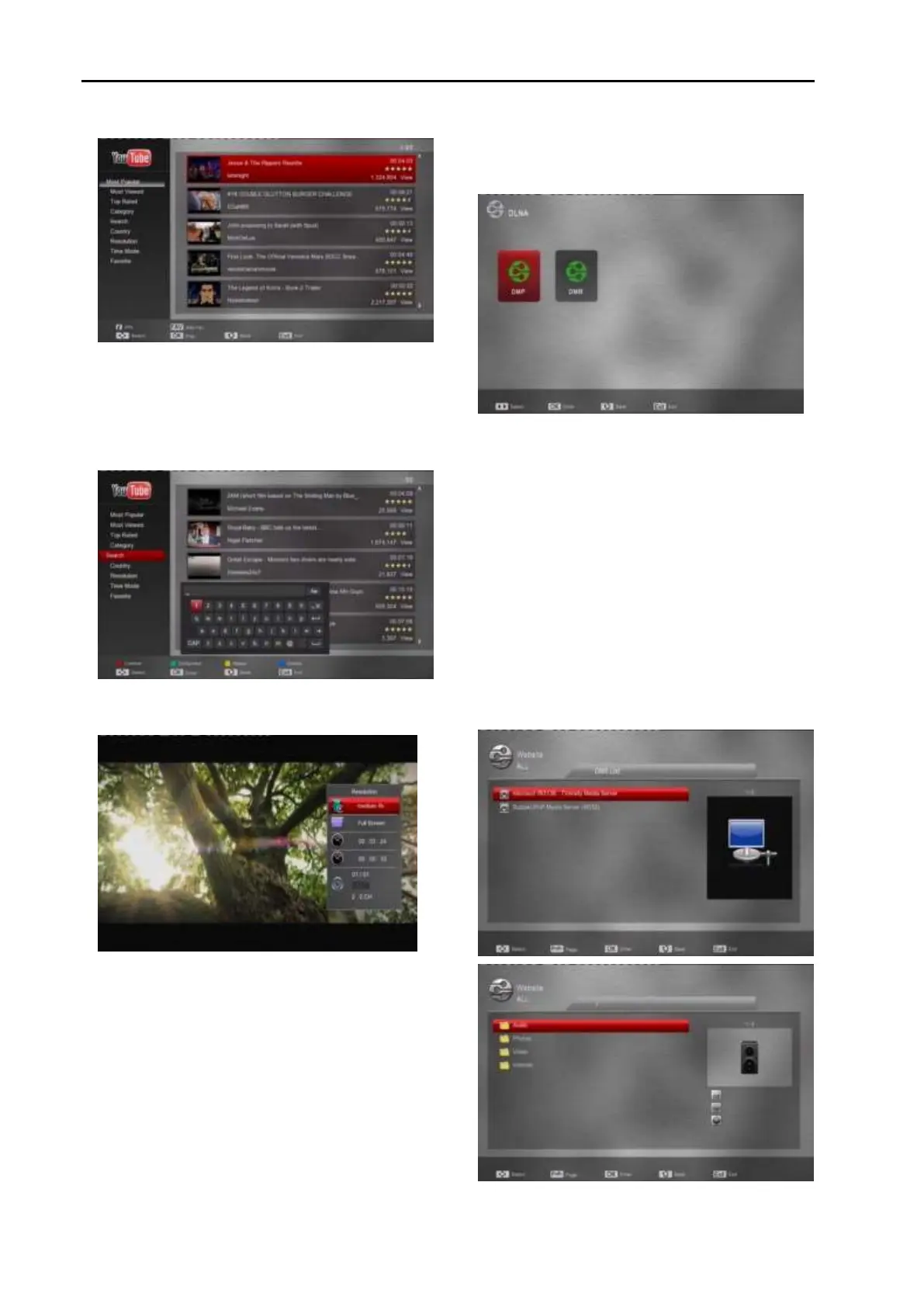User Manual
Menu Operations
42
below:
1. Press [up/down] and [OK] key to select videos to
play;
2. Press [info] key to view videos information;
3. Press [FAV] key to add favorites list;
4. Press numeric key to quick select page;
5. When you playing videos, you can press the [info]
key to display some function menus.
6. Move the highlight bar on time options, you can
directly input the time jump to the position what you
want.
7. If the video have multi-audio ,you can move
highlight bar on last options to change the audio
track;
8. You can move highlight bar to second options to
switching the screen aspect ratio mode.
16.3 DLNA
With this function you can Enjoy your music, photos and
videos, anywhere anytime:
16.3.1 DMP
1) This is Digital Media Player, first need installed the
“TVersity” software on your PC server, we
recommend that you install version with
(TVersitySetup_1_9_3.exe); or need installed the
“BubbleUPnP” software on your Android
equipment (Mobile or PAD).
2) Then run the “TVersity” on the PC, or run the app
“BubbleUPnP” on your android equipment.
3) Press [OK] button to enter the DMP, it will search
the server automatically, then you can play the
media files from the server.