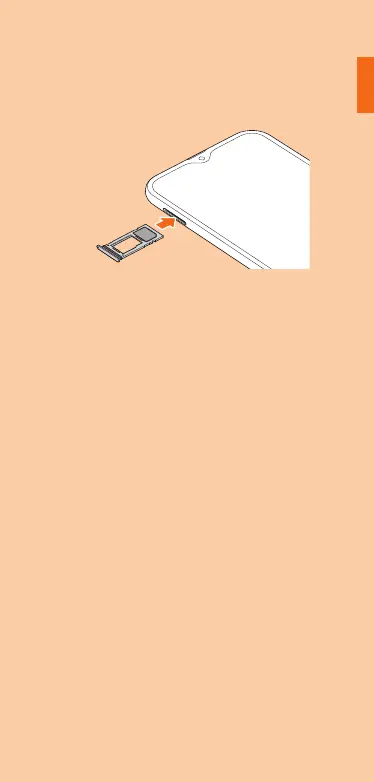33
Notes on Usage
Insert the SIM card/microSD memory card tray in a
straight line all the way into the SIM card/microSD
memory card slot as shown in the diagram.
• If you turn the SIM card/microSD memory card
tray upside down, the SIM card may fall.
• In the event that the product comes into contact
with liquid other than water (seawater, detergent
water, alcohol, etc.), rinse it o immediately.
• You can wash the product under a mild ow (less
than 6 liters per minute) of tap water at room
temperature (5 ℃ to 35 ℃) at a distance of about
10 cm from the faucet or shower head.
• If the product gets dirty, wash it with your hands
holding the SIM card/microSD memory card tray so
that it does not open. Do not use a brush or sponge.
• After the product gets wet, drain water and wipe
the product with a clean dry cloth.
• Water droplets adhered on the product may freeze in
cold regions. Continued use of the product in such
condition may cause malfunctions. Do not leave any
water droplets on the product.
• The rubber gaskets of the SIM card/microSD memory
card tray play an important role for maintaining the
waterproof performance. Do not damage or remove
the rubber gaskets.
• When closing the SIM card/microSD memory
card tray, take care not to get the rubber gaskets
caught. Closing the tray forcibly may damage the
rubber gaskets causing the waterproof performance
to degrade. Even a ne debris (a piece of hair, etc.)
between contact surfaces may allow water to enter
the interior of the product.