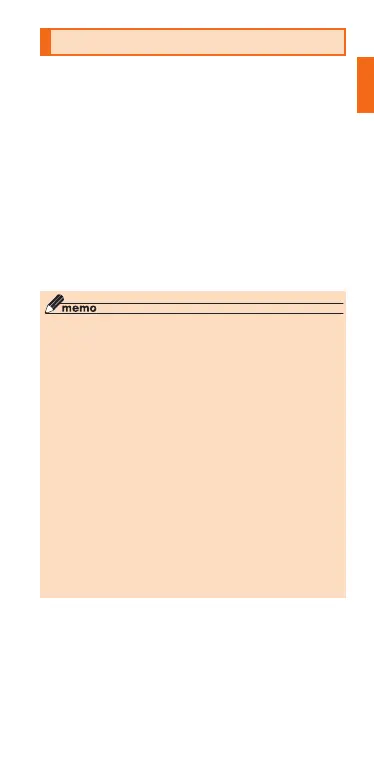45
Notes on Usage
When you access a function or information on the
product for the rst time, a conrmation screen will
appear requesting you to permit the access.
If a conrmation screen appears, read through the
displayed information and tap either "Allow" or "Deny".
a
The "Allow Voice Recorder to access photos
and media on your device?" window appears.
b
c
◎ If you do not select "Allow", you may be unable to
activate the app/function or the function may be
restricted.
◎ To change the permission setting: on the home
screen, ick up or ick down → [Settings] →
[Apps] → tap the application whose permission
setting you wish to change → [Permissions] →
tap the permission you wish to change → follow
the onscreen instructions.
◎ A screen explaining the permission may be
displayed for some apps/functions. Or, a
conrmation screen may appear multiple times
and or be displayed dierently. Check the
displayed information carefully and follow the
onscreen instructions.
◎ Descriptions on the contents displayed on the
conrmation screen(s) may have been omitted
in "取扱説明書 詳細版 (Full Instruction Manual)"
(Japanese) and "Notes on Usage" (this manual).