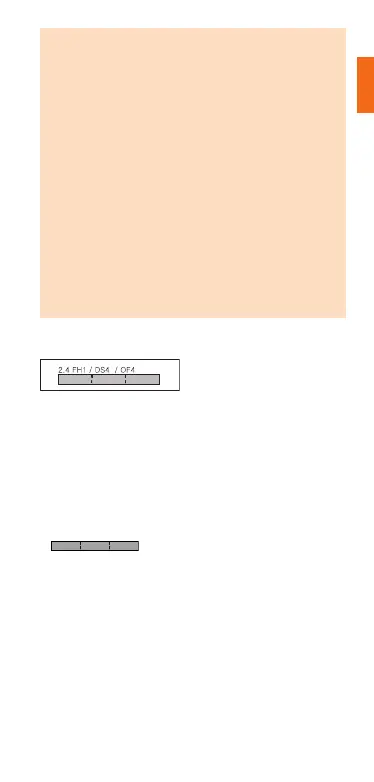39
Notes on Usage
◎ Wireless LAN (Wi-Fi
®
) has the advantage that
it can be freely connected anywhere within the
radio wave range, as it uses radio waves for
exchanging information. At the same time, there
is a risk that a malicious third party may obtain
unauthorized access if security settings have
not been congured. You are recommended to
congure security settings before using wireless
LAN (Wi-Fi
®
) at your decision and responsibility.
◎ The Company assumes no responsibility for leakage
of data or information that may occur during
Bluetooth
®
/wireless LAN (Wi-Fi
®
) communication.
◎ Since Bluetooth
®
and wireless LAN (Wi-Fi
®
)
functions use the same frequency band, using
the both functions at the same may cause
radio wave interference resulting in decreased
communication speed or disconnection from the
network. If connection fails, stop using either
of the Bluetooth
®
and wireless LAN (Wi-Fi
®
)
functions.
Bluetooth
®
and wireless LAN (Wi-Fi
®
) functions of the
product use frequencies in the 2.4 GHz band.
/ XX8
• Bluetooth
®
function: 2.4FH1/XX8
The product uses the 2.4 GHz band. For FH1,
FH-SS is used as the modulation scheme. The
interference distance is about 10 m or less. XX8
uses other schemes and interference distance is
about 80 m or less.
• Wireless LAN (Wi-Fi
®
) function: 2.4DS/OF4
The product uses the 2.4 GHz band. DS-SS and
OFDM are used as the modulation schemes. The
interference distance is about 40 m or less.
•
This means that all bandwidths can be used, and
that bands of mobile unit identication devices
cannot be avoided.
Available channels dier depending on the country.
For use in an airplane, check with the airline company
in advance.