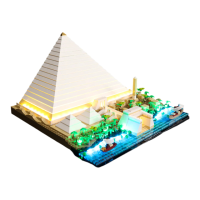Do you have a question about the GAME OF BRICKS Nintendo Entertainment System 71374 and is the answer not in the manual?
| Brand | GAME OF BRICKS |
|---|---|
| Model | Nintendo Entertainment System 71374 |
| Category | Lighting Equipment |
| Language | English |
Assemble Mario game elements and route initial wires within the NES model.
Construct the internal base and chassis, integrating wiring components.
Connect the various light modules and boards to complete the system.
Resolve sound issues by checking power source and batteries.
Sound performance depends on the remote and proper power connection.
Test sound module using a video guide for sound issues.
Verify sound files on the module and connect via USB.
Resolve sound issues by using new batteries or a power bank.
Sound performance depends on the remote and proper power connection.
Test sound module using a video guide for sound issues.
Verify sound files on the module and connect via USB.