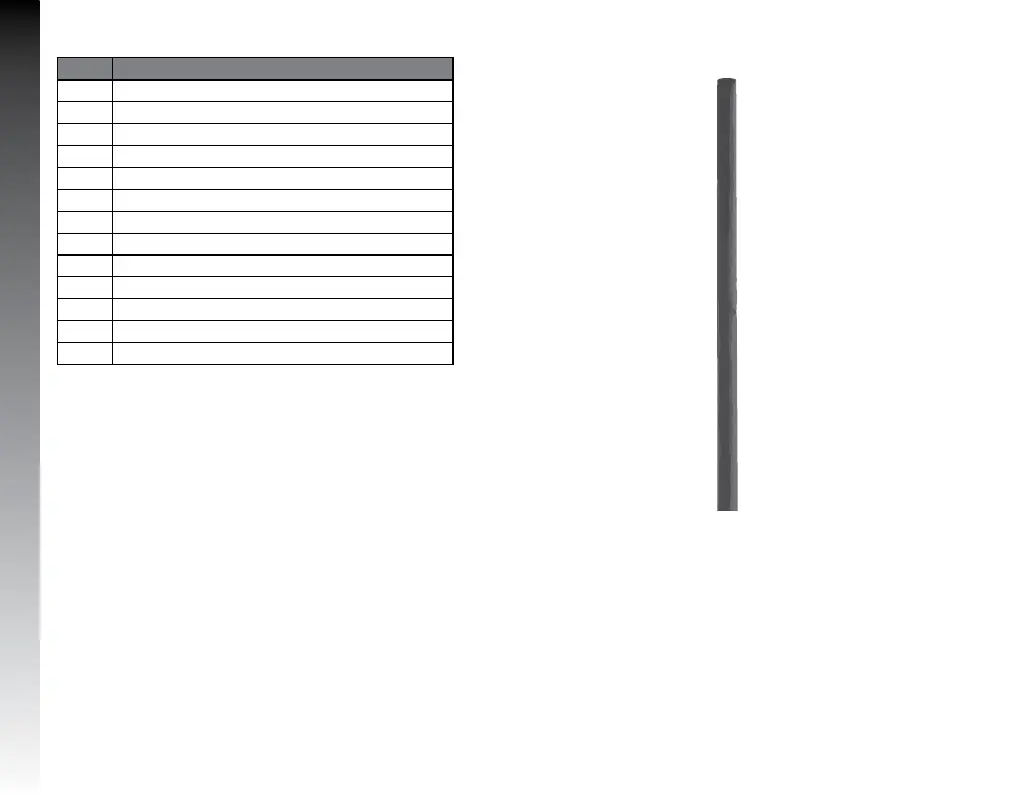ESPAÑOL
Número Nombre
1 Panel TN
2 Poste
3 Base
4 Botón auto
5 Botón Menú
6 Botón Arriba
7 Botón Abajo
8 Encendido / Apagado
9 Entrada de corriente
10 HDMI 1 / 2 / 3
11 Displayport
12 Jack de audio 3.5 mm
13 Sistema VESA
ENSAMBLE
1. Posicione el poste y la base como se muestra en la
imagen y proceda a colocar el tornillo por la parte
inferior de la base para asegurar las dos piezas
2. Coloque el monitor en la parte superior del poste
y sujételo con el tornillo restante. (Se recomienda
realizar este paso con el monitor boca abajo sobre
una superficie plana.)
3.