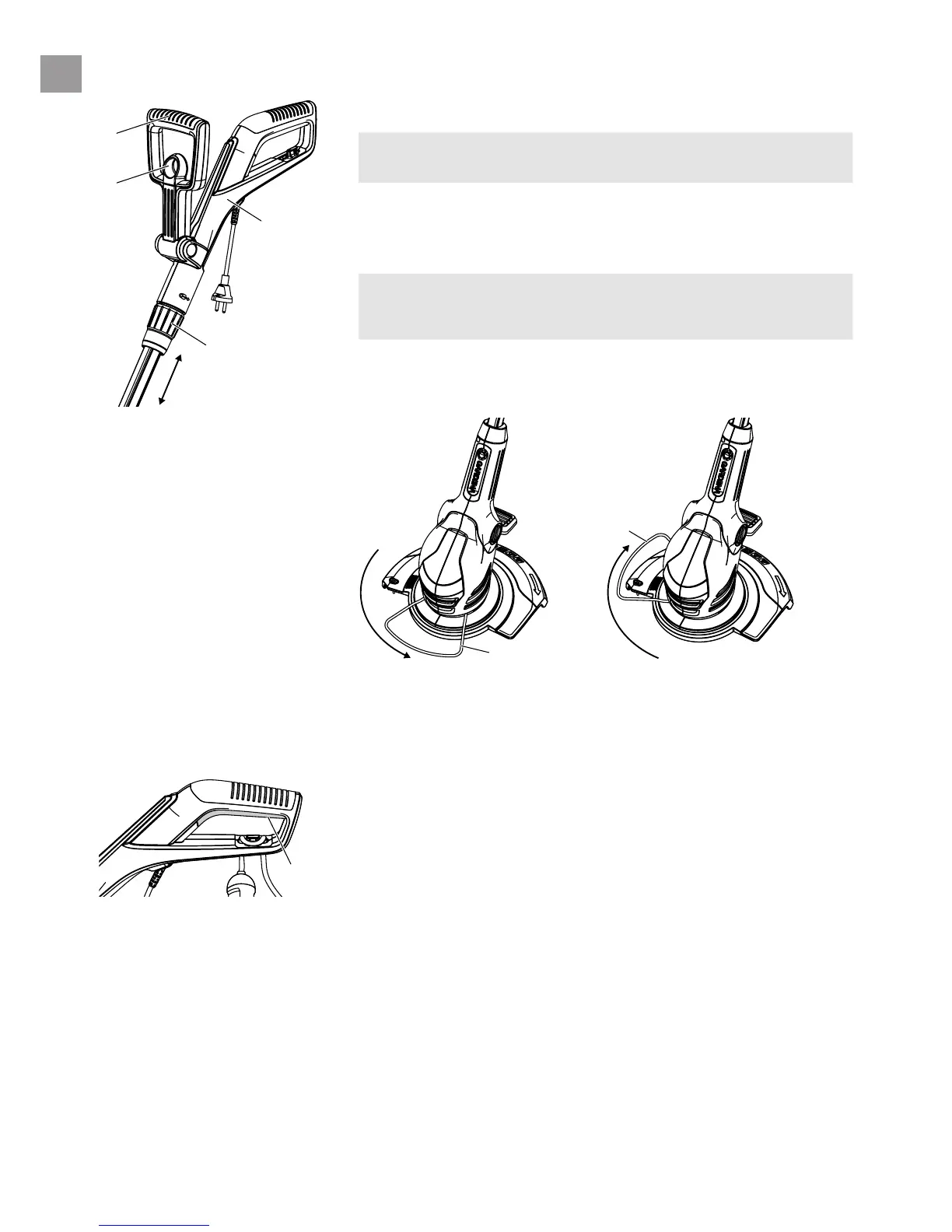w
i
Setting the shaft length:
v Loosen the clamping sleeve
i
, extend the handle
w
to the
desired shaft length and re-tighten the threaded collar
i
.
The clamping sleeve
i
must be fastened firmly enough to
prevent the shaft from being moved.
Setting the additional handle:
v Pull the lock
1
belonging to the additional handle
2
, set the
additional handle
2
to the desired incline and release the lock
1
.
If the trimmer is correctly set to the body height, the posture
is upright and the trimmer head in working position 1 is tilted
forwards slightly.
v Hold the trimmer by the handle
w
and additional handle
2
in
such a manner that the trimmer head is tilted forwards slightly.
Adjusting the plant guard:
8
8
Working position Parking position
v Turn plant guard
8
through 90° into the required position
until it locks into place.
Starting the trimmer:
o
Switching the trimmer on:
1. Press the start button
o
on the handle.
Switching the trimmer off:
v Release the start button
o
on the handle.
16
