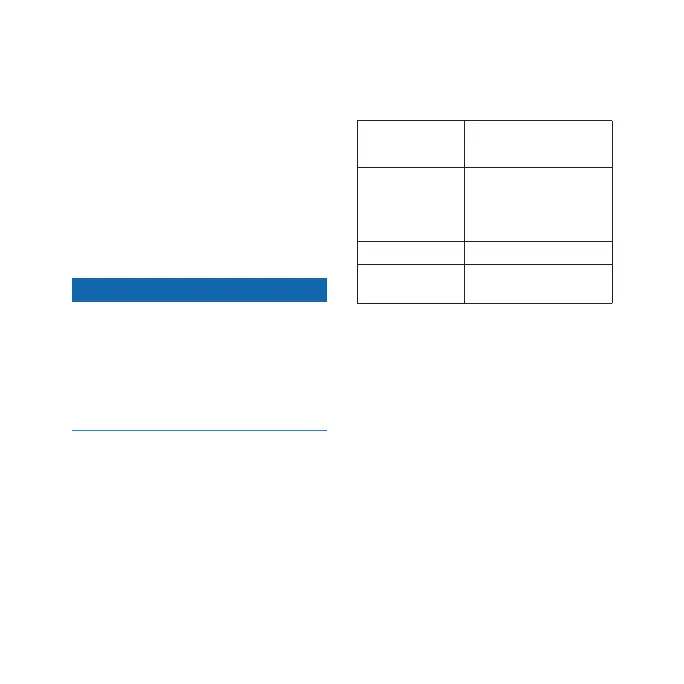8 Istruzioni su NMEA 2000 Network Updater
Nota: se non si ha dimestichezza
con NMEA 2000, leggere il
Riferimento tecnico per i prodotti
Garmin
®
NMEA 2000 in
www.garmin.com/garmin/cms
/us/onthewater/nmea2000.
Aggiornamento dei dispositivi
che utilizzano la rete
NMEA 2000
avviso:
Non rimuovere la scheda di memoria
o disattivare la rete NMEA 2000
mentre l'aggiornamento è in corso.
L'interruzione di un aggiornamento
può causare danni ai dispositivi
collegati.
1. Attivare la rete NMEA 2000.
2. Inserire la scheda SD preparata in
NMEA 2000 Network Updater.
3. Osservare il LED colorato di
NMEA 2000 Network Updater:
Colore del LED
lampeggiante
Descrizione
Rosso Errore, nessuna
scheda inserita o
nessun aggiornamento
presente sulla scheda
Arancione Aggiornamento in corso
Verde Aggiornamento
completato
Completamento del processo
di aggiornamento
1. Disattivare la rete NMEA 2000.
2. Scollegare NMEA 2000 Network
Updater e il connettore a T dalla
rete NMEA 2000.
3. Attivare e vericare la rete
NMEA 2000.
