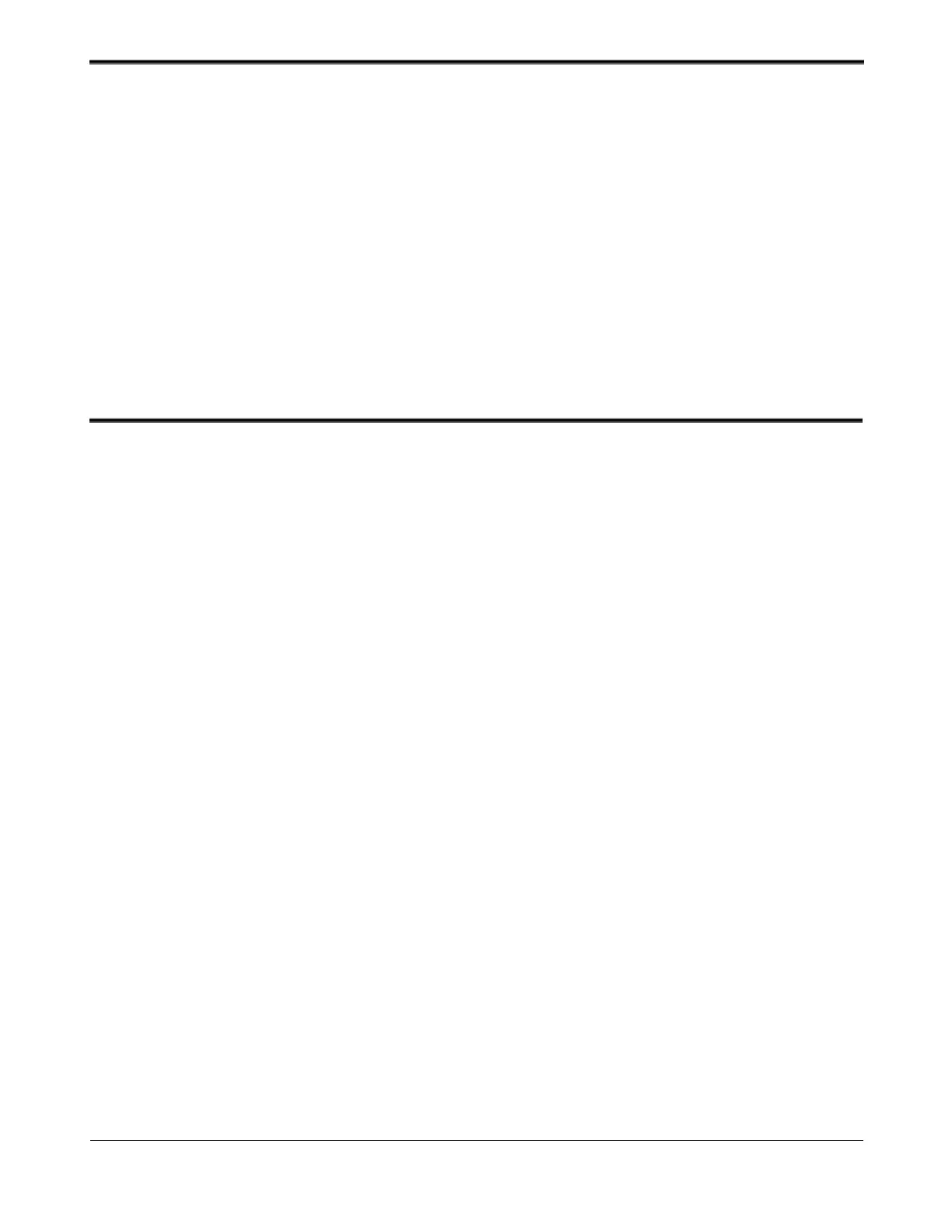UltraScan User’s Guide Reference Series Rev 1.0 1-1
Table of Contents
ULTRASCAN USER’S GUIDE REFERENCE SERIES ................................................................................................................1
PREFACE......................................................................................................................................................................................................I
ABOUT THIS GUIDE................................................................................................................................................................................I
PREVIEW OF THIS GUIDE...................................................................................................................................................................I
DISCLAIMER ............................................................................................................................................................................................II
COPYRIGHT AND TRADEMARKS ..................................................................................................................................................II
SUPPORT..................................................................................................................................................................................................III
CONTACTING GATAN TECHNICAL SUPPORT.....................................................................................................................III
1 INTRODUCTION........................................................................................................................................................................1-1
2 GETTING STARTED ................................................................................................................................................................2-1
2.1 THE WORKPLACE .................................................................................................................................................................2-2
2.2 CAMERA CONFIGURATION...................................................................................................................................................2-3
2.3 SET BIAS LEVELS..................................................................................................................................................................2-4
2.4 QUADRANT CORRECTION REFERENCE...............................................................................................................................2-6
2.5 GAIN NORMALIZATION........................................................................................................................................................2-6
2.6 MAGNIFICATION CALIBRATION..........................................................................................................................................2-7
2.6.1 Low magnification..........................................................................................................................................................2-8
2.6.2 “High” magnification..................................................................................................................................................2-11
3 IMAGE ACQUISITION ............................................................................................................................................................3-1
3.1 VIEW.......................................................................................................................................................................................3-1
3.2 IMAGE NOTES........................................................................................................................................................................3-3
3.3 TEM SESSION INFORMATION (GLOBAL INFO).................................................................................................................3-4
3.4 IMAGE ACQUISITION ............................................................................................................................................................3-4
3.5 IMAGE SAVING AND PRINTING...........................................................................................................................................3-4
3.5.1 Choosing directory.........................................................................................................................................................3-5
3.5.2 Construct Image File Name..........................................................................................................................................3-5
3.5.3 Report Options................................................................................................................................................................3-5
3.5.4 Report...............................................................................................................................................................................3-7
3.5.5 Printing dimensions.......................................................................................................................................................3-8
4 QUICK REFERENCE................................................................................................................................................................4-1