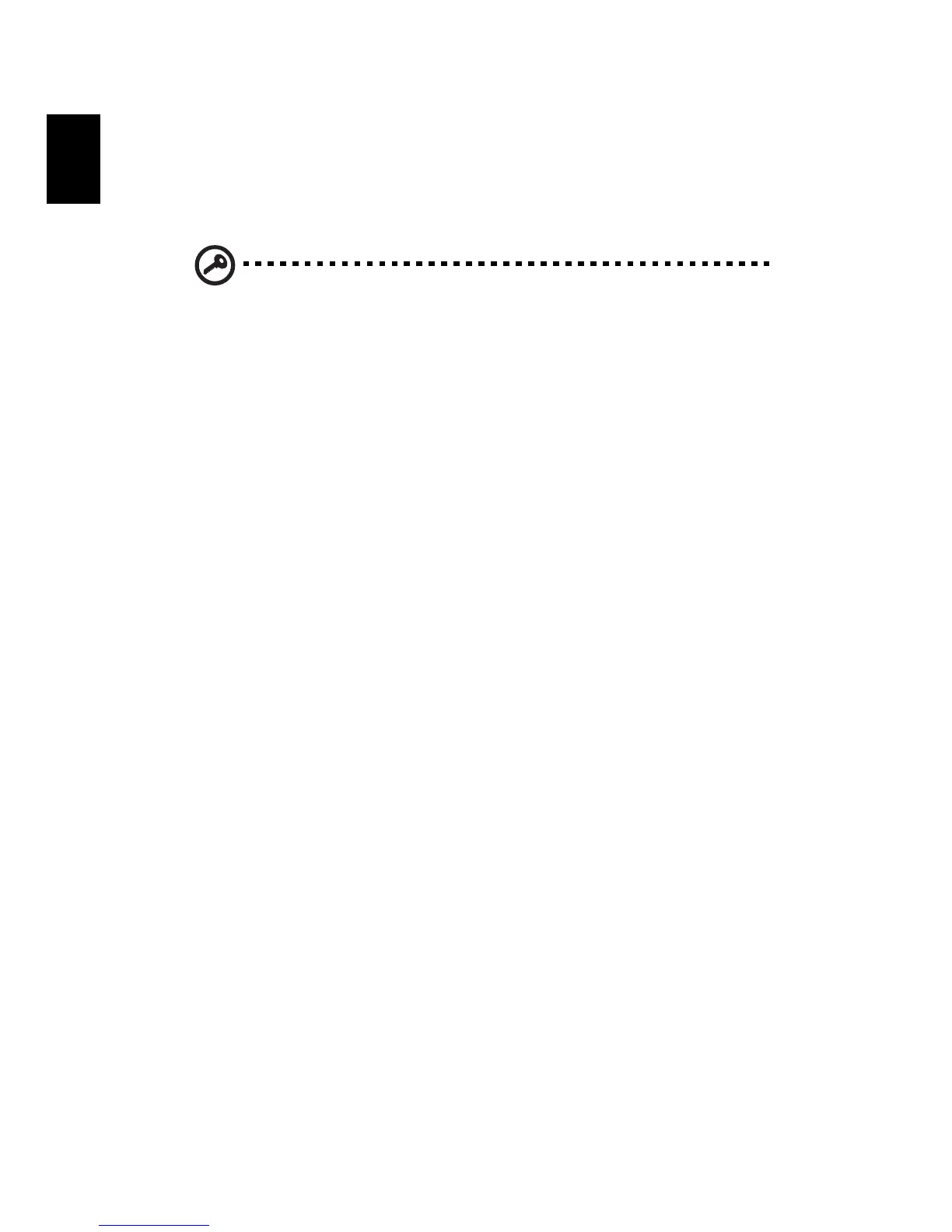12
English
To start the recovery process:
1 Restart the system.
2 While the Gateway logo is showing, press <Alt> + <F10> at the same time
to enter the recovery process.
3 Refer to the onscreen instructions to perform system recovery.
Important! This feature occupies 6 GB in a hidden partition on
your hard disk
Requesting service
Before you call
Please have the following information available when you call Gateway for
online service, and please be at your computer when you call. With your
support, we can reduce the amount of time a call takes and help solve your
problems efficiently. If there are error messages or beeps reported by your
computer, write them down as they appear on the screen (or the number and
sequence in the case of beeps).
You are required to provide the following information:
Name: __________________________________________________________________
Address: _________________________________________________________________
Telephone number: ______________________________________________________
Machine and model type: _________________________________________________
Serial number: ___________________________________________________________
Date of purchase: ________________________________________________________