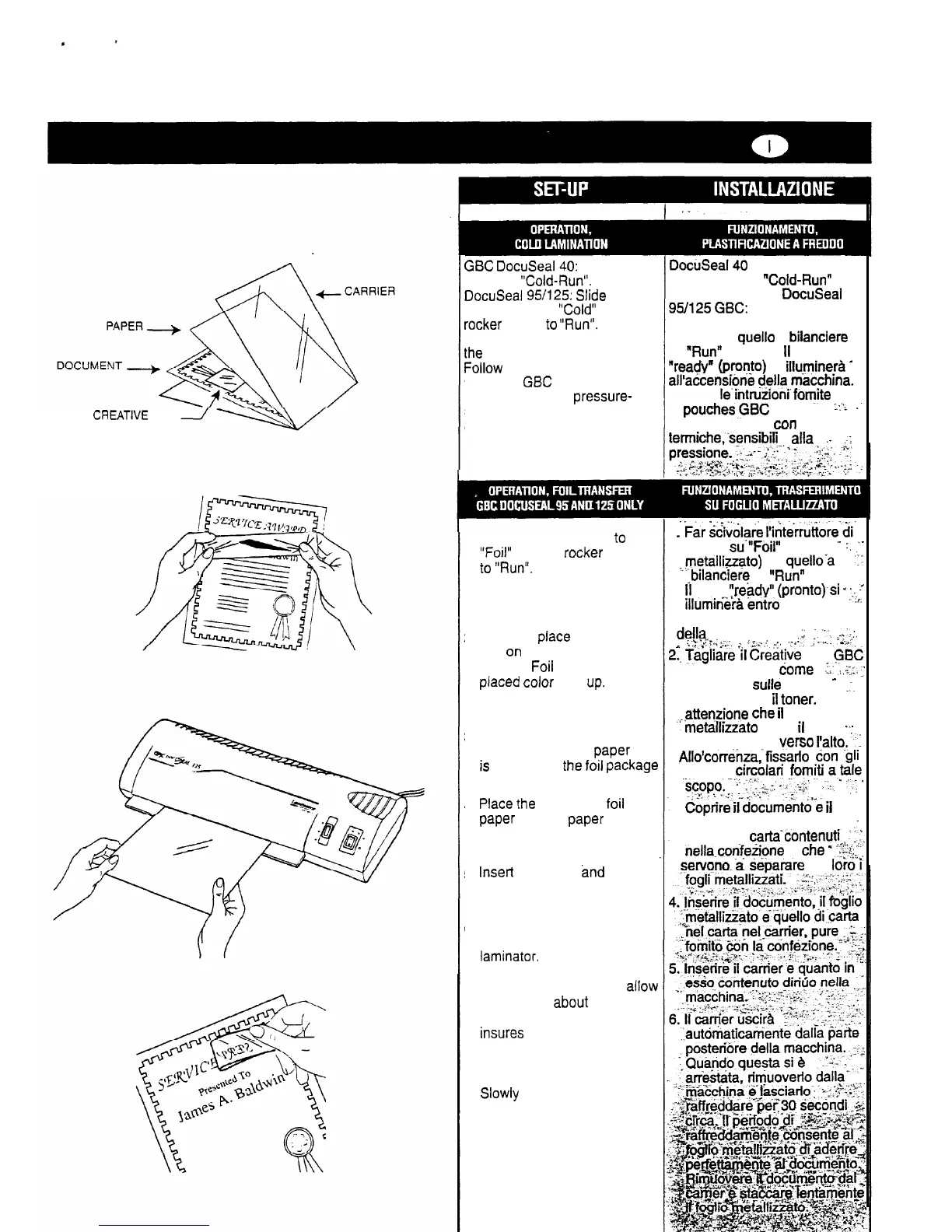CREATIVE
FOIL
GBC
DocuSeal40:
Push the
switch to
“Gold-Run”.
GBC
DocuSeal
95/125:
Slide
the
mode switch to
“Gold”
and the
rocker
switch
to
“Run”.
The
“ready” LED will illuminate when
the
machine is turned on.
Follow
the instructions included
with your
GBC
No-Heat
Laminate or other
pressure-
sensitive,
non-thermal
laminating pouch.
1.
Slide the mode switch
to
“Feil”
and the
rocker
switch
to
“Run”.
The ready LED will
illuminate in approximately
two to seven minutes after
the machine is turned on.
2. Trim and
place
GBC Creative
Foil
on
toner-printed areas as
desired.
Foii
should be
placed
color
side
up.
Secure
with adhesive dots provided
if necessaty.
3. Cover the document and foil
with a sheet of the
Paper
that
is
included in
the
feil
package
between the sheets of foil.
4.
Place
the
document,
foil
and
Paper
into the
Paper
carrier
that is also provided with the
foils.
5.
Insert
the carrier
and
its
contents straight into the
machine.
6. The item will automatically
exit the rear of the pouch
laminator.
After the pouch
has stopped moving, remove
it from the machine and
allow
it to cool for
about
30
seconds. This cooling
insures
that the foil is
securely affixed to the
document. Remove the
document from the carrier.
Slowly
peel off the foil.
DocuSeal40 GBC: Premere
I’interruttore su
“Gold-Run”
(Esegui a freddo).
DocuSeal
95/125
GBC:
Spostare
I’interruttore di modo su “Cold
(Freddo) e
quelle
a
bilanciere
su
“Run”
(Esegui).
li
LED
“ready”
(pronto)
si
illuminera
-
all’atiensi6ri&
della
mätihina.
Seguire
Ie~inttiZoni
fornite
con
Ie
pouches
,GBC
No-Heat
-:“;
..
Laminate oppure
con
altre non
termiche:sensibili
alla
.-
.r
,
:
F&
&?la&
l,i&;r&fio-&i’
modo
su.“Foil”
(Foglio
‘-
:.
.‘-
_metalli~ato)
e
quelloa
Y
. . -bilankiere su Wun” (Esegui).
II
LED
Irekdy”
(pronto),si
_
.-
’
illumiri&
&ntro
due-sette
““’
minuti circa dall’accensione
della
macchina.
..:
:.;;;.
-.::.
^
I,>~-&‘:“;;;;,.
;
‘,c,’
‘,
yd‘,..
-,
.,
‘i-+’
2..
Tagliare
‘il
Creät/ve
Foil
GBk
e posizionario
come
.
-b”:.i::.
.:
desiderato
sulle
aree
-
.:.
stampate con
il
toner.
Fare
attenzione
ehe
il
foglio
~“metällizzato
abbia
il
lato
..-
colorato rivolto
Verso
I’alto.
‘-1
Allo’correnza;fissarfo
ion
-gli
adesivi
circolafi
fornj$
a.tale
$copo.
-.;-
-:‘:-‘l,;J/.’
-;:iey.<$:
;.v
..i
.:.:;
--‘;.r-yaj
im.:_
-
“1.;
’
3.
Coprire
il
documktö-i
il
foglio metallizzato con uno
.-
dei fogli di
carta‘contenuti_.
-
1::.
nella.corife5one
e
ehe
_
‘--“-”
-‘.
.
+:
servono
.ä
S&arare
tra
lö%‘
