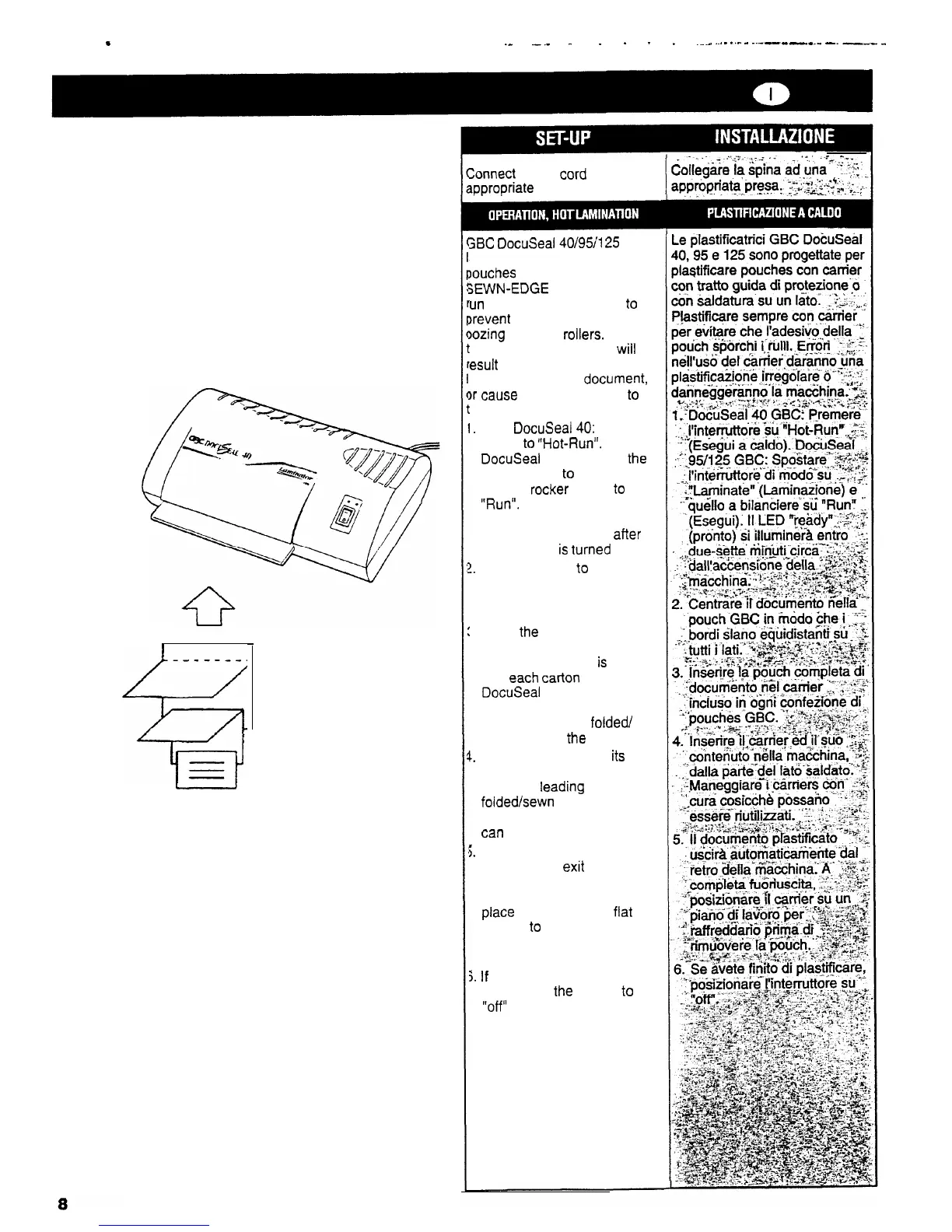.
__
._._
.
_
-
-
-
----
_._
.
.._.
-
___.
-----.-
-.---
Carrier
Required
Zonnect
power
cord
to
ippropriate
power Source.
;BC
DocuSeal40/95/125
pouch
aminators are designed to run
louches
using a LEADERED or
SEWN-EDGE
carrier. Always
un
pouches with a carrier
to
lrevent
pouch adhesive from
lozing
onto the
rollers.
Failure
o use the correct carrier
will
‘esult
in poor lamination on the
eading edge of the
document,
)r
Cause
possible darnage
to
he machine.
1.
GBC
DocuSeal40:
Push the
switch
to
“Hat-Run”.
GBC
DocuSeal
951125: Slide
the
mode switch
to
“Laminate”
and the
rocker
switch
to
“Run”.
The “ready” LED will
illuminate in approximately
two to seven minutes
after
the machine
is
turned
on.
?.
Center the item
to
be
laminated into a GBC
laminating pouch, so that the
borders are even on all sides.
3. Insert
the
pouch with the
item, sealed-edge first into the
leadered carrier that
is
included
with
each
carton
of GBC
DocuSeal
pouches. Position
the sealed edge of the pouch
against the inside
foldedl
sewn edge of
the
carrier.
4.
Insert the carrier and
its
contents straight into the
machine,
leading
with the
folded/sewn
edge.
Handle
carriers carefully so that they
tan
be reused.
5.
The laminated item will
automatically
exit
the rear of
the pouch laminator. After the
pouch has stopped moving,
place
the carrier on a
flat
surface
to
cool for one
minute before removing the
finished pouch.
5.
If
you are finished laminating,
then move
the
switch
to
the
“off”
Position.
