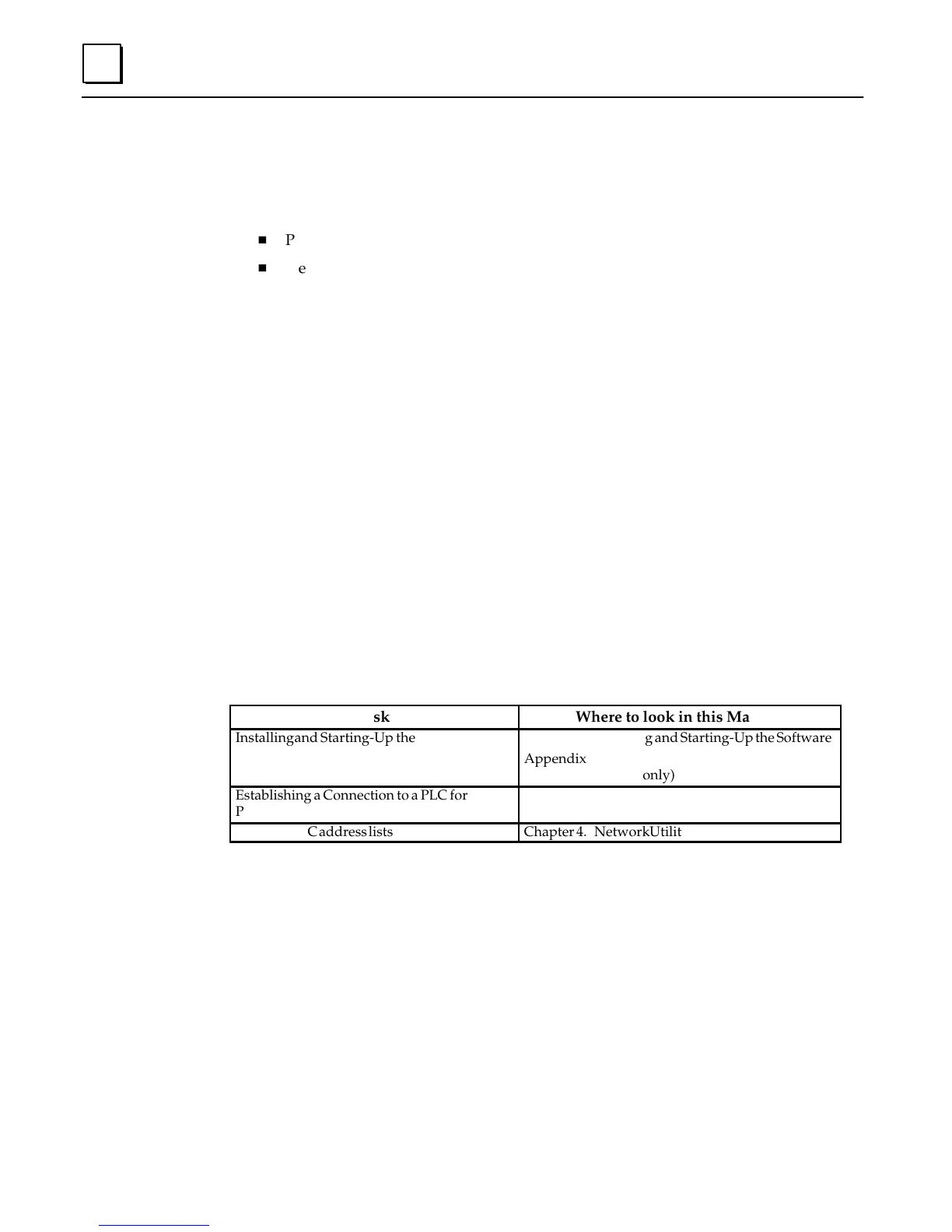1
1-4
Logicmaster 90-30 and Logicmaster 90-70 TCP/IP-Ethernet User’s Manual Supplement–April 1996 GFK-1029B
Users of the Software Package
This manual provides information for two groups of users of the Logicmaster 90-30 or
90-70 TCP/IP-Ethernet Software package:
H
PLC Logic Programming Personnel
H
Network Personnel
PLC Logic Programming Personnel use the Logicmaster 90 TCP/IP-Ethernet software
package to program and perform CPU and I/O configuration for Series 90-30 or Series
90-70 PLCs. These tasks involve establishing connections from Logicmaster to various
PLCs on the network. This group is usually not involved in setting up and maintaining
the network.
Network Personnel will use the Network Utilities to build the list of PLCs.
Quick Guide to this Manual
This manual is a supplement to the user’s and reference manuals for Logicmaster 90-30
and Logicmaster 90-70 software – it documents the aspects of Logicmaster software that
are unique to the TCP/IP versions. Table 1-3 identifies the tasks unique to the
TCP/IP-Ethernet versions of Logicmaster 90-30 and Logicmaster 90-70 software and
where to find them in this manual. To use the software to program logic in the PLC,
consult the appropriate user’s and reference manuals listed in the “Preface.”
Table 1-3. Quick Guide to this Manual
ÁÁÁÁÁÁÁÁÁÁÁÁÁ
ÁÁÁÁÁÁÁÁÁÁÁÁÁ
Task
ÁÁÁÁÁÁÁÁÁÁÁÁÁÁÁ
ÁÁÁÁÁÁÁÁÁÁÁÁÁÁÁ
Where to look in this Manual
ÁÁÁÁÁÁÁÁÁÁÁ
Installing and Starting-Up the Software
ÁÁÁÁÁÁÁÁÁÁÁÁÁ
Chapter 2. Installing and Starting-Up the Software
Appendix A. Quick Start Install Program
(90-70 only)
ÁÁÁÁÁÁÁÁÁÁÁ
Establishing a Connection to a PLC for
PLC Program and Configuration Download
ÁÁÁÁÁÁÁÁÁÁÁÁÁ
Chapter 3. Establishing Communications with
PLC Stations
ÁÁÁÁÁÁÁÁÁÁÁÁÁ
ÁÁÁÁÁÁÁÁÁÁÁÁÁ
Building PLC address lists
ÁÁÁÁÁÁÁÁÁÁÁÁÁÁÁ
ÁÁÁÁÁÁÁÁÁÁÁÁÁÁÁ
Chapter 4. Network Utilities