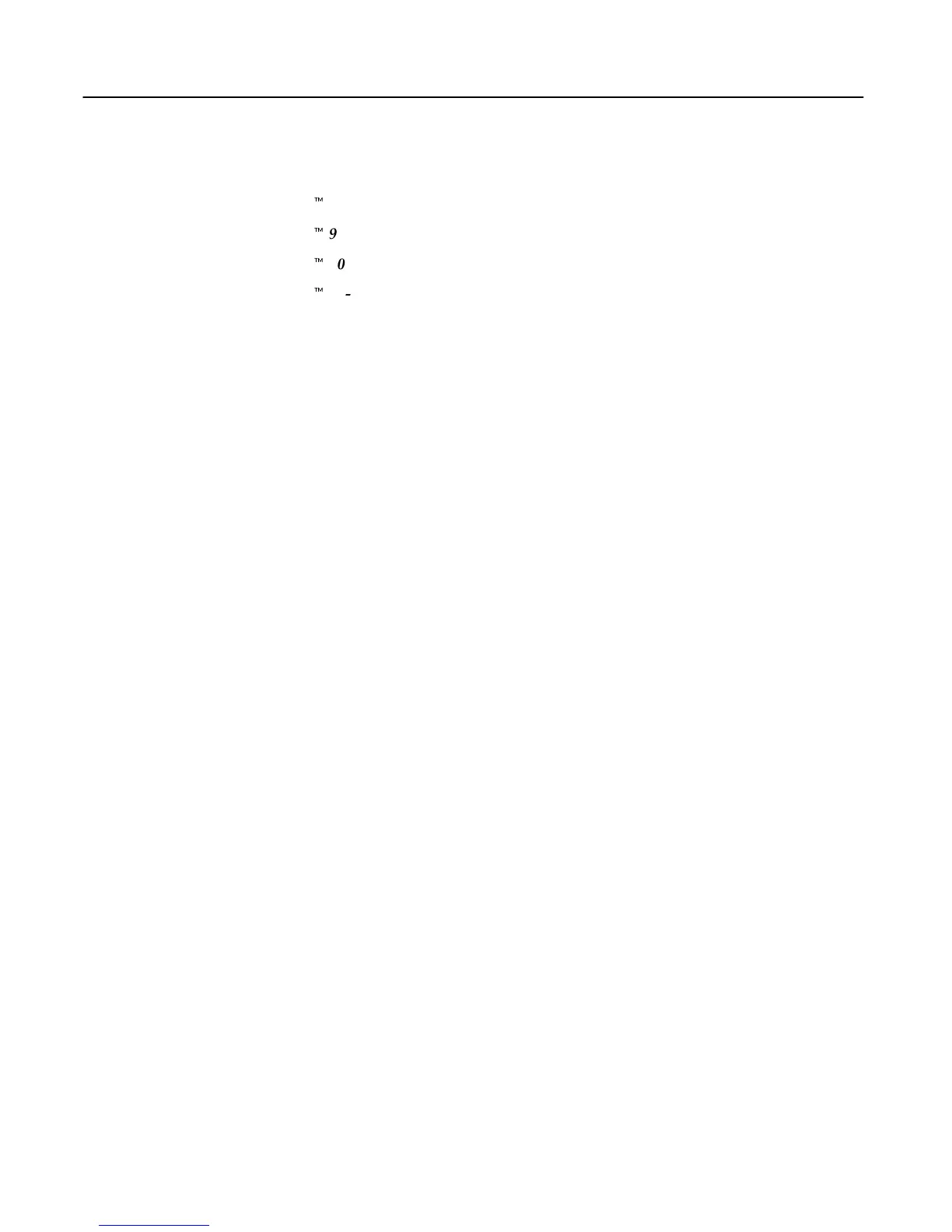Preface
iv
Logicmaster 90-30 and Logicmaster 90-70 TCP/IP-Ethernet User’s Manual Supplement–April 1996
GFK-1029B
Related Publications
Logicmaster
t
90-30/20/Micro Programming Software User’s Manual, GFK-0466
Logicmaster
t
90-30/20/Micro Programmable Controllers R eference Manual, GFK-0467
Logicmaster
t
90-70 Programming Software User’s Manual, GFK-0263
Logicmaster
t
90-70 Programming Software Reference Manual, GFK-0265
TCP/IP Ethernet Communications for the Series 90-70 PLC User’s Manual, GFK-1004
TCP/IP Ethernet Communications for the Series 90-30 PLC User’s Manual, GFK-1084
TCP/IP Ethernet Communications for the Series 90-30 PLC Station Manager’s Manual,
GFK-1186
Installation Guide for Beame & Whiteside Software, GFK-1273
At GE Fanuc Automation, we strive to produce quality technical documentation. After
you have used this manual, please take a few moments to complete and return the
Reader’s Comment Card located on the next page.
Libby Allen
Senior Technical Writer