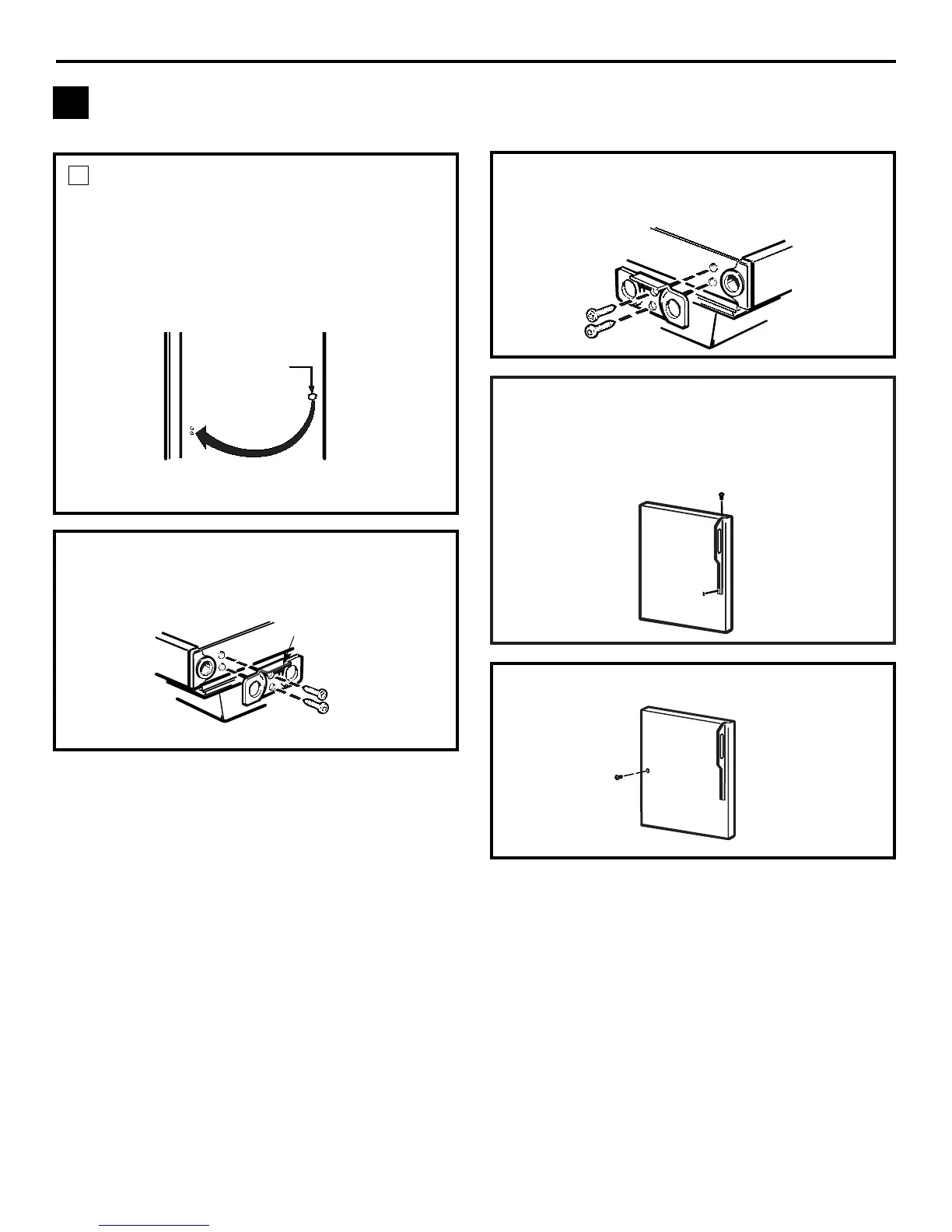5.1 Transfer fresh food door handle
(cont.)
5.1.5 Pull the plug button from the front
of the door and transfer it to the
opposite side.
5.2 Transfer door stop
5.2.1 Move the metal door stop from the right
end to the left end. Use a Torxdriver.
22
Installation Instructions
REVERSING THE DOOR SWING (CONT.)
2
To reattach the handle on the
opposite side.
Plug Button
5.2 Transfer door stop (cont.)
5.2.2 Move any screws from the left end to
the right end.
Door Stop
Left Side
Right Side
5.3 Reinstalling the Fresh Food Door
Handle
5.3.1 Attach the handle to the right side of
the door with screws at the top and under
the handle plug.
5.3.2 Reinstall the handle plug.
REVERSING THE DOOR HANDLES
(CONT.)
5