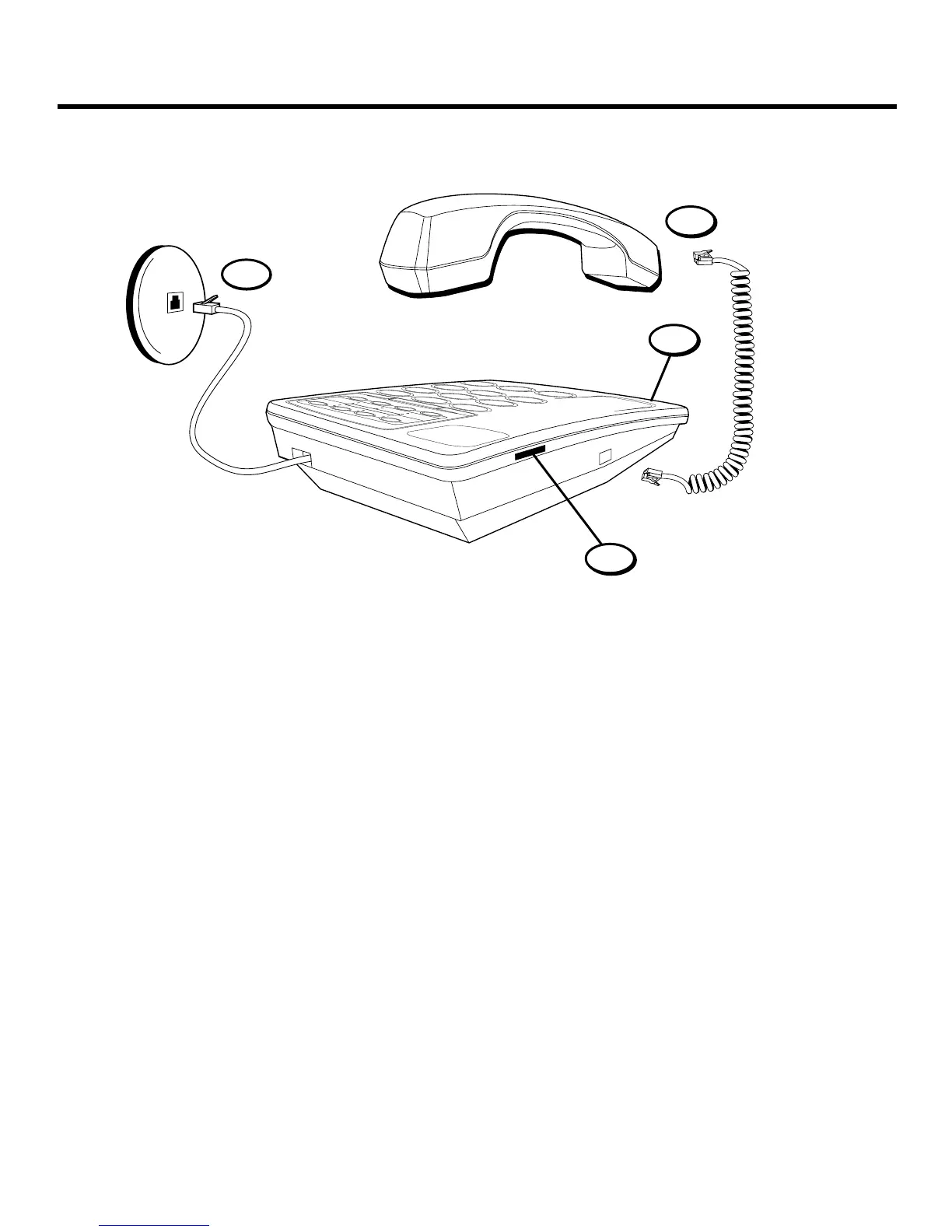5
4
INSTALLATION
DESKTOP INSTALLATION
1. Attach the mounting bracket.
2. Plug the telephone line cord into a modular jack (RJ11C)(CA11A) and into the
PHONE LINE jack on the back of the unit.
3. Plug the handset cord into the handset, and into the telephone jack on the left
side of the unit.
4. Set the PULSE/TONE switch, which is located at the bottom of the base unit,
to TONE if you use Touch-Tone service; set it to PULSE if you have rotary
service.
5. Adjust the RINGER volume switch to the desired setting: HI, MED, LO or OFF.
6. Adjust the RECEIVER VOLUME switch to the desired setting.
3
5
2